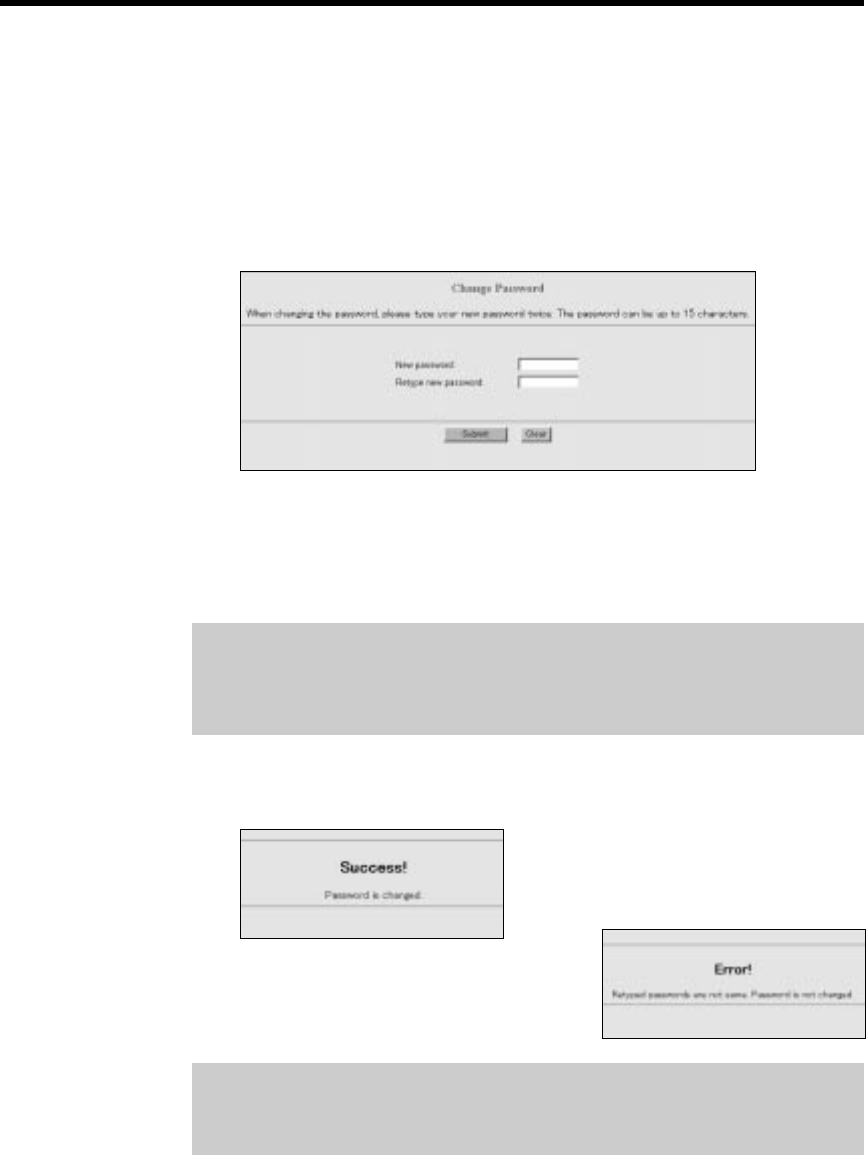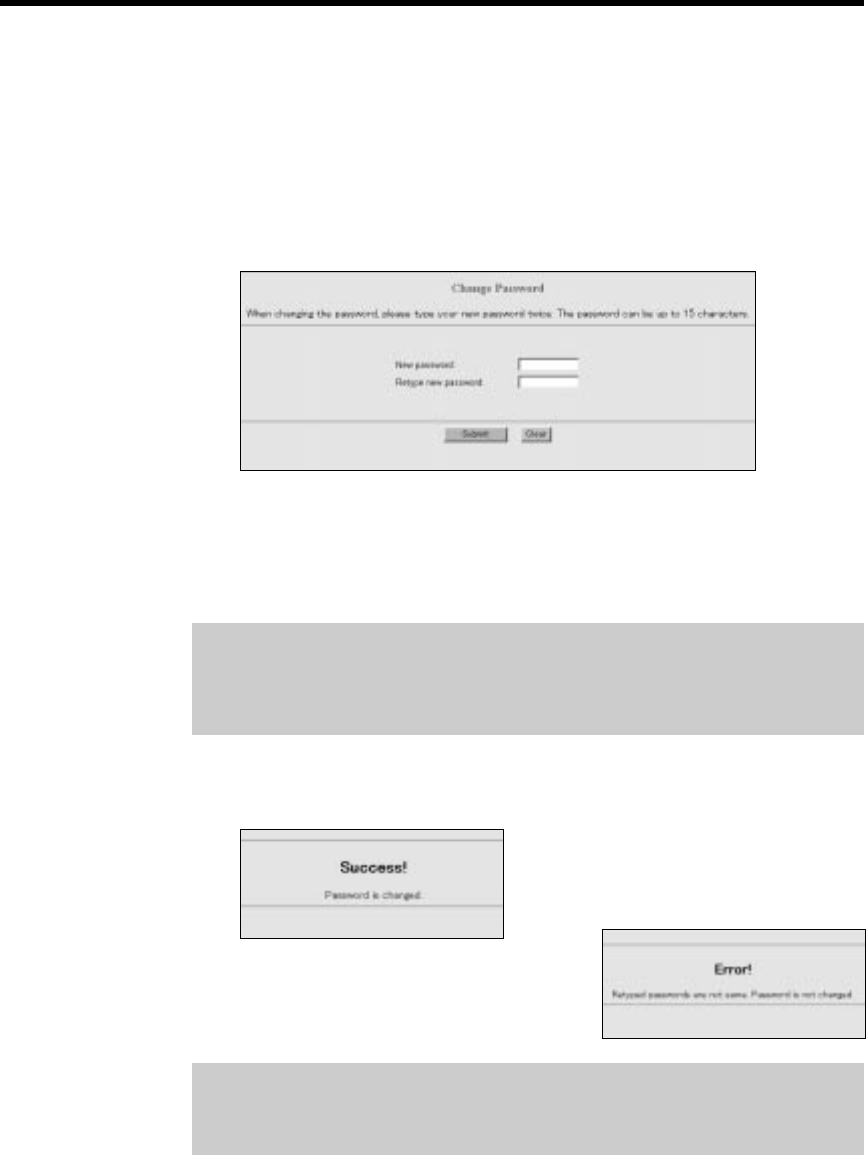
38
“
Using the Functions
Change Password
The Change Password function allows you to change the password
(p. 27) of the KX-HGW200.
1
Click [Change\Password] on the KX-HGW200 administration web
screen.
The screen below appears.
2
Enter a new password into the New password text field (up to
15 digits) and retype the new password in the Retype new password
text field for confirmation, then click [Submit].
≥If completed, the screen
below appears.
≥If not completed, the screen
below appears.
≥Your new password is
different from the retyped
one. Try retyping the new
password again.
Notes:
≥Do not use the copy/paste function on your computer when entering
information into two password fields.
≥The passwords are case-sensitive.
If you can not remember the password after changing it,
initialize the KX-HGW200 to reset the password to the default setting
“KX-HGW”. See “To Initialize the KX-HGW200” on p. 46.
PQQX12817ZA P30-45 01.3.8 3:21 PM y[W 38