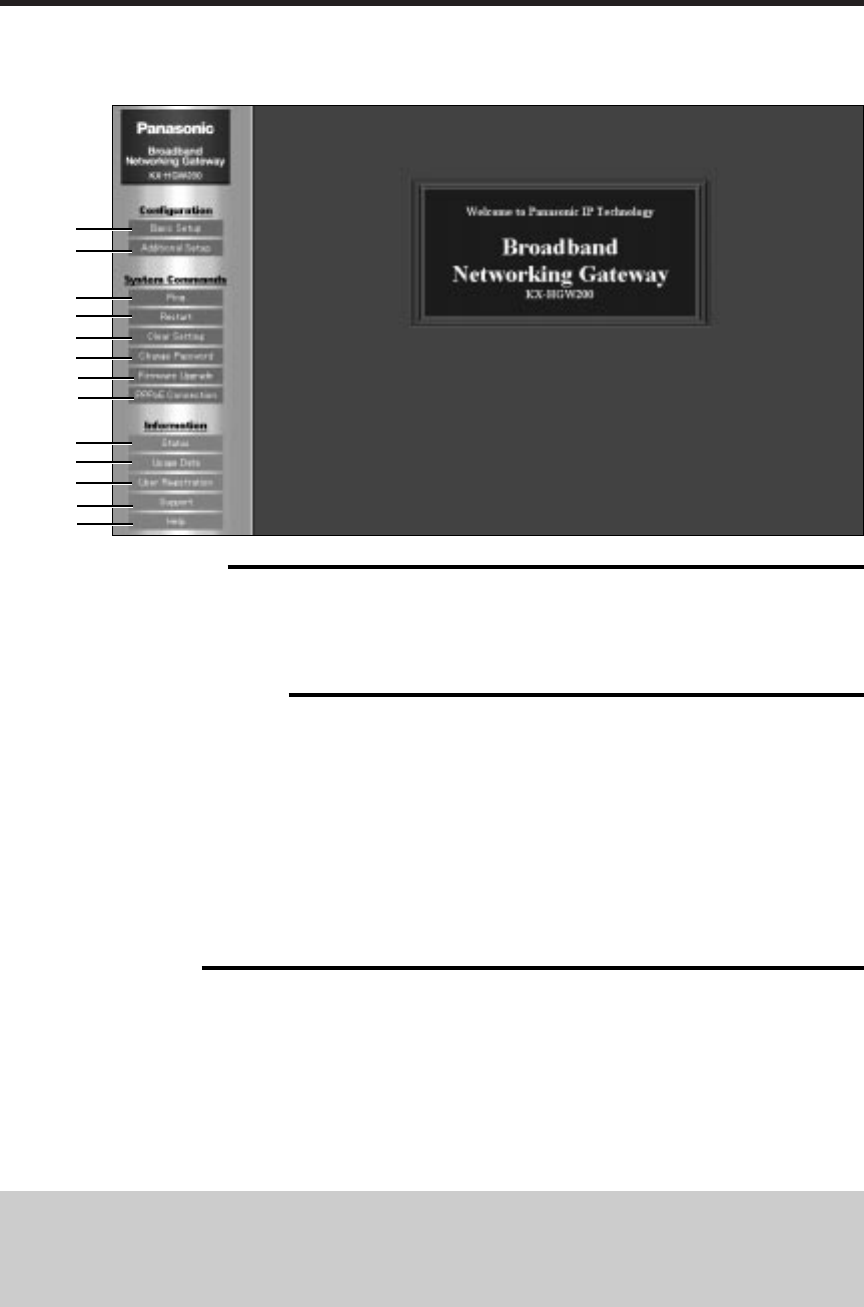
30
About the KX-HGW200 Administration Web Screen
Configuration:
1 Basic Setup: Allows you to set the basic parameters used to access the
Internet
2 Additional Setup: Allows you to set up the home network and set the additional
parameters used to access the Internet
System Commands:
3 Ping: Allows you to confirm if a device with an IP address is
successfully linked to your KX-HGW200
4 Restart: Allows you to restart the KX-HGW200 with all the parameters
preserved
5 Clear Setting: Allows you to initialize the KX-HGW200, resetting all the
parameters
6 Change Password: Allows you to change the password to access the
KX-HGW200 administration web screen
7 Firmware Upgrade*: Allows you to upgrade the KX-HGW200 software
8 PPPoE Connection: Allows you to manually initiate/stop your PPPoE connection
Information:
9 Status: Allows you to view the status of the KX-HGW200
: Usage Data: Allows you to view the statistics of the KX-HGW200
; User Registration*: Allows you to connect to the web site for your registration
< Support*: Allows you to connect to the web site for helping you with the
KX-HGW200
= Help: Provides you with instructions about the commands and functions
of the KX-HGW200 administration web screen
* These functions require an Internet connection.
1
2
3
4
5
6
7
8
9
:
;
<
=
The KX-HGW200 Administration Web Screen allows you to easily program
the KX-HGW200 from your computer and to access other helpful
information regarding operation of the unit.
Notes:
≥If you enter the setup parameters, do not enter the space in the data field.
≥The KX-HGW200 web screens that are shown in this Operating Instructions manual are
subject to change without notice.
PQQX12817ZA P30-45 01.3.8 3:20 PM y[W 30


















