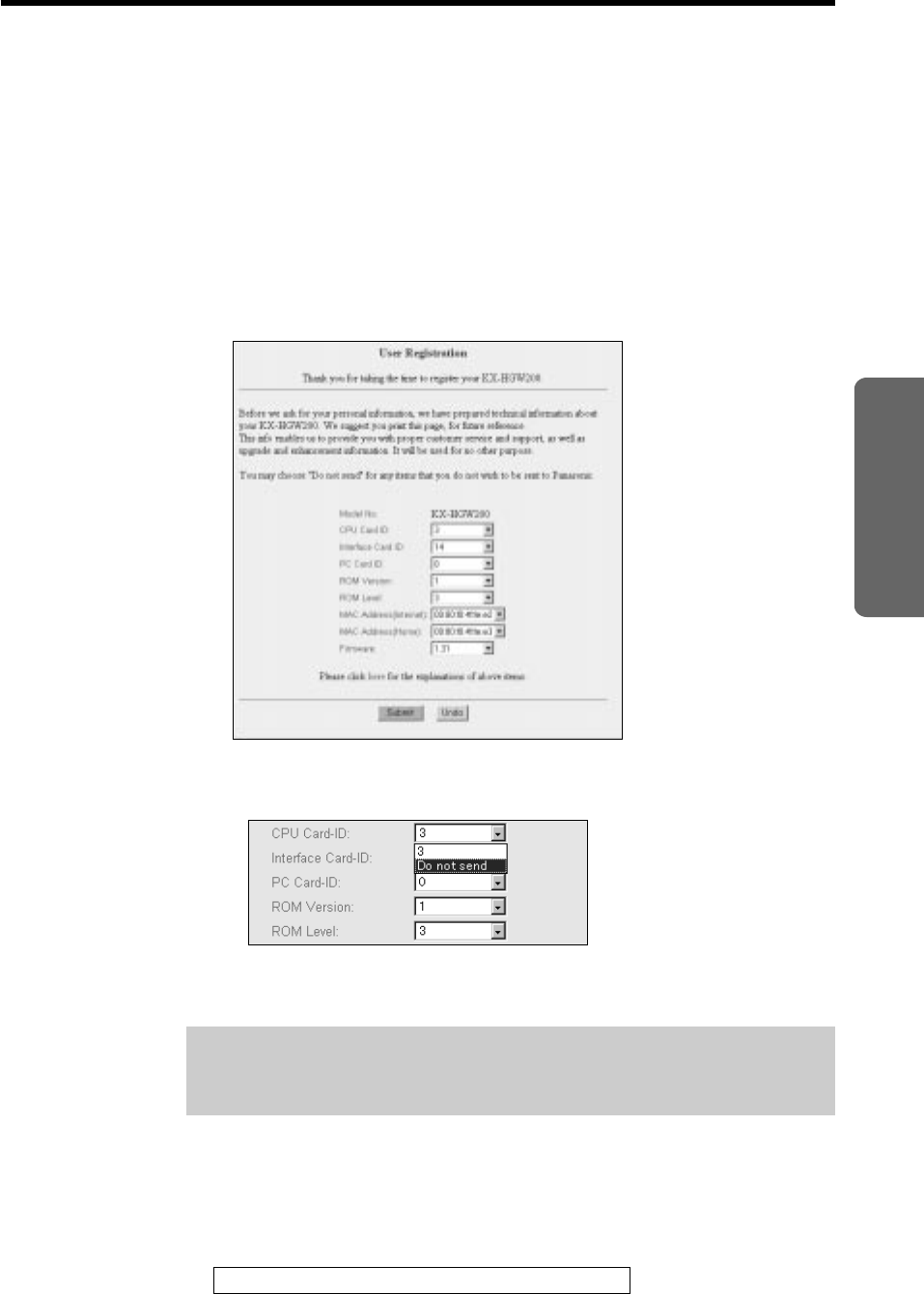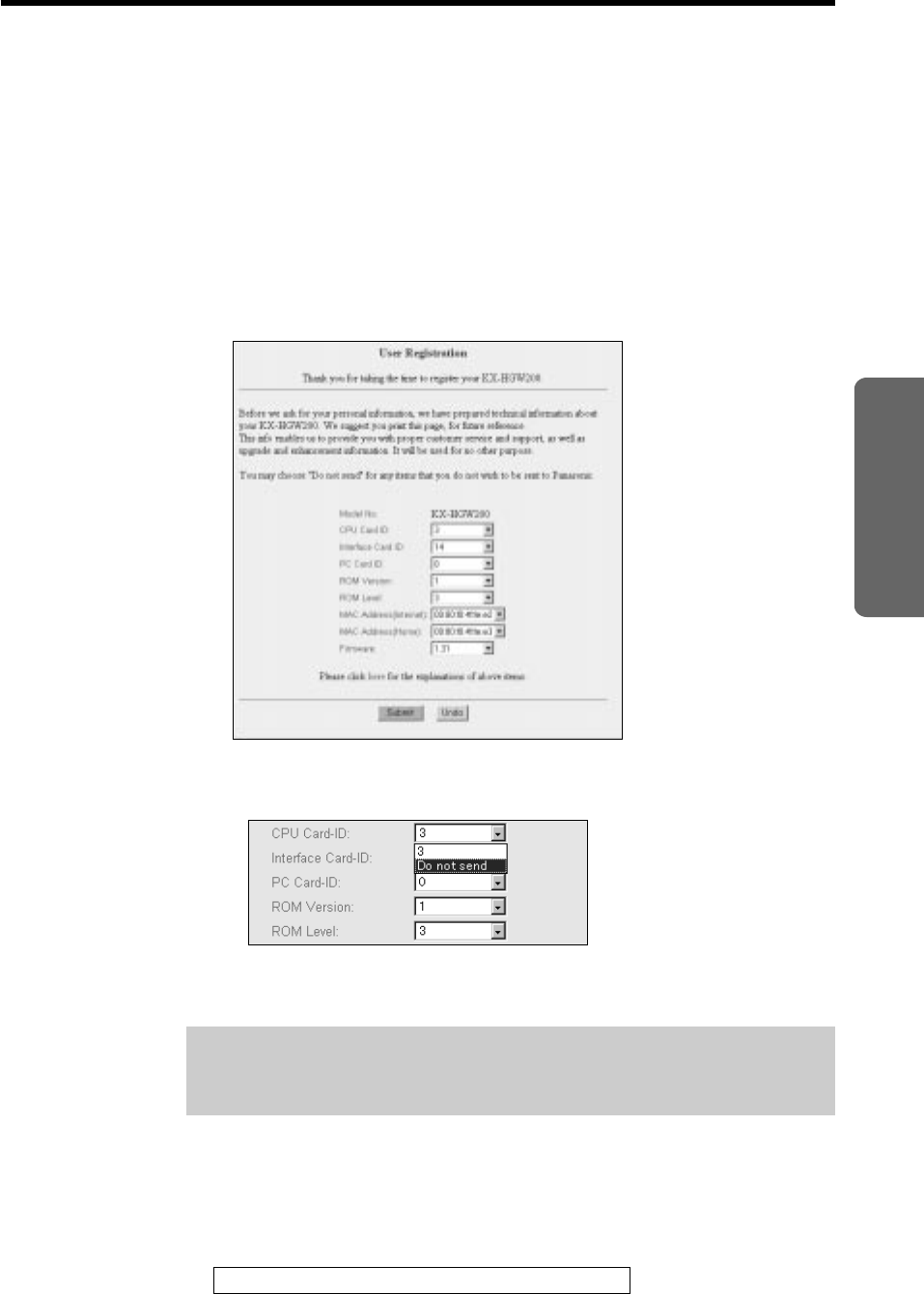
43
For assistance, please call: 1-800-272-7033
Using the
Web Screen
“
User Registration
The User Registration function allows you to connect to the web site for
registration. To help you register, the KX-HGW200 collects and displays
the hardware and software information of your KX-HGW200. You do not
have to register the information of a particular item if you don’t want to.
1
Click [User\Registration] on the KX-HGW200 administration web
screen.
The screen below appears.
Your KX-HGW200 hardware and software information parameters are shown
in each box.
≥If you don’t want to register the parameters of an item, select Do not
send from the drop-down list.
≥To undo the current settings, click [Undo].
2
Click [Submit] to register your KX-HGW200.
You will connect to the Panasonic support web site. For more detailed
information, follow the instructions of the web site.
Note:
It is recommended that you register all the information so that our
servicenters may best assist you in the future.
PQQX12817ZA P30-45 01.3.8 3:21 PM y[W 43