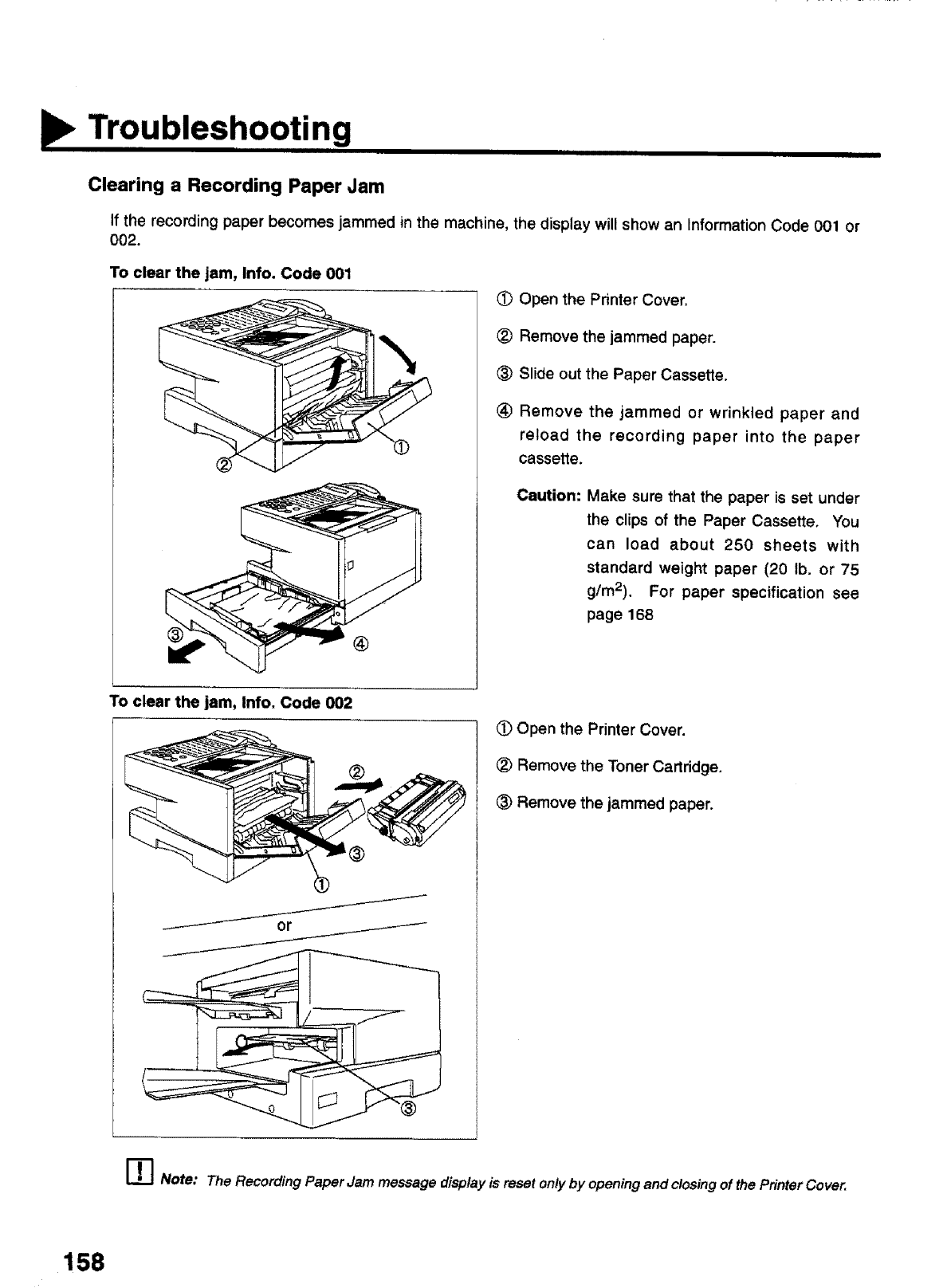
Troubleshooting
Clearing a Recording Paper Jam
If the recording paper becomes jammed in the machine, the display will show an Information Code 001 or
002.
To clear the jam, Info. Code 001
®
(_ Open the Pdnter Cover.
(_ Remove the jammed paper.
Slide out the Paper Cassette.
(_ Remove the jammed or wrinkled paper and
reload the recording paper into the paper
cassette.
Caution: Make sure that the paper is set under
the clips of the Paper Cassette. You
can load about 250 sheets with
standard weight paper (20 lb. or 75
g/m2). For paper specification see
page 168
To clear the jam, Info. Code 002
(_) Open the Printer Cover.
Remove the Toner Cartridge.
(_) Remove the jammed paper.
[]Note: The Recording Paper Jam message display is reset only by opening and closing of the Printer Cover.
158


















