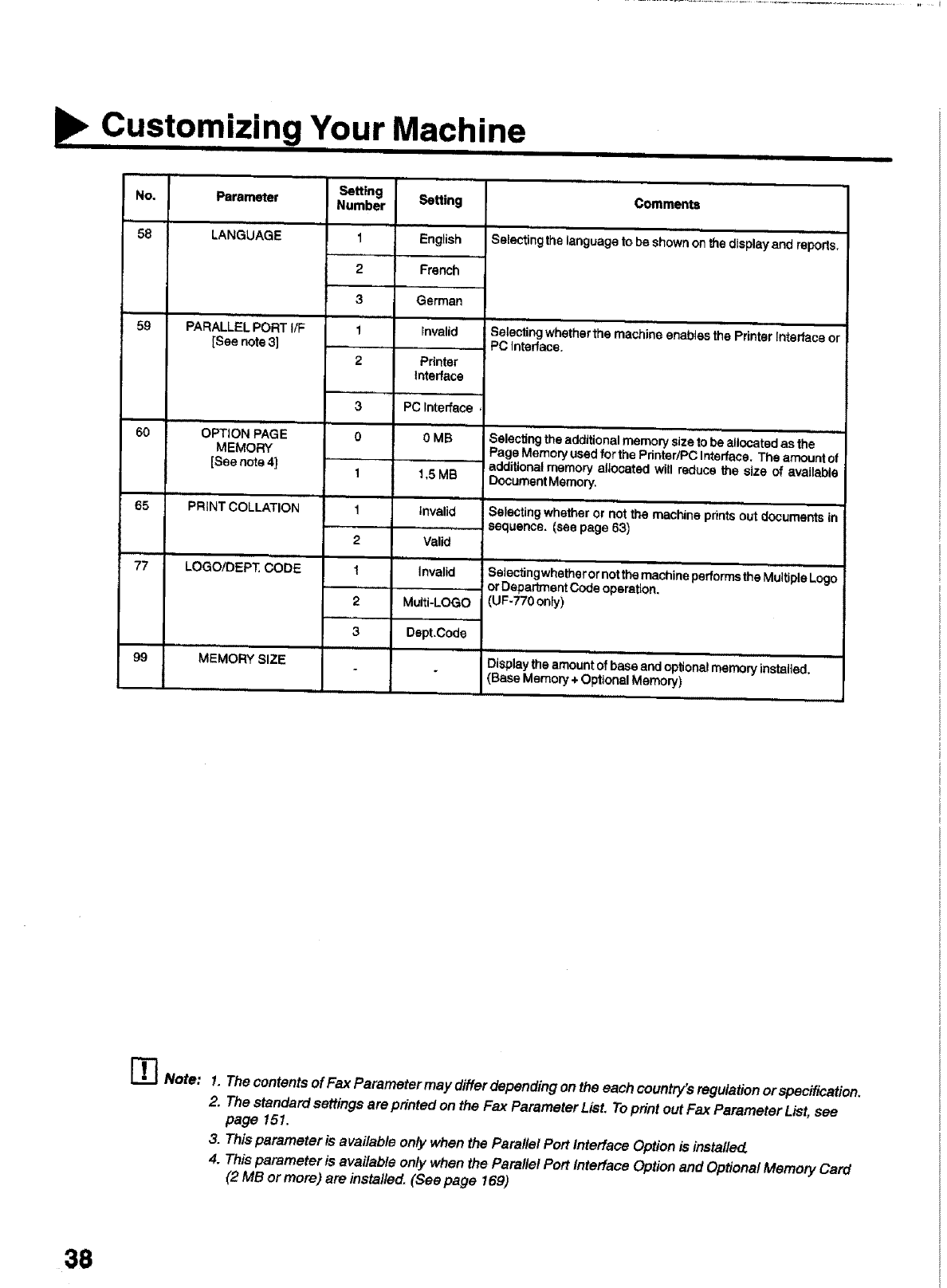
Customizing Your Machine
No. Parameter Comments
......58 LANGUAGE" Selectingthe"'i'anguageto beshownollthe displayand reportsl
59
6O
65
PARALLEL PORTI/F
[See note3]
.....u"PTiONPAaE ................
MEMORY
[Seenote 4]
Setting
Number
1
2
3
1
2
3
0
1
_ _,,,,,,,,,,,,,i,,,,,,,,,,,,,,,,,
PRINTCOLLATION
"1'7 LOGO/DEPT. CODE
99 MEMORY SIZE
1
2
1
2
3
Setthlg
,,,,,,
English
French
German
_nvalid
Pdnter
Interface
PC interface
,,,,,,,,,,,,,,,,,,,,,
0MB
1,5MB
,,,,,,,,,
Invalid
Valid
,,,,,,................
Invalid
Multi-LOGO
Dept.Code
Selectingwhetherthe machineenabtes the PrinterInterfaceor
PCInterface.
,,,,,,,,,,,,,,,, , ,,,ll
Selectingtheadditionalmemorysizetobe allocatedasthe
PageMemoryusedforthePrinter/PCInterface.The amountof
additionalmemoryallocatedwillreducethe size of available
DocumentMemory.
i ,,,,ll ,,,,,,,,,,,,,,,,,,,,,,i,
Selectingwhetherornot the machineprintsout documents in
sequence. (seepage 63)
SelectingwhetherornotthemachineperformstheMultipleLogo
orDepartmentCodeoperation.
(UF-770only)
Displaytheamountofbaseandoptionalmemory installed,
I (Base Memory+OptionalMemory)
T1Note: 1. The contents of Fax Parameter may differ depending on the each country's regulation or specification.
2. The standard settings are printed on the Fax Parameter List. Toprint out Fax Parameter List, see
page 151.
3. This parameter is available only when the Parallel Port Interface Option is instal/eeL
4. Thisparameter is available only when the Parallel Port Interface Option and Optional Memory Card
(2 MB or more) are installed. (See page 169)
38


















