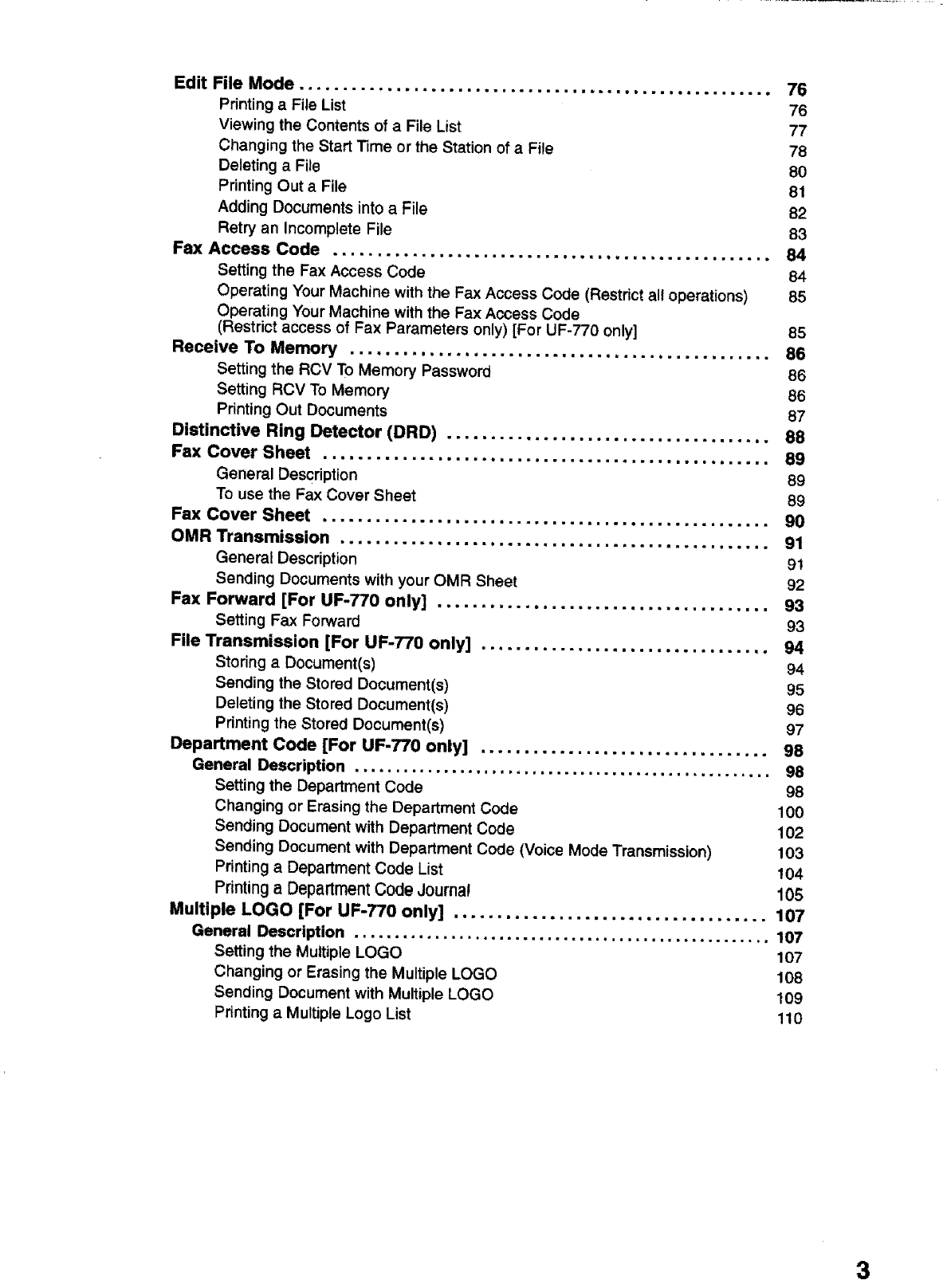
Edit File Mode ...................................................... 76
Printing a File List 76
Viewing the Contents of a File List 77
Changing the Start Time or the Station of a File 78
Deleting a File 80
Printing Out a File 81
Adding Documents into a File 82
Retry an incomplete File 83
Fax Access Code .................................................. 84
Setting the Fax Access Code 84
Operating Your Machine with the Fax Access Code (Restrict all operations) 85
Operating Your Machine with the Fax Access Code
(Restrict access of Fax Parameters only) [For UF-770 only] 85
Receive To Memory ................................................ 86
Setting the RCV To Memory Password 86
Setting RCV To Memory 86
Printing Out Documents 87
Distinctive Ring Detector (DRD) ..................................... 88
Fax Cover Sheet ................................................... 89
General Description 89
To use the Fax Cover Sheet 89
Fax Cover Sheet ................................................... 90
OMR Transmission ................................................. 91
General Description 9t
Sending Documents with your OMR Sheet 92
Fax Forward [For UF-770 only] ...................................... 93
Setting Fax Forward 93
File Transmission [For UF-770 only] ................................. 94
Storing a Document(s) 94
Sending the Stored Document(s) 95
Deleting the Stored Document(s) 96
Printing the Stored Document(s) 97
Department Code [For UF-770 only] ................................. 98
General Description .................................................... 98
Setting the Department Code 98
Changing or Erasing the Department Code 100
Sending Document with Department Code 102
Sending Document with Department Code (Voice Mode Transmission) 103
Printing a Department Code List 104
Printing a Department Code Journal 10S
Multiple LOGO [For UF-770 only] .................................... 107
General Description .................................................... 107
Setting the Muttiple LOGO 107
Changing or Erasing the Multiple LOGO 108
Sending Document with Multiple LOGO 109
Printing a Multiple Logo List 110
3


















