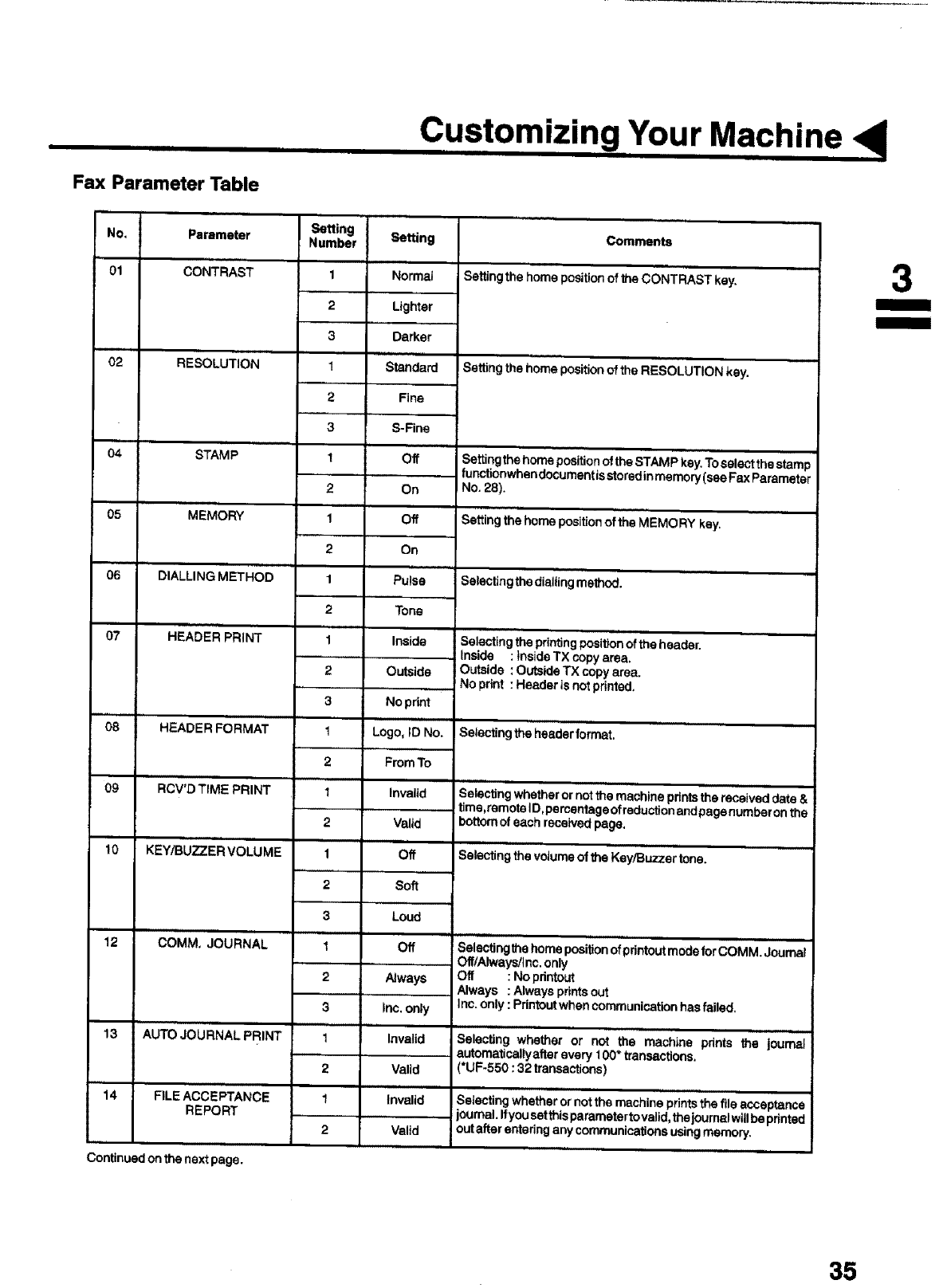
ii iiiiiiiiii iiiiiiiiii
Customizing °Your Machine
Fax Parameter Table
No,
01
Parameter
CONTRAST
,,,,,,,,,,,,,,,,,,,,,,,,,,
02 RESOLUTION
04 STAMP
o5 MEMORY
06 DIALLING METHOD
07 HEADER PRINT
08 HEADER FORMAT
,,, ,,,,,
09 RCV'DTIME PRINT
10 KEY/BUTTER VOLUME
12 COMM, JOURNAL
AUtOJOU NALPRINT
14 FILE ACCEPTANCE
REPORT
Setting
Number
1
2
3
1
2
3
!
2
1
2
1
2
1
2
3
t
2
1
2
1
2
3
1
2
3
2
1
2
Setting
Normal
Lighter
Darker
Standard
Fine
S-Fine
Off
On
Off
On
Pulse
Tone
Inside
Outside
No print
Logo, ;DNo.
FromTo
Invalid
Valid
Off
soft
Loud
Off
Always
tnc.onh}
Invalid
Valid
Invalid
Valid
Comments
Settingthehorns'PositionoftheCONTRASTkey. '...........
Settingthe homepositionoftheRESOLUTIONkey.
Setting the home position ofthe STAMP key, Toselect the stamp
functionwhen documentts stored inmemory (see Fax Parameter
No, 28).
Setting the home position of the MEMORY key.
Selectingthediallingmethod.
Selectingtheprintingpositionoftheheader.
tnside :InsideTX copyarea,
Outside :OutsideTX copyarea.
No print:Headerisno_printed.
,,,,,,,,,,,,,,,
Selectingtheheaderformat.
Selectingwhetherornotthemachinepdntsthe receiveddate&
.....time,remoteID,percentageofreductionandpagenumberonthe
bottomofeachreceivedpage,
Selectingthe votumeofthe Key/Buzzertone,
Selectingthehomeposi1_onofprintoutmodeforCOMM.Journal
Off/Always/tnc. only
Off :No pdntout
Always :Alwaysprintsout
Inc,only :Printoutwhencommunicationhasfailed,
,,, ,,
Selecting whether or not the machine prints the journal
automaticaltyafferevery 100" transactions.
(*UF-550: 32transactions)
Selectingwhetheror notthemachineprintsthefileacceptance
journal.Ifyousetthispa_'ametertovalid,thejournalwillbeprinted
outafterenteringanycommunicationsusingmemory.
Continued on the next page.
3
35


















