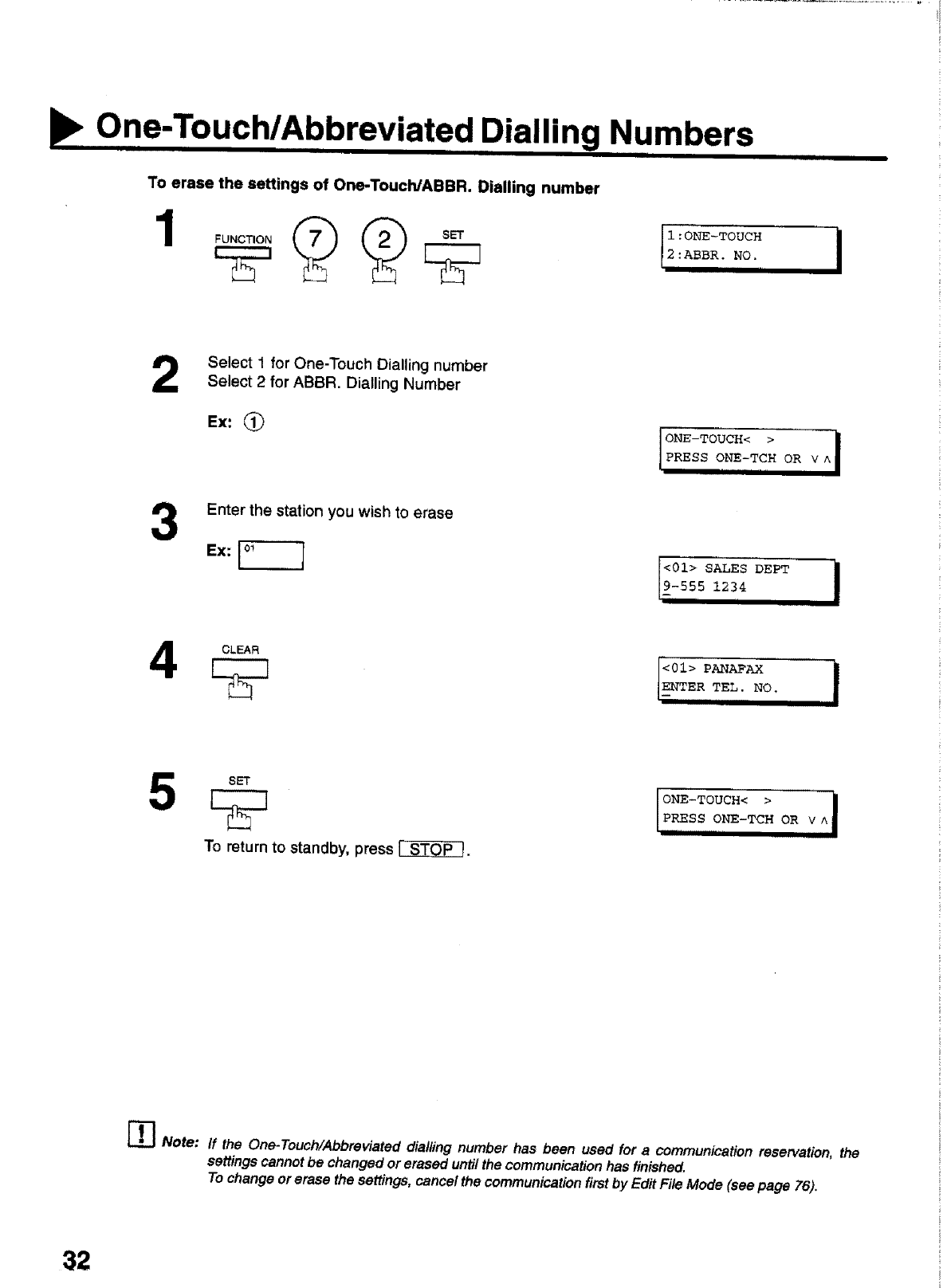
One-Touch/Abbreviated Dialling Numbers
To erase the settings of One-Touch/ABBR. Dialling number
I :ONE-TOUCH I
2:ABBR. NO. I
Select 1 for One-Touch Dialling number
Select 2 for ABBR. Dialling Number
Ex:
IONE-TOUCH< > i
PRESS O,NE-T,C,H0R, V A
Enter the station you wish to erase
Ex:
<01> SALES DEPT |
!
9-555 1234
_N_ERTE_.No.
SET
To return to standby, press [_.
ONE-TOUCH< > i
PRESS ONE-TCH OR V A
_ Note: If the One-Touch/Abbreviated dialling number has been used for a communication reservation, the
settings cannot be changed or erased until the communication has finished.
To change or erase the settings, cancel the communication first by Edit File Mode (see page 76).
32


















