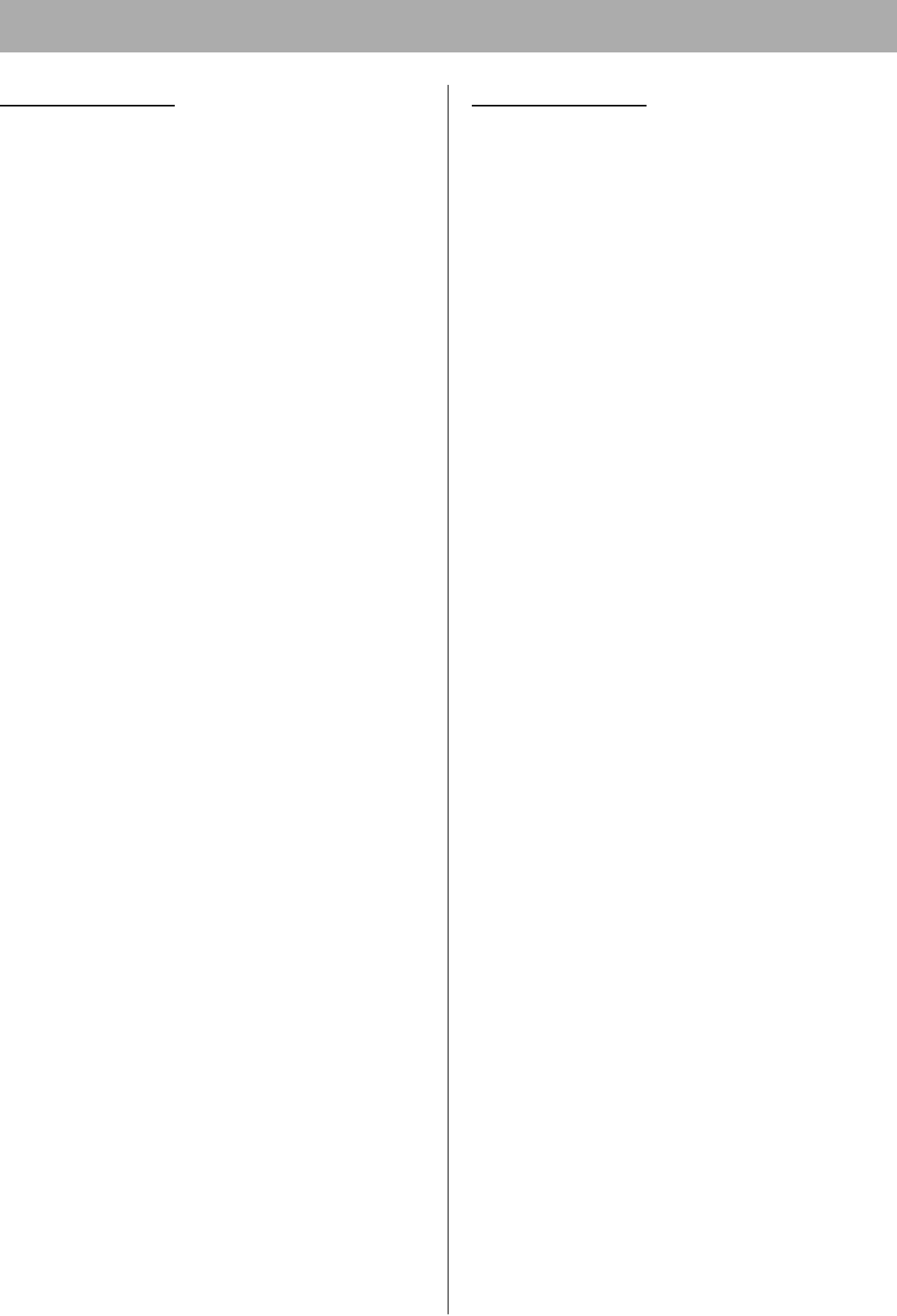
Setup
26
For Mac OS X 10.1
Step 1: Setting the PostScript printer driver
Before you can use a printer, you must add it in the Print
Center. If you want to select the KX-CL510 in the Print
Center, be sure you connect the printer and your
Macintosh using a USB interface cable and turn the
printer on (see “Power On” on page 29). KX-CL510
appears in the Print Center by choosing USB as the
connection type. Perform the following steps to select the
KX-CL510 printer.
NOTE:
• The Print Center is in the Utilities folder (Macintosh HD:
Applications:Utilities).
1 Open the Print Center and choose Add Printer...
from the Printers menu.
2 Choose USB as the connection type, and click
KX-CL510.
3 Confirm the Printer Model is set to Auto Select... and
click Add.
4 Close the Print Center.
Step 2: Setting the KX-CL510 to the Default
Printer
1 Open the Print Center and click KX-CL510.
2 Select Make Default from the Printers menu.
3 Close the Print Center.
NOTE:
• When you add a printer in the Print Center, the new
printer becomes the default printer.
For Mac OS X 10.2
Step 1: Setting the PostScript printer driver
The printer is automatically added in the Print Center if the
printer is connected to a computer and turned on (see
“Power On” on page 29). Change the printer’s PPD file
from Generic to the specific one as follows.
NOTE:
• The Print Center is in the Utilities folder (Macintosh HD:
Applications:Utilities).
1 Open the Print Center and click KX-CL510.
2 Select Show Info from the Printers menu.
3 Click Name & Location and select PPD or Printer
Model.
4 Click Generic PostScript Printer and select
Panasonic.
5 Click Panasonic KX-CL510 from the Model Name
list, and click [Apply Changes].
6 Close the Print Center.
Step 2: Setting the KX-CL510 to the Default
Printer
1 Open the Print Center and click KX-CL510.
2 Select Make Default from the Printers menu.
3 Close the Print Center.
NOTE:
• When you add a printer in the Print Center, the new
printer becomes the default printer.
• Selection menus may be changed depending on the
version of the operating system.


















