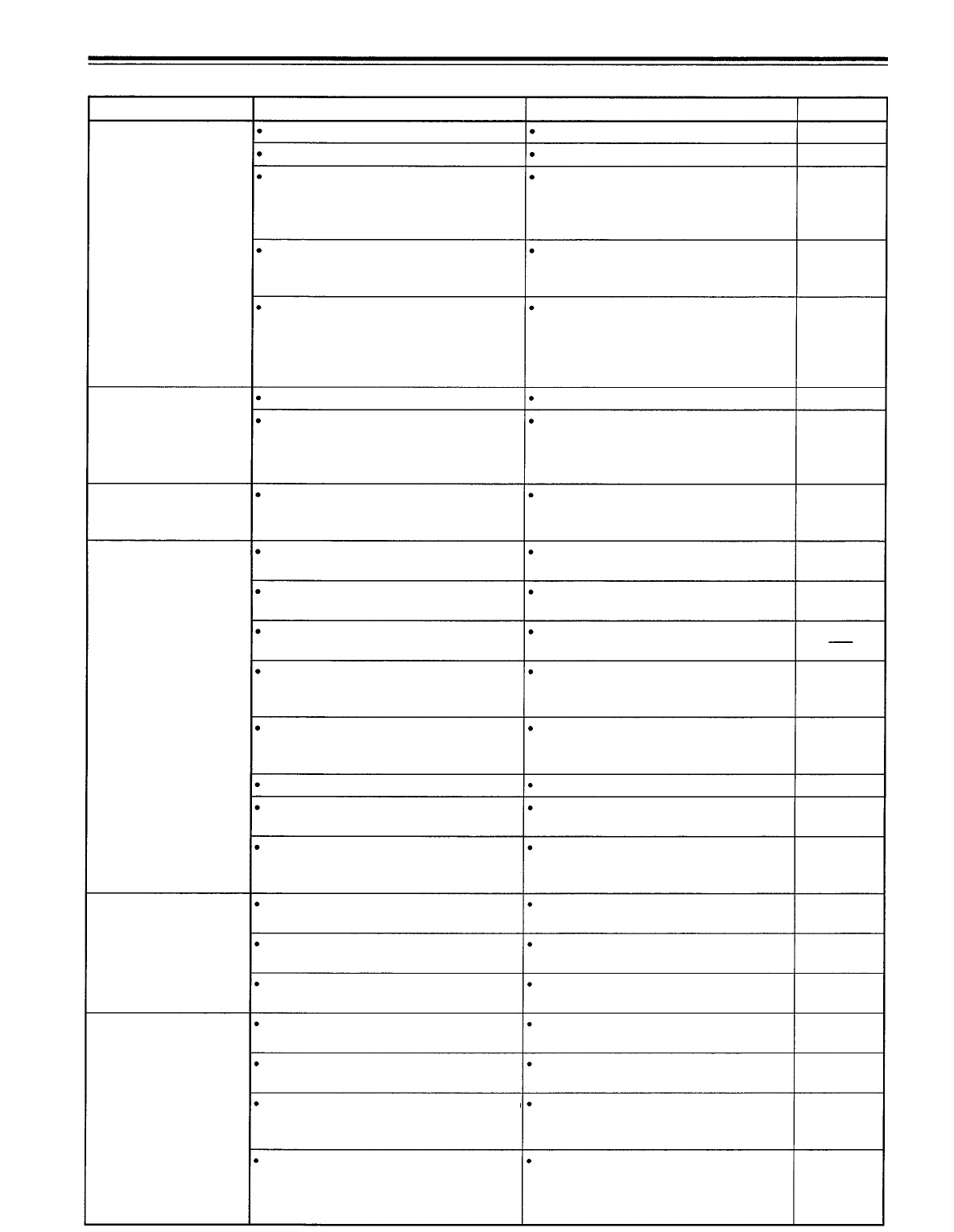
Troubleshooting
Solutions to common problems related to your projector are described here. If none of the solutions presented here solves the
problem, unplug the projector and consult a Panasonic-authorized dealer or service center.
Symptom Probable cause
Power is not supplied.
Is the power cord disconnected?
Is the main power switch turned on?
Is the lamp-replacement opening cover
closed correctly?
Is the air filter closed correctly?
Has the lamp life expired? (Has the
lamp use time reached 1000 hours?)
Light is not emitted,
or light level is low.
Is the lens cap removed?
Is the lamp life near its end?
With power on,
Is the air intake or exhaust area
operation starts but
blocked?
stops in a few minutes.
Video image does not
Is the correct input selected?
appear, or audio
sound does not occur.
Are connected devices connected
correctly?
Are signals being supplied from the
connected devices?
Are input signals (scanning frequency,
etc.) appropriate?
Is the source setting correctly selected?
Is a wrong source (forced mode)
selected?
Is brightness adjusted correctly?
Is volume set at minimum?
Are video and audio turned off by
pressing the remote control’s AV
MUTING button?
Video image dims.
Is focus adjusted correctly?
Is distance too short or too long?
Color is poor or
unstable.
Are TRACKING and PHASE adjusted
correctly?
Is picture quality (color density, etc.)
adjusted correctly?
Is the correct broadcast system (color
system) selected?
Are signals (scanning frequency, etc.) to
connected devices appropriate?
Is the source setting correctly selected?
Is a wrong source (forced mode)
selected?
Corrective action
Insert the power cord (plug) firmly.
Turn on the MAIN POWER switch.
Page
26
28
Turn off the MAIN POWER switch,
close the lamp-replacement opening
cover, and turn on the main power
switch again.
28, 50
Turn off the MAIN POWER switch, fit
the air filter correctly, and turn on the
main power switch again.
Turn off the MAIN POWER switch,
replace with a new light-source lamp,
and turn on the MAIN POWER switch.
Reset the lamp use time after replacing
with a new lamp.
28, 53
28, 50, 52
Remove the lens cap.
Check the lamp use time on the menu,
and if the lamp life is near its end,
arrange for a replacement lamp, or
replace a little earlier.
Turn off the MAIN POWER switch,
26
45
remove any blocking objects. and turn
8, 10 17, 28
on the MAIN POWER switch again.
Select the correct inputs with the
VIDEO and COMPUTER buttons.
Connect connected devices correctly.
Set connected devices correctly.
Check if the signal is correct as input
(scanning frequency, etc.).
Input the appropriate signal.
Set the source setting to AUTO or to
the correct dedicated source (forced
mode).
Adjust brightness on the menu.
Adjust volume with the remote control’s
VOL. (+/-) buttons.
Press the remote control’s AV MUTING
button to turn video and audio on.
Adjust focus with the remote control’s
FOCUS (+/-) buttons.
Set the projector at the correct
distance.
Adjust TRACKING and PHASE on the
menu.
Adjust picture quality on the menu.
Set the broadcast system (color
system) to AUTO.
Check if the signal is appropriate
(scanning frequency, etc.), and input
the appropriate signal.
Set the source setting to AUTO. If the
problem still persists, set it to the
correct dedicated source (forced
mode).
29
21
21
48, 49
41
30
31
30, 33
18, 19
33, 39
41
37
21
48
54


















