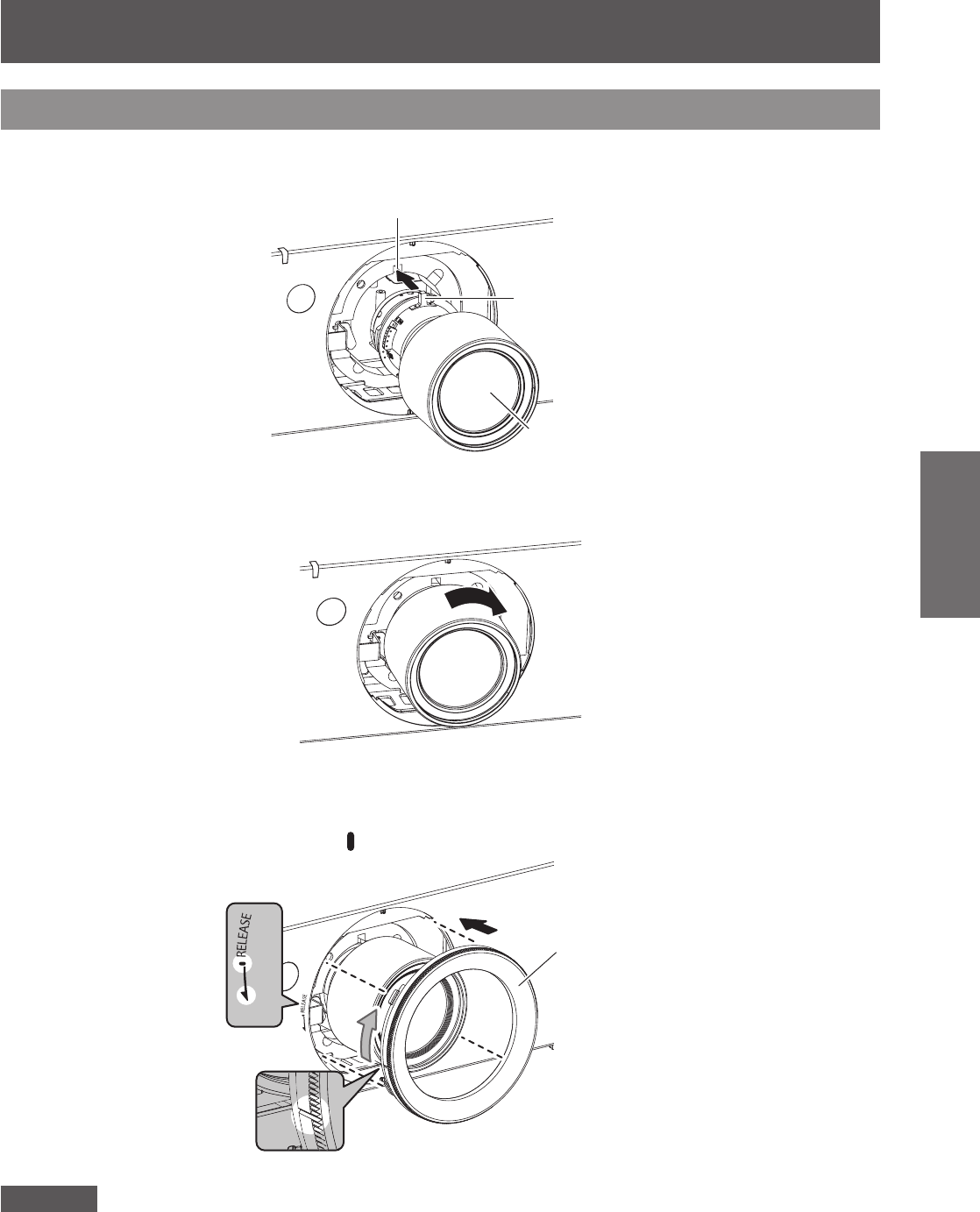
Removing/attaching the projection lens
ENGLISH - 29
Getting Started
Attaching the projection lens
1) Remove the projection lens cover, align the guide of the projection lens to the guide
groove on the projector, and then insert the projection lens.
Groove
Guide
Projection lens
2) Turn the projection lens clockwise until it clicks.
3) Attach the projection lens cover aligning the marking (groove *1) to the tip of the
arrow on the projector (*2), and then turn and secure the projection lens cover until
the *1 groove aligns with the *3
marking.
(i)
(ii)
Projection lens cover
Attention
z
Turn the projection lens counterclockwise to conrm that it does not come out.


















