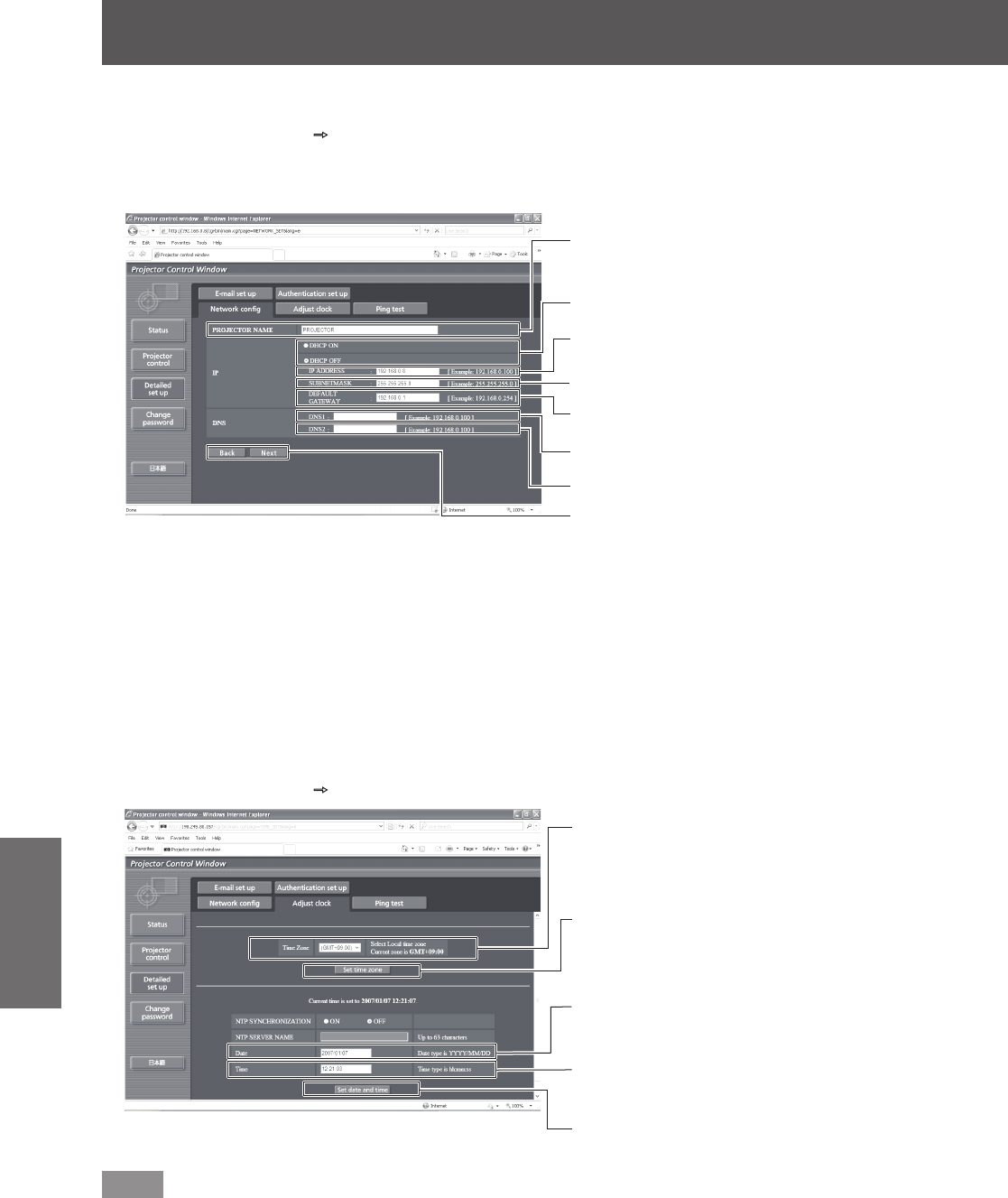
[NETWORK] menu
80 - ENGLISH
Settings
■ [Network cong] page
Click [Detailed set up]
[Network cong].
z
The [CAUTION!] screen is displayed by clicking [Network cong].
z
The current settings are displayed by pressing the [Next] button.
z
The following setting change screen is displayed by pressing the [Change] button.
(1)
(2)
(3)
(4)
(5)
(6)
(7)
(8)
(1) [PROJECTOR NAME]
Enter the name of the projector. Also enter the host
name if it is required when using a DHCP server, etc.
(2) [DHCP ON]/[DHCP OFF]
To enable the DHCP client function, set to [DHCP
ON].
(3) [IP ADDRESS]
Enter the IP address when not using a DHCP server.
(4) [SUBNETMASK]
Enter the subnet mask when not using a DHCP
server.
(5) [DEFAULT GATEWAY]
Enter the gateway address wh
en not using a DHCP
s
erver.
(6) [DNS1]
Allowed characters for the entry of DNS 1 server
address (primary):
Numerics (0 - 9) and period (.)
(Example: 192.168.0.253)
(7) [DNS2]
Allowed characters for the entry of DNS 2 server
address (secondary):
Numerics (0 - 9) and period (.)
(Example: 192.168.0.254)
(8) [Back]/[Next]
Press [Next] to display the setting conrmation
screen. Press [Submit] to update the set
tings.
■ [Adjust clock] page
Click [Detailed set up]
[Adjust clock].
(1)
(2)
(3)
(4)
(5)
(1) [Time zone]
Selects the time zone.
(Japan is GMT +09:00)
(2) [Set time zone]
Updates the time zone setting.
(3) [Date]
Enter the date to be changed.
(4) [Time]
Enter the time to be changed.
(5) [Set date and time]
Updates the date and time settings.
Note
z
The replacement of the battery inside the projector is required when the time goes out of alignment right after
correcting the time. Please consult your dealer.


















