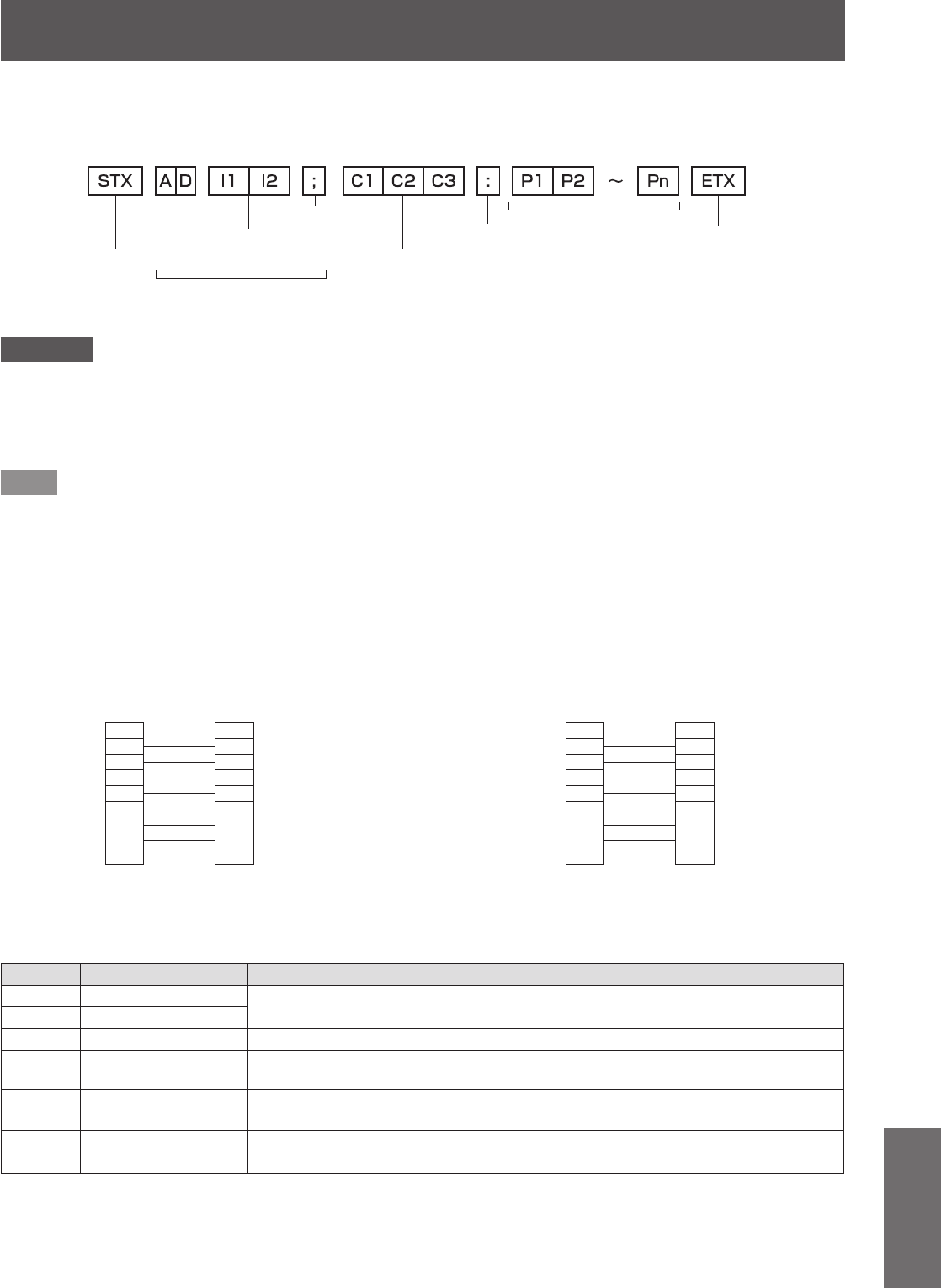
Technical Information
ENGLISH - 99
Appendix
■ Basic format
Transmission from the computer starts with STX, then the ID, command, parameter, and ETX are sent in this
order. Add parameters according to the details of control.
(2 bytes)
2 ID characters (2 bytes)
Semicolon (1 byte)
Colon (1 byte)
3 command characters
(3 bytes)
Parameter (undefined length)
End (1 byte)
Start (1 byte)
ZZ, 01 to 64 and 0A to 0Z
ID designate
Attention
z
When a command is transmitted after the lamp turned on, there may be a delay in response or the command
may not be executed. Try sending any command after 60 seconds.
z
When transmitting multiple commands, be sure to wait until 0.5 seconds has elapsed after receiving the
response from the projector before sending the next command. When transmitting a command which does not
need a parameter,
a colon (:) is not necessary.
Note
z
If a command cannot be executed, a
“
ER401
”
response is sent from the projector to the computer.
z
If an invalid parameter is sent, a
“
ER402
”
response is sent from the projector to the computer.
z
ID transmission in RS-232C supports ZZ (ALL) and the 01 to 64 and 0A to 0Z groups.
z
If a command is sent with a specied ID, a response will be sent to the computer only in the following cases.
–
It matches the projector ID
– ID setting is set to ALL and responding (ID ALL) is [ON]
– ID setting is set to Group and responding (ID Group) is [ON]
z
STX and ETX are character codes. STX shown in hexadecimal is 02, and ETX shown in hexadecimal is 03.
■ Cable specications
<When connected to a computer> <When connected multiple projectors>
Projector
(<SERIAL IN>
terminal)
1 NC NC 1
Computer
(DTE specications)
Projector 1
(<SERIAL OUT>
terminal)
1 NC NC 1
Projector 2
(<SERIAL IN>
terminal)
2 2 2 2
3 3 3 3
4 NC NC 4 4 NC NC 4
5 5 5 5
6 NC NC 6 6 NC NC 6
7 7 7 7
8 8 8 8
9 NC NC 9 9 NC NC 9
■ Control commands
The following table lists the commands that can be used to control the projector using a a computer.
<Projector control command>
Command
Details Notes (Parameter)
PON POWER ON
To check if the power is on, use the
“
Power query
”
command.
POF STANDBY
QPW Power query 000 = Standby 001 = POWER ON
IIS Switch input modes
VID = VIDEO SVD = S-VIDEO RG1 = RGB1
RG2 = RGB2 DVI = DVI-D
QSL
Query for active
lamp selection
0 = DUAL 1 = SINGLE
*1
2 = LAMP1 3 = LAMP2
LPM Lamp mode 0 = DUAL 1 = SINGLE
*1
2 = Only LAMP1 is ON 3 = Only LAMP2 is ON
OLP Lamp power setting 0
= HIGH 1 = LOW
*1: Uses the lamp (LAMP1 or LAMP2) with shorter operating hours.


















