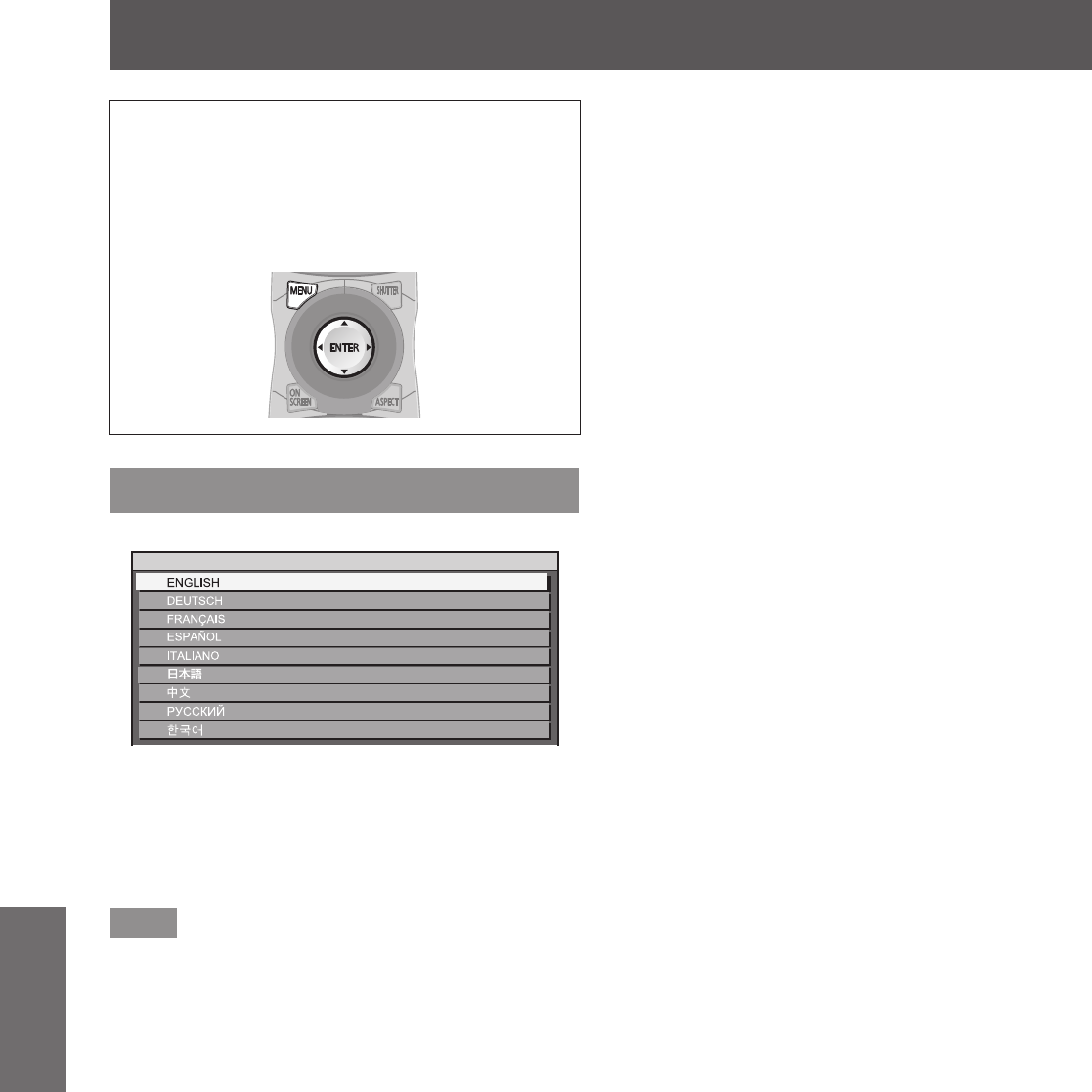
[DISPLAY LANGUAGE] menu
54 - ENGLISH
Settings
Select [DISPLAY LANGUAGE] from the main
menu, and display the sub-menu.
Refer to
“
Navigating through the menu
”
(
page 41) regarding the operation of the menu
screen.
z
Press to select the language, and press
the <ENTER> button to set.
Changing the display language
You can select the language of the on-screen display.
DISPLAY LANGUAGE
z
Various menus, settings, adjustment screens,
control button names, etc., are displayed in the
selected language.
z
Languages can be selected from English, German,
French, Spanish, Italian, Japanese, Chinese,
Russian, and Korean.
Note
z
The on-screen display language of the projector is
set to English by default.
[DISPLAY LANGUAGE] menu


















