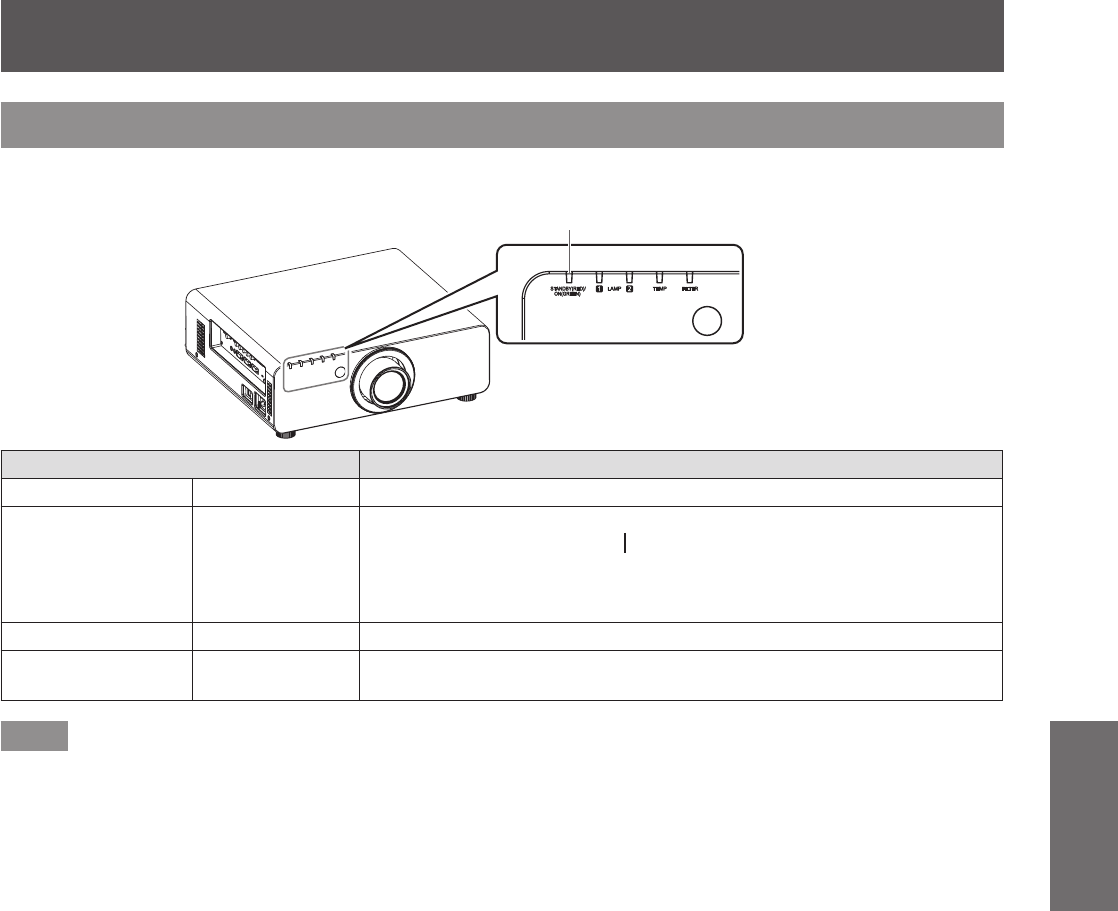
Powering ON/OFF
ENGLISH - 33
Basic Operation
Power indicator
The power indicator informs you of the power status. Check the status of the power indicator <STANDBY (RED)/
ON (GREEN)> before operating the projector.
Power indicator <STANDBY (RED)/ON (GREEN)>
Indicator status Status
No illumination No illumination The main power is switched off.
Red Lit
The power is switched off. (Standby mode)
z
Press the POWER ON <
> button to start the projection.
When the lamp indicator <LAMP1>/<LAMP2> or temperature
indicator <TEMP> is ashing, you cannot operate the projector.
(
page 87)
Green Lit Projecting.
Orange Lit
The projector is getting ready to be switched off.
The power will be switched off momentarily. (Standby mode)
Note
z
When the power indicator < STANDBY (RED)/ON (GREEN)> is lit in orange, the fan is operating to c
ool the
p
rojector.
z
Electricity is consumed even in the standby mode (even when the power indicator <STANDBY (RED)/ON
(GREEN)> lit in red).


















