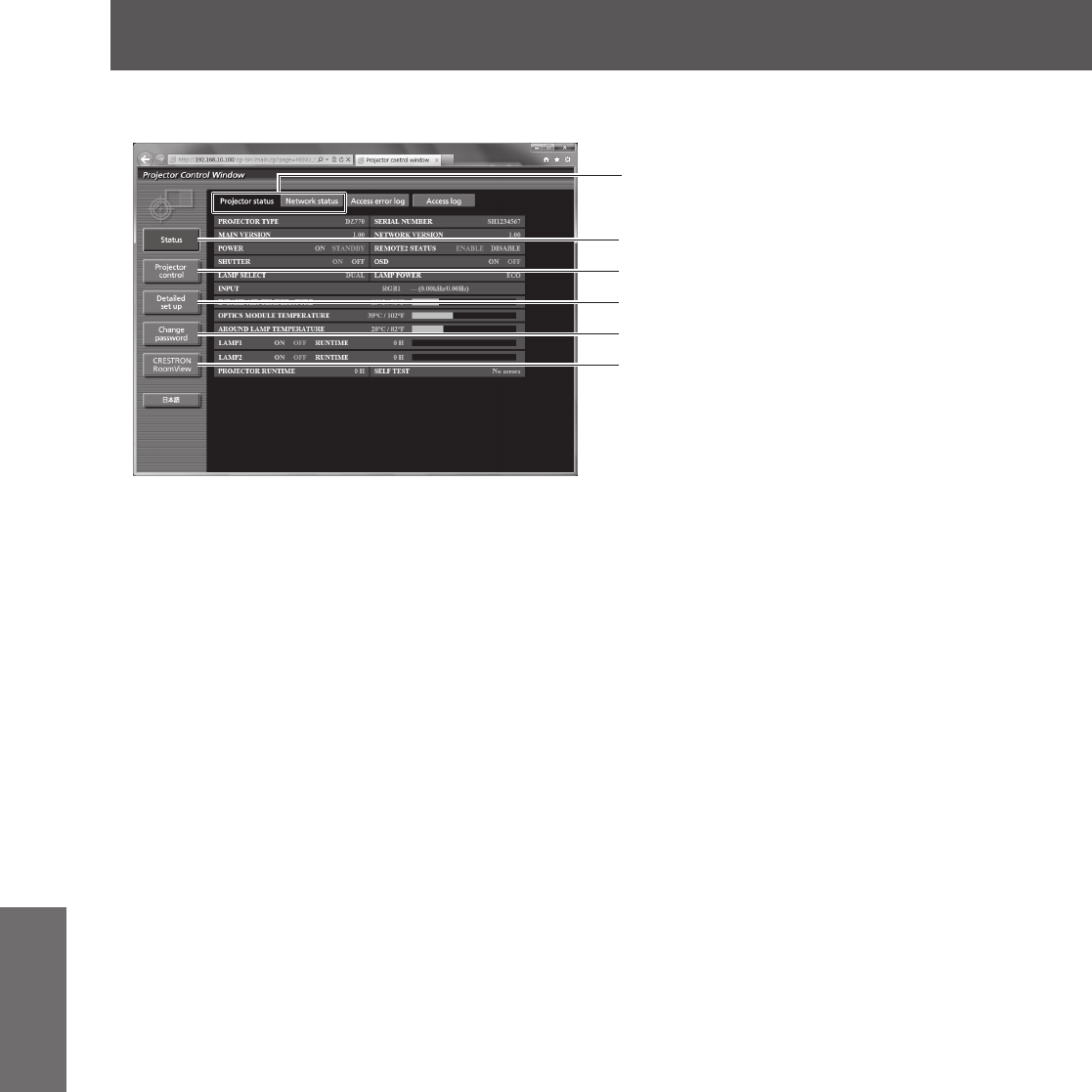
[NETWORK] menu
86 - ENGLISH
Settings
■
Items description
(1)
(2)
(3)
(4)
(5)
(6)
(1) Page tab
Switches pages by clicking it.
(2) [Status]
The status of the projector is displayed by clicking
this item.
(3) [Projector control]
The [Projector control] page is displayed by clicking
this item.
(4) [Detailed set up]
The [Detailed set up] page is displayed by clicking
this item.
(5) [Change password]
The [Change password] page is displayed by
clicking this item.
(6) [CRESTRON RoomView]
The control page of RoomView is displayed by
clicking this item.


















