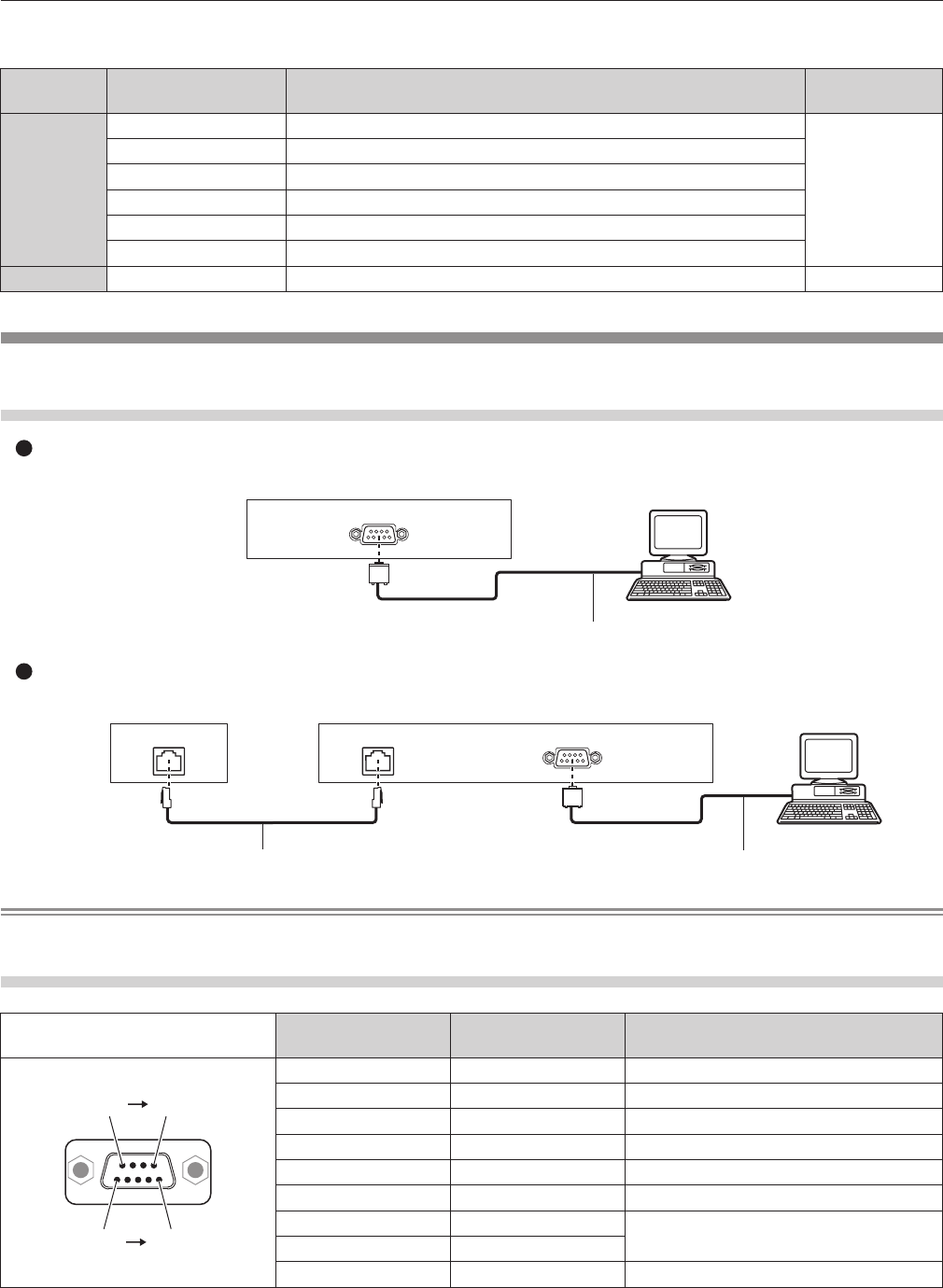
Chapter 6 Appendix — Technical information
118 - ENGLISH
r
Error response
Character string Details
Termination
symbol
Message
“ERR1” Undened control command
(CR)
0x0d
“ERR2” Out of parameter range
“ERR3” Busy state or no-acceptable period
“ERR4” Timeout or no-acceptable period
“ERR5” Wrong data length
“ERRA” Password mismatch
Data length 4 bytes ― 1 byte
<SERIAL IN> terminal
The <SERIAL IN> terminal of the projector conforms with RS-232C so that the projector can be connected to and controlled from a computer.
Connection
3URMHFWRUFRQQHFWLQJWHUPLQDOV
&RPSXWHU
'6XESIHPDOH
'6XESPDOH
&RPPXQLFDWLRQFDEOHVWUDLJKW
',*,7$//,1.FRPSDWLEOHGHYLFH
&RPSXWHU
'6XESIHPDOH
3URMHFWRUFRQQHFWLQJWHUPLQDOV
',*,7$//,1. ',*,7$//,1.
'6XESPDOH
&RPPXQLFDWLRQFDEOHVWUDLJKW
7RFRQQHFWGLUHFWO\
7RFRQQHFWXVLQJ',*,7$//,1.FRPSDWLEOHGHYLFH
/$1FDEOHVWUDLJKW
Note
f
The [RS-232C] (
x
page 75) connection destination must be set based on connection method.
Pin assignments and signal names
D-Sub 9-pin (female)
Outside view
Pin No. Signal name Details
(1) (5)
(6) (9)
(1) ― NC
(2) TXD Transmitted data
(3) RXD Received data
(4) ― Connected internally
(5) GND Earth
(6) ― NC
(7) CTS
Connected internally
(8) RTS
(9) ― NC


















