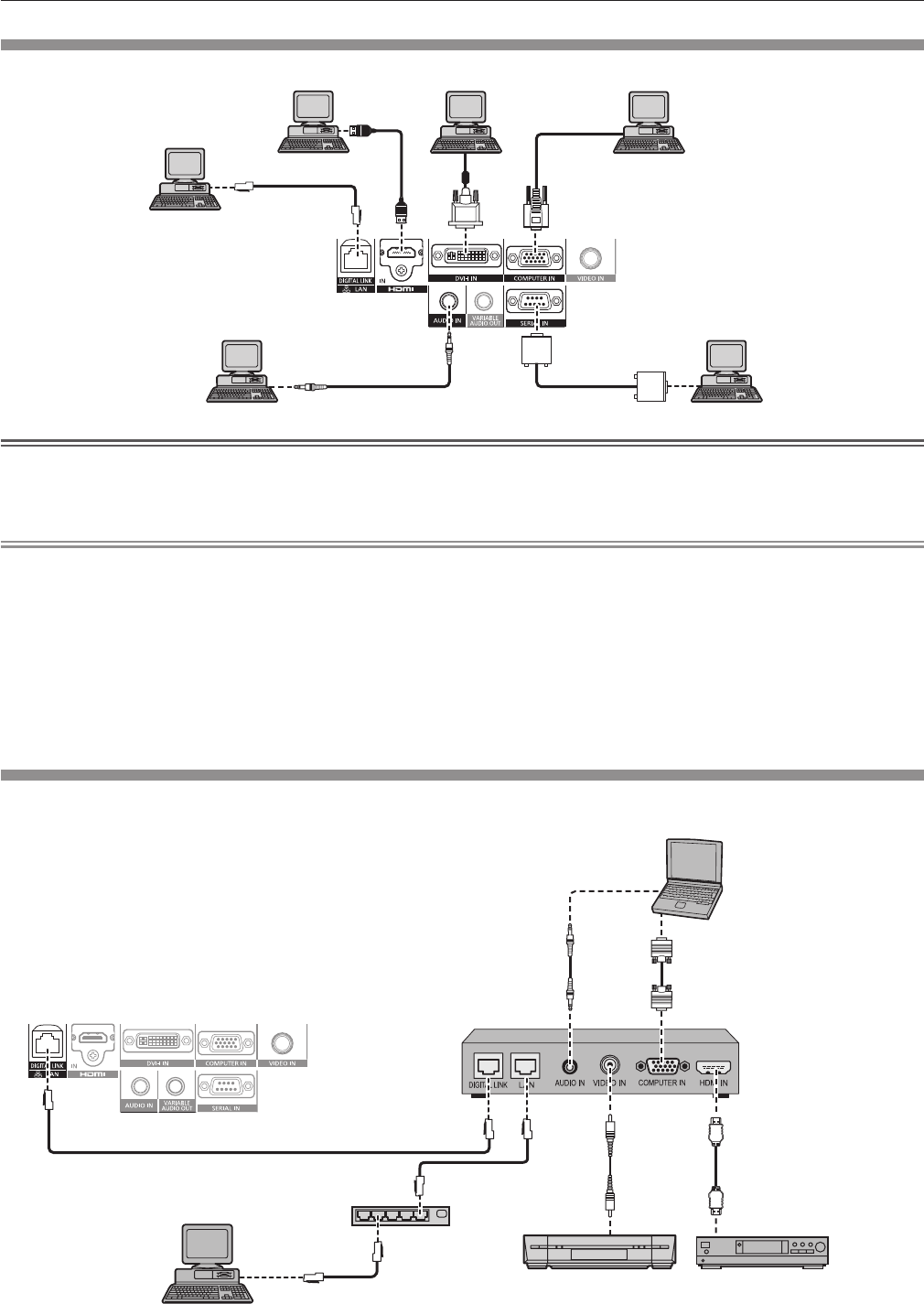
Chapter 2 Getting Started — Connecting
ENGLISH - 29
Connecting example: Computers
&RPSXWHU
&RPSXWHU
&RPSXWHU
&RPSXWHU
&RQWUROFRPSXWHU
&RQWUROFRPSXWHU
Attention
f
When connecting the projector to a computer or an external device, use the power cord supplied with each device and commercially
available shielded cables.
f
Use a commercial DVI-D cable with a ferrite core.
Note
f
For an HDMI cable, use an HDMI High Speed cable that conforms to HDMI standards. If a cable that does not conform to HDMI standards
is used, images may be interrupted or not displayed, or the projector may not function properly.
f
The <HDMI IN> terminal of the projector can be connected to an external device with an DVI terminal by using an HDMI/DVI conversion
cable, but some devices may not project the image properly or otherwise function properly. (
x
page 63)
f
The <DVI-I IN> terminal (for digital input) supports single link only.
f
For signals that the projector can project, refer to “List of compatible signals” (
x
page 121).
f
If you operate the projector using the computer with the resume feature (last memory), you may have to reset the resume feature to operate
the projector.
f
During DVI digital signal input, EDID settings may be necessary depending on the external devices to be connected. (
x
page 62)
f
If the [AUDIO IN SELECT] settings are incorrect, the projector may not output audio or otherwise function properly. (
x
page 78)
Connecting example: Twisted-pair-cable transmitter
Twisted-pair-cable transmitters such as the optional digital interface box (Model No.: ET-YFB100G) use twisted-pair-cables to transmit input
audio and video signals, and the projector can input those digital signals to the <DIGITAL LINK/LAN> terminal.
%OXUD\GLVFSOD\HU
+'0,FDEOH
FRPPHUFLDOO\DYDLODEOH
&RQWUROFRPSXWHU
3URMHFWRUFRQQHFWLQJWHUPLQDOV
([DPSOHRIWZLVWHGSDLUFDEOHWUDQVPLWWHU
&RPSXWHU
&RPSXWHUFDEOH
FRPPHUFLDOO\DYDLODEOH
9&5
+XE


















