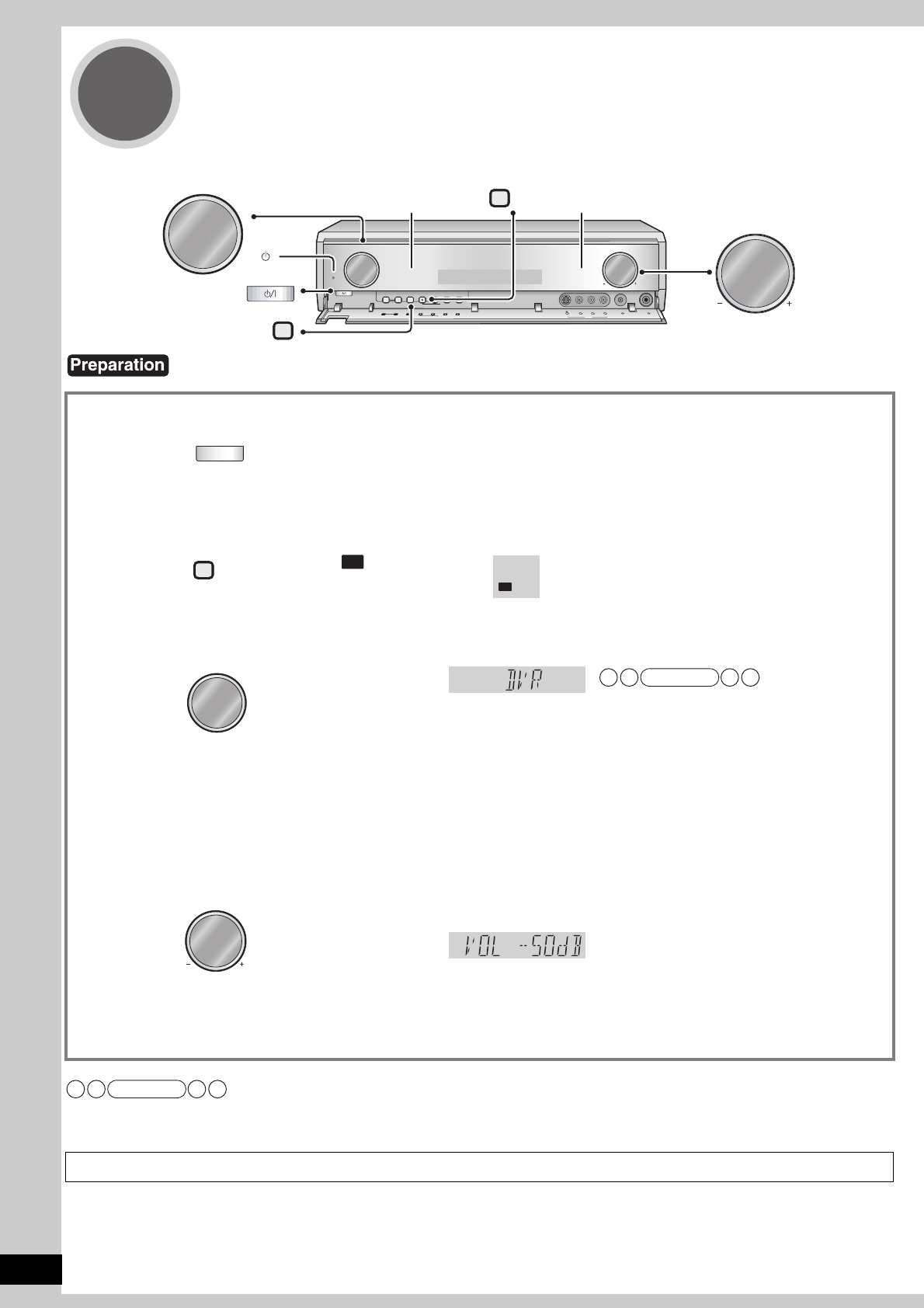
12
RQT8739
Watch DVDs or TV
Turn the TV on and switch the TV’s input mode (to “HDMI” and others).
Playback modes switch between 2-channel stereo and surround each time you press [SURROUND].
The “SURROUND” indicator is off during 2-channel stereo playback.
See page 26.
1
To turn the unit on
Press
The “SURROUND” indicator lights on
(factory setting).
• The standby indicator “^” goes off when you turn the unit on.
2
To select “SPEAKERS A”
Press to switch “ ” on.
3
To select “DVR ”, “BD/DVD ”
or “TV/STB ”
Turn
• Select the connected terminal when the
names of the terminal and equipment you wish
to use for playback do not match.
You can also select the input source using the
remote control (á page 5).
4
Watch DVDs or TV
• The “HDMI” indicator lights on while
communicating through HDMI connections.
5
To adjust the volume
Turn
Volume range:
– – dB (minimum),
– 79dB to 0dB (maximum)
To finish watching
Be sure to reduce the volume and press [8, POWER] to turn the unit to standby.
When you play back sources using a CD player and other equipment
Step
4
SPEAKERS
W
-MENU/
-
SETUP
ENTER
INPUT SELECTOR VOLUME
BI-AMP
SURROUND
SURROUND
SPEAKERS
AUTO DETECTOR
-
MULTI ROOM
TUNE
AUX
ADVANCED DUAL AMP
POWER
WIRELESS READY
AUTO SPEAKER SETUP
SETUP MIC
HDMI
MULTI ROOM
RETURN
SURROUND
SPEAKERS
ENTER
-
MENU/
-
SETUP
AUTO DETECTOR
-
MULTI ROOM
RETURN
TUNE
SETUP MIC
W
AUX
S VIDEO
VIDEO
L
-
AUDIO
-
R
A
SPEAKERS
“SURROUND”
SURROUND
“
HDMI
”
POWER
VOLUME
“ ”
INPUT SELECTOR
8
POWER
A
SPEAKERS
A
A
SPEAKERS
INPUT SELECTOR
Note
VOLUME
Note


















