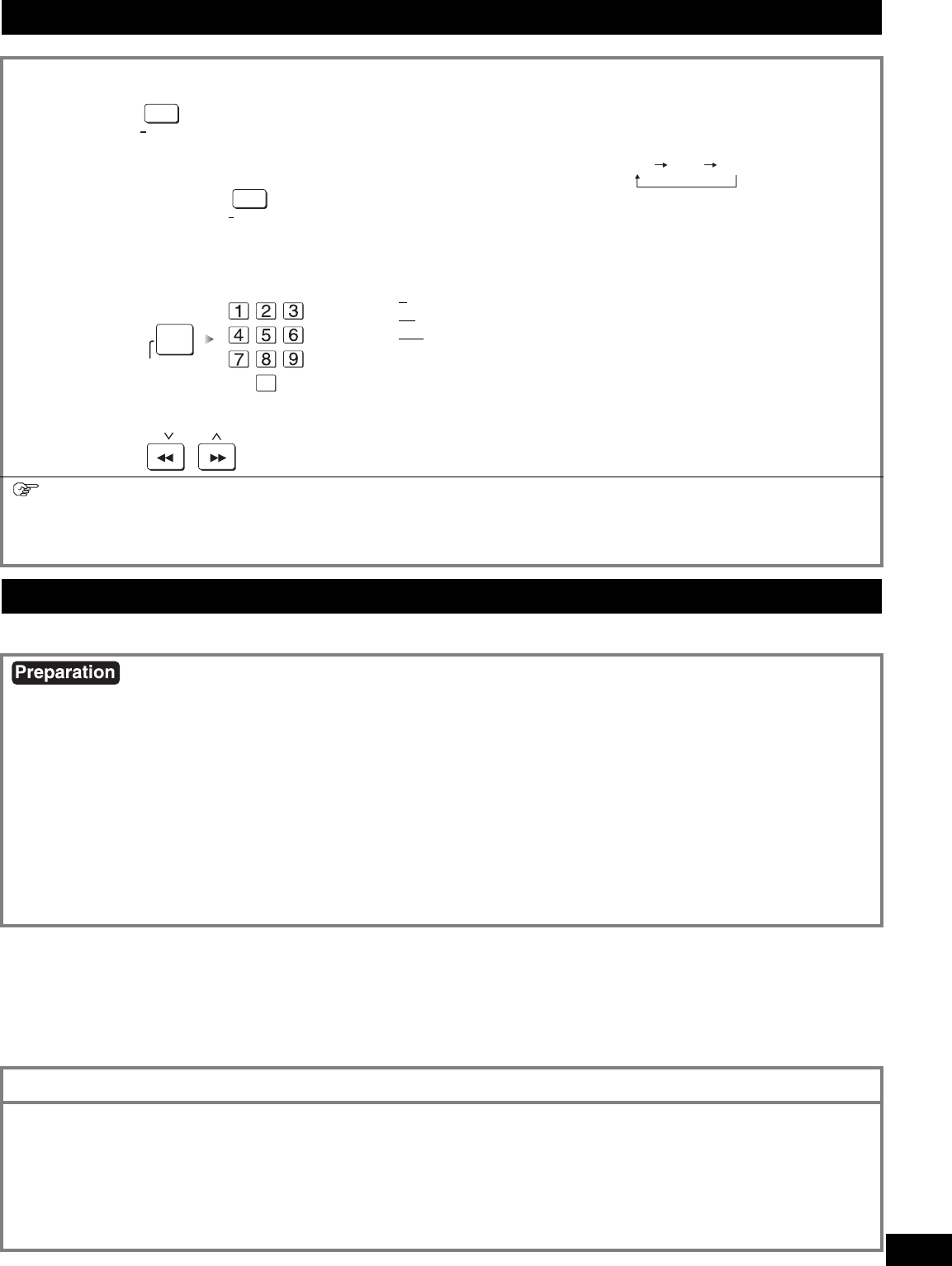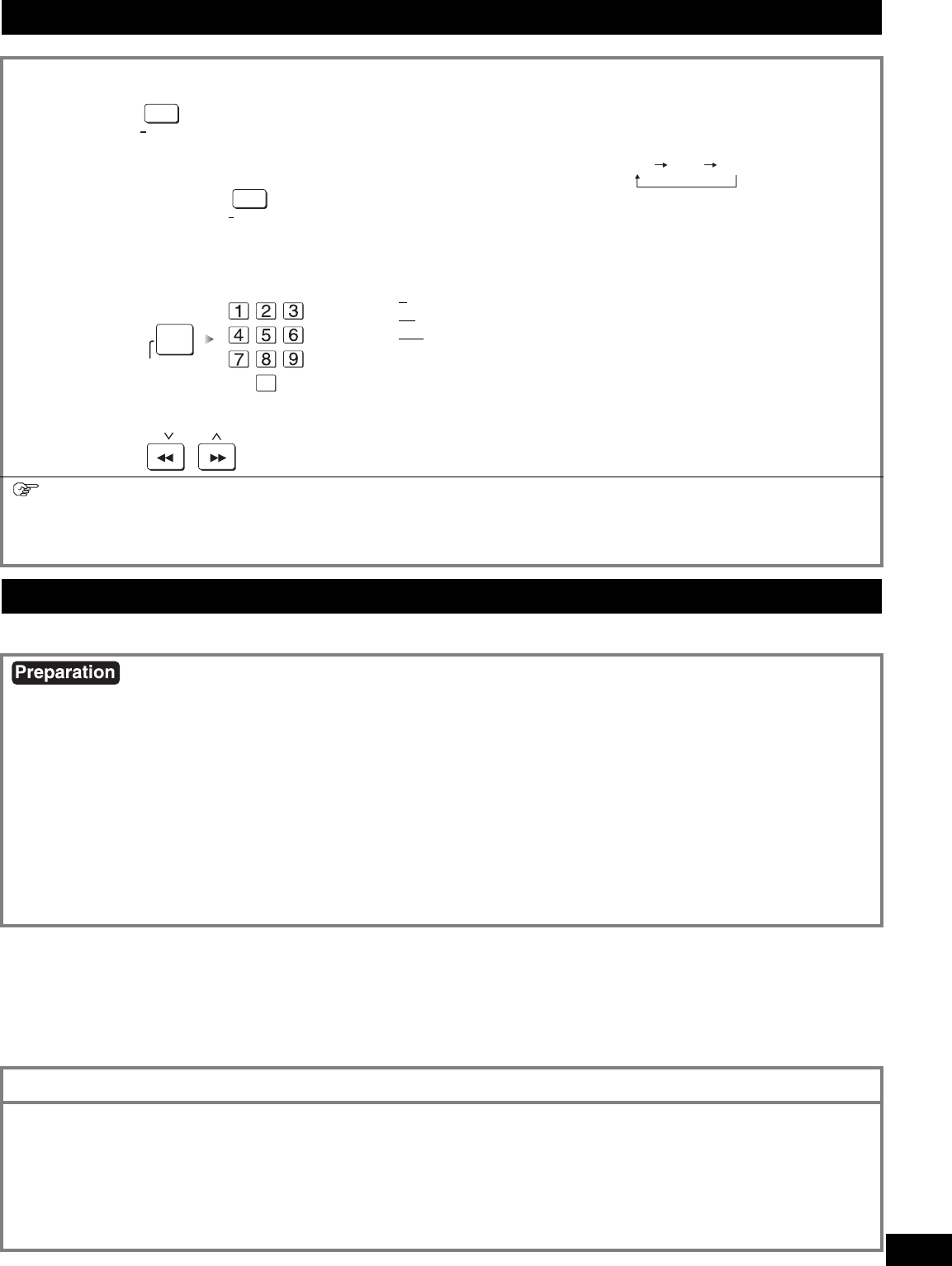
43
RQT8739
XM channels can be selected manually by directly entering the XM channel number.
XM channels are organized into categories such as Rock, Classical, Country and Dance to make browsing and selecting broadcast
content easier.
• If you do not press a button while the cursor is flashing, the display returns to the broadcast being received.
• If the broadcast has not been input correctly, “XM --- ” will be displayed.
• XM channel selection by category enables you to narrow down your choices to channels belonging to a broadcasting category of your
choice and then to select a favorite channel from the chosen category. Available categories vary according to broadcasting hours. The
unit does not display categories with no broadcasting XM channel.
•
Each XM channel may belong to two categories (Category 1 and Category 2). Both categories are used for channel selection by category.
When “
2
” appears at the beginning of the category display, it means the XM channel selected by category belongs to Category 2.
Selecting XM channels by direct entry (using the remote control)
1
To use the radio tuner
Press
2
To select “TUNER XM ”
Press and hold for 2 seconds.
3
To enter an XM channel number (direct tuning), or to search a channel up and
down
Press
or
e.g. 3: Press [DIRECT TUNING, DISC] → [0] → [0] → [3]
21: Press [DIRECT TUNING, DISC] → [0] → [2] → [1]
123: Press [DIRECT TUNING, DISC] → [1] → [2] → [3]
• To return to the previous digit: Press [ ≧ 10, ENTER].
Press
• Hold down the button to change channels faster.
Operation on the unit
1 Turn [INPUT SELECTOR] to select “TUNER XM ”.
2 Press [TUNE 2 or 1].
• Hold down the button to change channels faster.
Selecting XM channels by category (using the remote control)
Select “TUNER XM ”. (above)
1
To select a category
Press
• Hold down the buttons to change
categories quickly.
e.g.
2
To select an XM channel
Press
• To change the channels, repeat steps 1 and 2.
• You cannot select XM channel 0.
• Hold down the buttons to change XM
channels quickly.
e.g.
• To cancel: press [ENTER] in step 1.
Displaying the XM channel information
The display can be changed to inform broadcast contents such as XM channel number, channel name, category, song title (program
title) and artist name (feature).
The display changes each time you press
while receiving XM broadcast.
• The unit memorizes the display item even if you turn it off.
TUNER
BAND
FM AM XM
TUNER
BAND
0
DISC
DIRECT
TUNING
XM CH