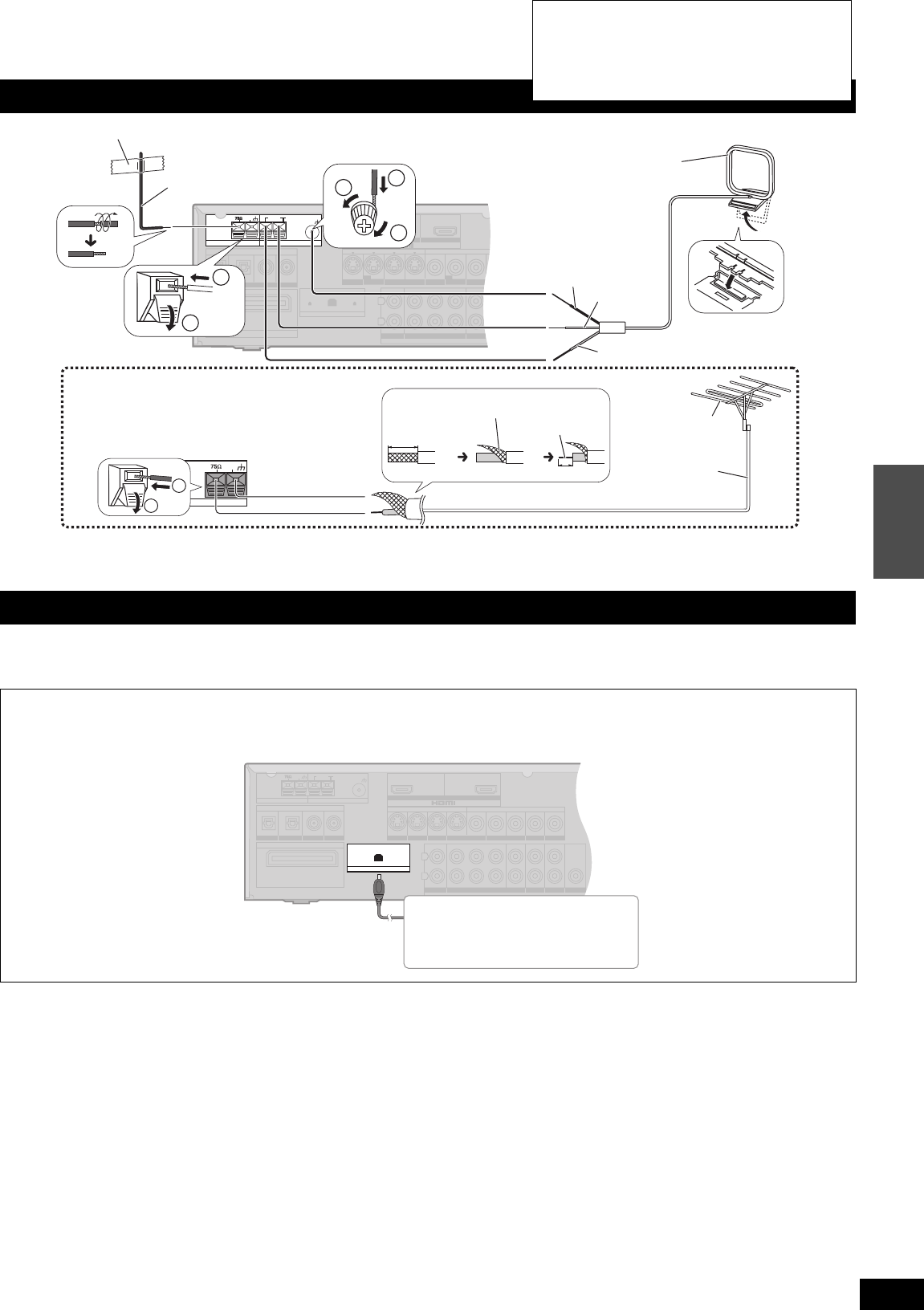
23
RQT8739
You can enjoy XM Satellite Radio on this unit by connecting the XM Connect & Play antenna, or XM Mini-Tuner
and Home Dock (each sold separately).
• XM monthly service subscription is required to receive XM Satellite Radio.
Connecting antennas
Connecting XM Connect & Play antenna or XM Mini-Tuner and Home Dock
XM Connect & Play antenna, or XM Mini-Tuner and Home Dock (each sold separately)
Refer to page 42 for optimizing the reception and information on how to subscribe to XM Satellite Radio.
S VIDEO
VIDEO
L
R
CD DVD 6CH BD/DVD/
AUDIO
DIGITAL IN
DIGITAL TRANSCEIVER
(BD/
DVD PLAYER)
(DVD RECODER)
(TV/STB)
OPTICAL1 OPTICAL2
COAXIAL1COAXIAL2
XM
LOOP EXT
GND
LOOP
GND
LOOP
GND
AM ANTFM ANT
LOOP ANT
GND
(BD/DVD PLAYER) IN
OUT
OUT
OUT
IN IN
IN IN
SUBWOOFER SURROUND
FRONT
IN IN IN
DVD RECORDER
DVD RECORDER
DVD RECORDER
TV MONITORTV MONITOR
TV/STB
CENTER
BD/
DVD PLAYER
BD/
DVD PLAYER
(DVD RECORDER) IN
1
2
1
3
FM ANT
GND
1
2
2
Adhesive tape
FM indoor antenna
(included)
Fix the other end of the
antenna where reception
is best.
AM loop antenna (included)
Keep the antenna cord away from DVD
recorders, DVD players, and other cords.
Black
Red
FM outdoor antenna (not included)
• Disconnect the FM indoor antenna.
• The antenna should be installed by a competent
technician.
• Twist the coaxial cable’s shield braid firmly and
connect it to the GND terminal.
20 mm (25/32")
Shield braid
Core wire
10 mm (3/8")
FM outdoor
antenna
75 Ω coaxial
cable
White
Rear panel
(TV/STB)
OPTICAL1
DIGITAL IN
LOOP EXT
GND
LOOP
GND
LOOP
GND
AM ANTFM ANT
LOOP ANT
GND
(DVD RECORDER)
(DVD PLAYER)
(CD)
OPTICAL2 COAXIAL1
COAXIAL2
DIGITAL TRANSCEIVER
SURROUND CHANNEL
OUT (DVD RECORDER)IN
S VIDEO
OUT
TV MONITOR
IN
DVD PLAYER
IN
DVD RECORDER
IN
TV/STB
OUT
VIDEO
TV MONITOR DVD PLAYER
IN IN
DVD RECORDER
IN
VCR
IN
TV/STB
L
R
IN
CD
CENTER
SUBWOOFER
SURROUND
FRONT
DVD/DVD 6CH IN
AUDIO
IN
DVD RECORDER
IN
VCR
IN
TV/STB
OUT
SUBWOOFER
XM
Rear panel
XM Connect & Play antenna
or
XM Mini-Tuner and Home Dock
Preparations
Connections
• Turn off all equipment before making any
connections.
• Peripheral equipment sold separately unless
otherwise indicated.
• To connect equipment, refer to the appropriate
operating instructions.


















