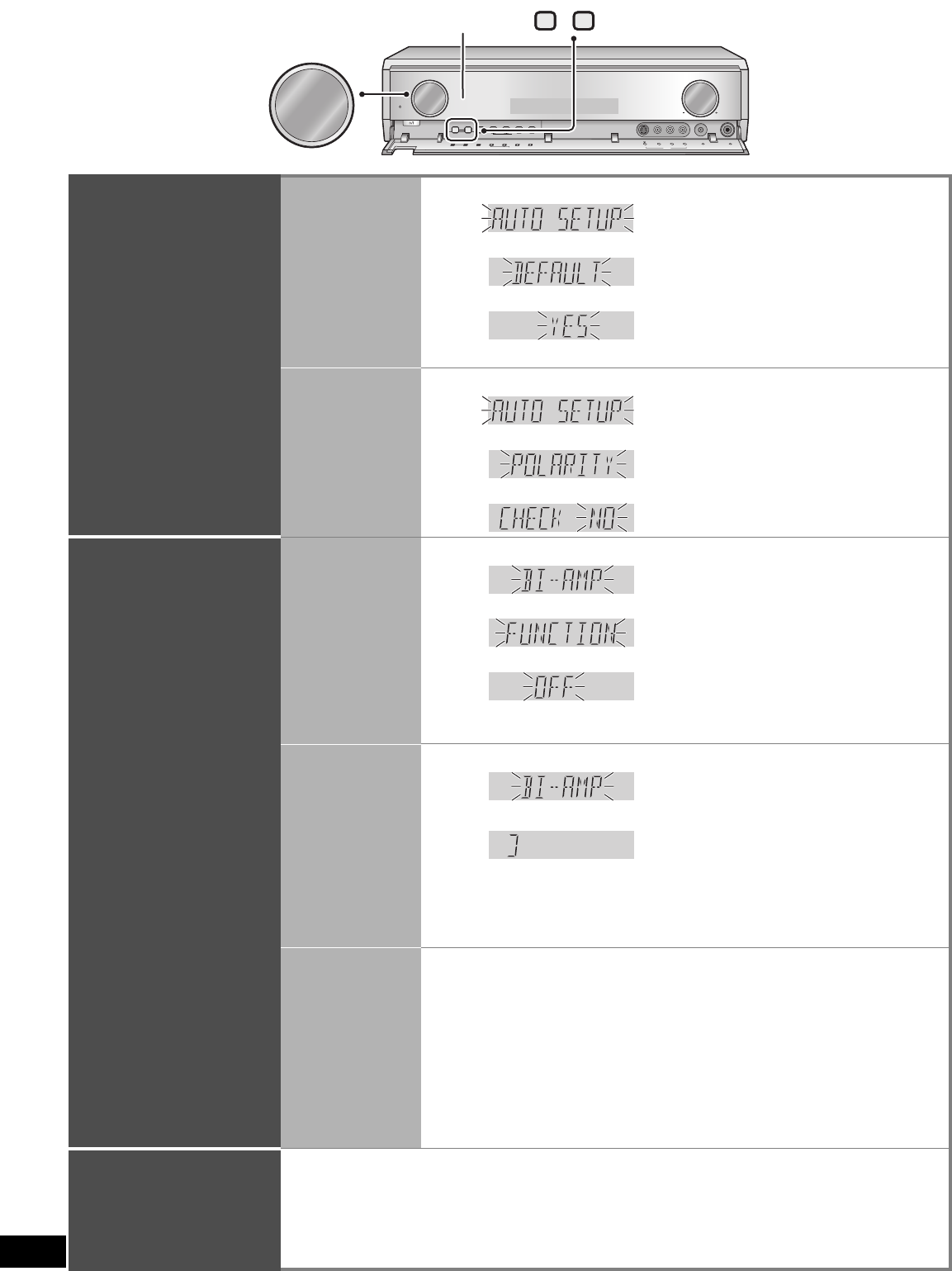
36
RQT8739
Settings
See page 34 for receiver operations.
Changing auto
speaker settings
1)
Among speaker settings
made with the setup
microphone, you can return
polarity and frequency to
factory settings. (The “AUTO
SPEAKER SETUP” indicator
goes off when you perform
this operation.)
2)
The unit judges polarity of
certain properly connected
speakers as opposite. When
this happens, set the unit
against automatic polarity
adjustment and prevent
polarity reversal.
1)
To return
speakers to
factory settings
1 Select and confirm the choice.
2 Select and confirm the choice.
3 Select and confirm the choice.
• To cancel, press “NO ”.
YES :
For returning to factory settings
NO :
For keeping auto settings
2)
Setting the unit
against
automatic
polarity
adjustment
1 Select and confirm the choice.
2 Select and confirm the choice.
3 Select and confirm the choice.
CHECK YES :
Normal auto speaker setup
CHECK NO :
No automatic polarity
adjustment
Making BI-AMP
settings
• BI-AMP settings appear
on the display and
become selectable only
when you set bi-wire
speakers (á page 20).
1) You can drive speakers
with front, surround and
surround back speaker
amps instead of using
BI-AMP (triple amp
mode).
2) You can adjust HF (high
frequency) and LF (low
frequency) output
balance of the bi-wired
speakers.
3) You can reduce the
delay time due to the
difference in size of the
HF and LF units.
1)
Canceling
BI-AMP
(using the triple
amp mode)
1 Select and confirm the choice.
2 Select and confirm the choice.
3 Select and confirm the choice.
• The “BI-AMP” indicator goes off when the
unit enters the triple amp mode.
AUTO :
When using BI-AMP
OFF :
When not using BI-AMP (when
using the triple amp mode)
Factory setting : AUTO
2)
Adjusting the
balance
1 Select and confirm the choice.
2 Select and confirm the choice.
3
Make adjustment and confirm the choice.
LF : Low frequency
HF : High frequency
3)
Correcting the
HF and LF
difference
1 Select and confirm the choice.
2 Select and confirm the choice.
3 Make adjustment and confirm the choice.
Adjustment range:
0.0 to 12.0 in (inch)
You can select differences at
0.5 inch intervals.
Factory setting: 0.0 in (inch)
Setting ADVANCED
DUAL AMP off
1 Select and confirm the choice.
2 Select and confirm the choice.
AUTO :
Advanced dual amp is on
OFF :
Advanced dual amp is off
Factory setting: AUTO
SPEAKERS
W
-MENU/
-
SETUP
ENTER
INPUT SELECTOR VOLUME
BI-AMP
SURROUND
SURROUND
SPEAKERS
AUTO DETECTOR
-
MULTI ROOM
TUNE
AUX
ADVANCED DUAL AMP
POWER
WIRELESS READY
AUTO SPEAKER SETUP
SETUP MIC
HDMI
MULTI ROOM
RETURN
SURROUND
SPEAKERS
ENTER
-
MENU/
-
SETUP
AUTO DETECTOR
-
MULTI ROOM
RETURN
TUNE
SETUP MIC
W
AUX
S VIDEO
VIDEO
L
-
AUDIO
-
R
INPUT SELECTOR
-
MENU/
-
SETUP
ENTER
RETURN
“BI-AMP”


















