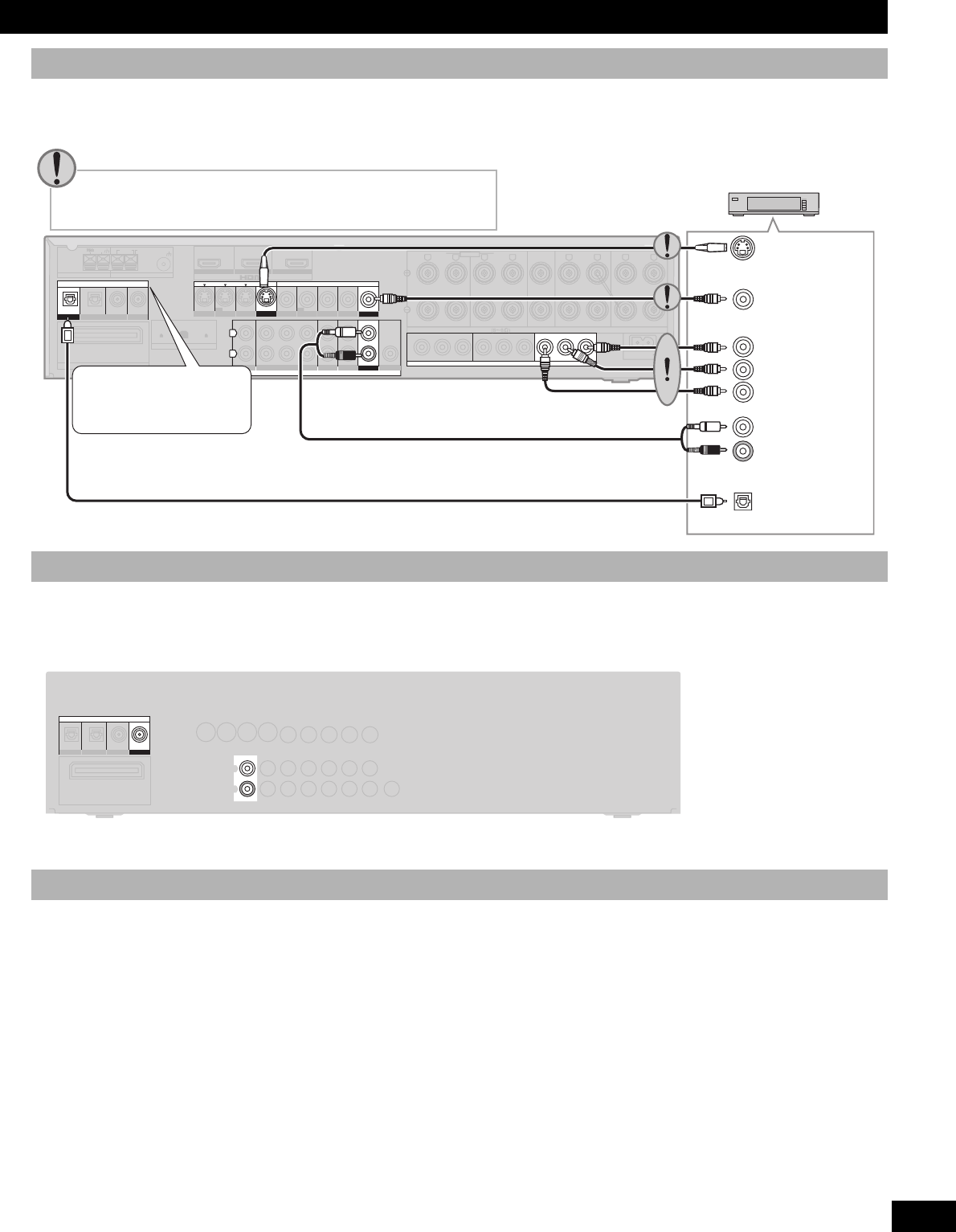
19
RQT8739
Make either digital audio (OPTICAL) output connections or analog audio output connections according to your equipment and
preference.
Make either digital audio (COAXIAL) output connections or analog audio output connections according to your equipment and
preference.
These terminals are convenient for equipment you want to connect only temporarily.
To connect the unit to a cable box or satellite receiver etc.
To connect the unit to a CD player
To connect the unit to a video camera or game player etc.
CD
S VIDEO
VIDEO
L
R
CD DVD 6CH
SUBWOOFER
BD/DVD/ VCR TV/STB
FRONTA FRONTB CENTER SURROUND
SURROUND BACK
Y
TV MONITOR OUT TV / STB INDVD RECORDER IN
PB PR
SPEAKERS
COMPONENT VIDEO
HAUT-PARLEURS
Y YPB PR PB PR
AC IN
RLRL RLR
BI-WIRE
LF HF
AUDIO
DIGITAL IN
DIGITAL TRANSCEIVER
(BD/
DVD PLAYER)
(DVD RECODER)
(TV/STB)
OPTICAL1 OPTICAL2
COAXIAL1COAXIAL2
XM
LOOP EXT
GND
LOOP
GND
LOOP
GND
AM ANTFM ANT
LOOP ANT
GND
(BD/DVD PLAYER) IN
OUT
OUT
OUT
IN IN
IN IN IN IN
OUT
SUBWOOFER SURROUND
FRONT
IN IN IN IN IN
IN
TV/STBVCR
DVD RECORDER
DVD RECORDER
DVD RECORDER
TV MONITORTV MONITOR
TV/STB
CENTER
BD/
DVD PLAYER
BD/
DVD PLAYER
(DVD RECORDER) IN
Y
P
B
PR
S VIDEO
OUT
VIDEO OUT
COMPONENT
VIDEO OUT
AUDIO
OUT
(L)
(R)
DIGITAL
AUDIO OUT
(OPTICAL)
• Use cables that belong to the same type as the video cable
you used for connecting the unit to your TV.
• See pages 14 to 16 for connecting the unit to the TV.
Cable box
or
satellite receiver etc.
Rear panel
“Changing the digital
input settings”
(á page 37)


















