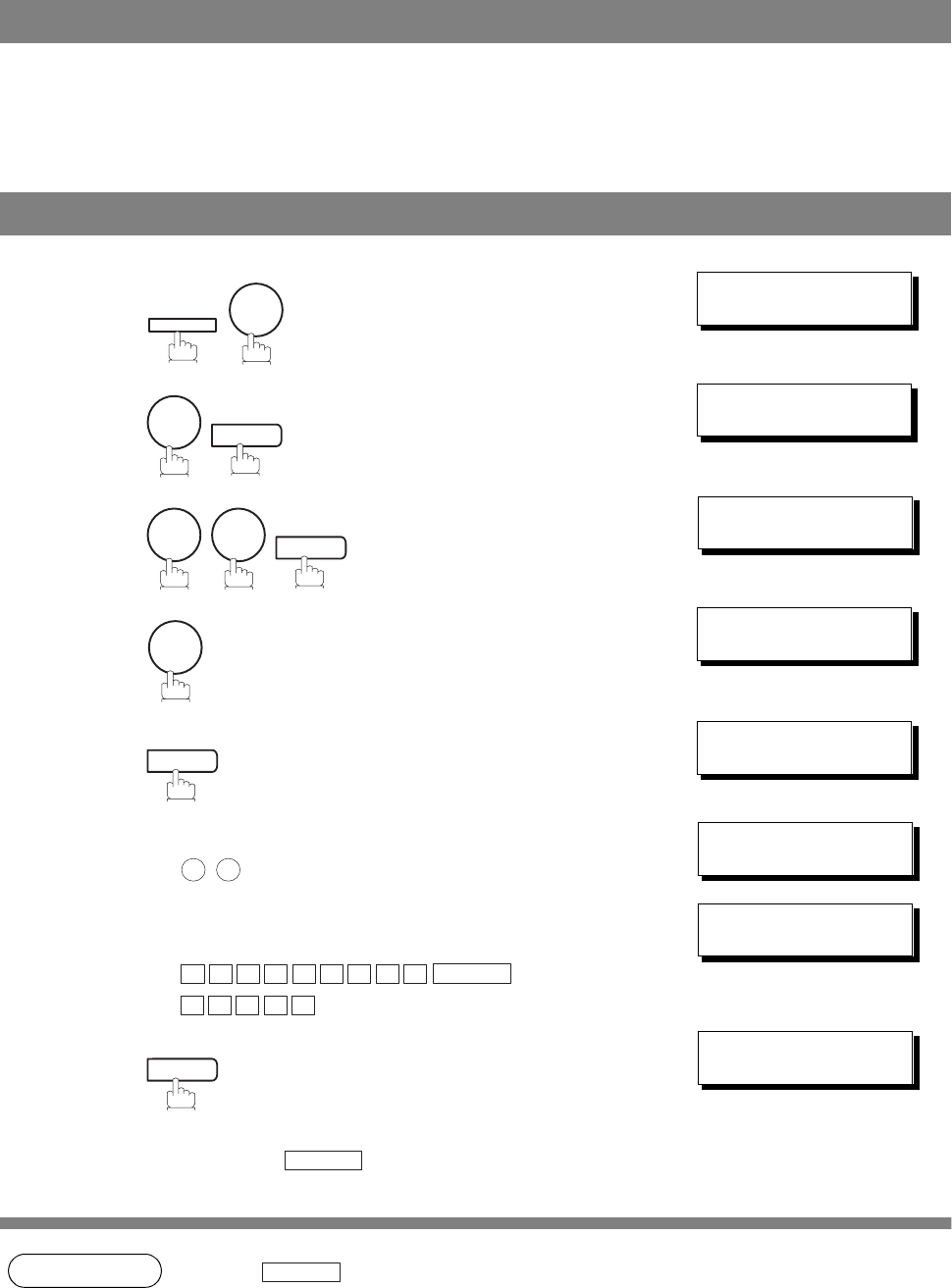
108
Multiple LOGO
This operation allows the user to select one of the 25 preset LOGOs before a transmission. The selected
LOGO is printed on the Header of each page sent, Cover Sheet, COMM. Journal and Individual
Transmission Journal.
NOTE
1. Use to copy the default LOGO which is set in the User Parameters. You can add
the department name following the default LOGO.
General Description
Setting the Multiple LOGO
1
SET MODE (1-6)
ENTER NO. OR
∨ ∧
2
FAX PARAMETER(01-99)
NO.=
❚
3
77 LOGO/DEPT. CODE
1:INVALID
4
77 LOGO/DEPT. CODE
2:MULTI-LOGO
5
MULTI-LOGO (01-24)
ENTER NO. OR
∨ ∧
6
Enter LOGO number.
Ex: (01 to 24)
LOGO/DEPT. NAME
12
❚
7
Enter your LOGO (max. 25 characters and digits) by using
character keys. (See page 14)
Ex:
LOGO/DEPT. NAME
12 PANASONIC SALES
❚
8
To record another LOGO, repeat step 6 to 8. To return to
standby, press .
LOGO/DEPT. NAME
13
❚
FUNCTION
7
4
SET
7 7
SET
2
SET
1 2
P
A N A S O N I C
SPACE
S
A L E S
SET
STOP
COPY


















