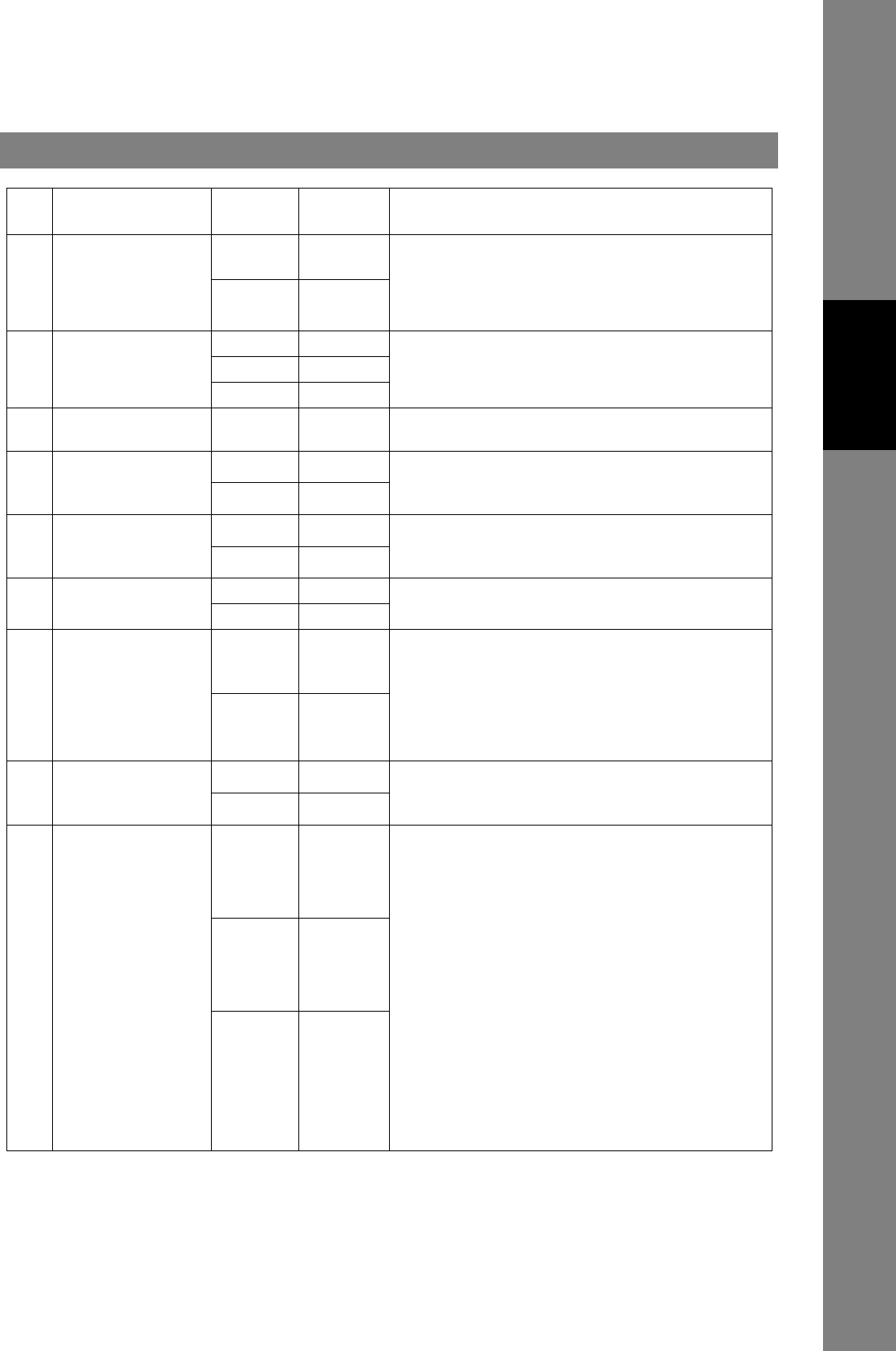
Customizing Your Machine
37
Fax Parameter Table
Programming
Your Machine
24 PRINT REDUCTION 1 Fixed Selecting print reduction mode.
Fixed : Reduce received document according to setting
of Parameter No. 25.
Auto : Reduce received document according to the
length of received documents.
*2 Auto
25 REDUCTION RATIO 70 70% Selecting fixed print reduction ratio from 70% to 100%.
This parameter functions only when fixed print reduction is
selected on Fax Parameter No. 24.
---- ----
100 100%
26 POLLING PASSWORD (----) Setting a 4-digit password for secured polling. (See page
69)
27 POLLED FILE SAVE *1 Invalid Selecting whether the machine retains the polled
document in memory even after the document is polled
once.
2Valid
28 STAMP AT MEM. XMT 1 Invalid Selecting whether the machine stamps the original
documents when storing the documents into memory.
(Depending on the Stamp setting on the Control Panel)
*2 Valid
31 INCOMPLETE FILE
SAVE
*1 Invalid Selecting whether the machine retains the document in
memory if the document is not successfully transmitted.
2Valid
32 COPY REDUCTION 1 Manual Selecting whether the machine performs the copy
reduction ratio automatically or manually.
Manual : The machine will prompt you for the Zoom ratio
(100% to 70%) when making copies.
Auto : The machine will automatically determine the
reduction ratio according to the length of the
original document.
*2 Auto
33 XMT REDUCTION 1 Invalid Selecting whether the machine performs reduction when
the transmitting document is wider than the recording
paper used at the receiving machine.
*2 Valid
34 ENERGY SAVER
MODE
1 Off To reduce the power consumption in standby, select either
Energy-Saver or Sleep mode and specify the Delay Time
(1 to 120 minutes) for the machine to enter into the
selected mode.
The Delay Timer setting is only available in the Energy-
Saver or Sleep Modes.
Off : The unit will remain in standby
mode and consume more energy
than when in Energy-Saver or
Sleep modes.
Energy-Saver Mode: Saves energy by consuming less
power than when in standby mode
by turning off the fuser unit after the
specified time.
Sleep Mode : This is the lowest power state that
the machine enters after the
specified time without actually
turning off.
2 Energy-
Saver
*3 Sleep
No. Parameter
Setting
Number
Setting Comments
Continued on the next page...


















