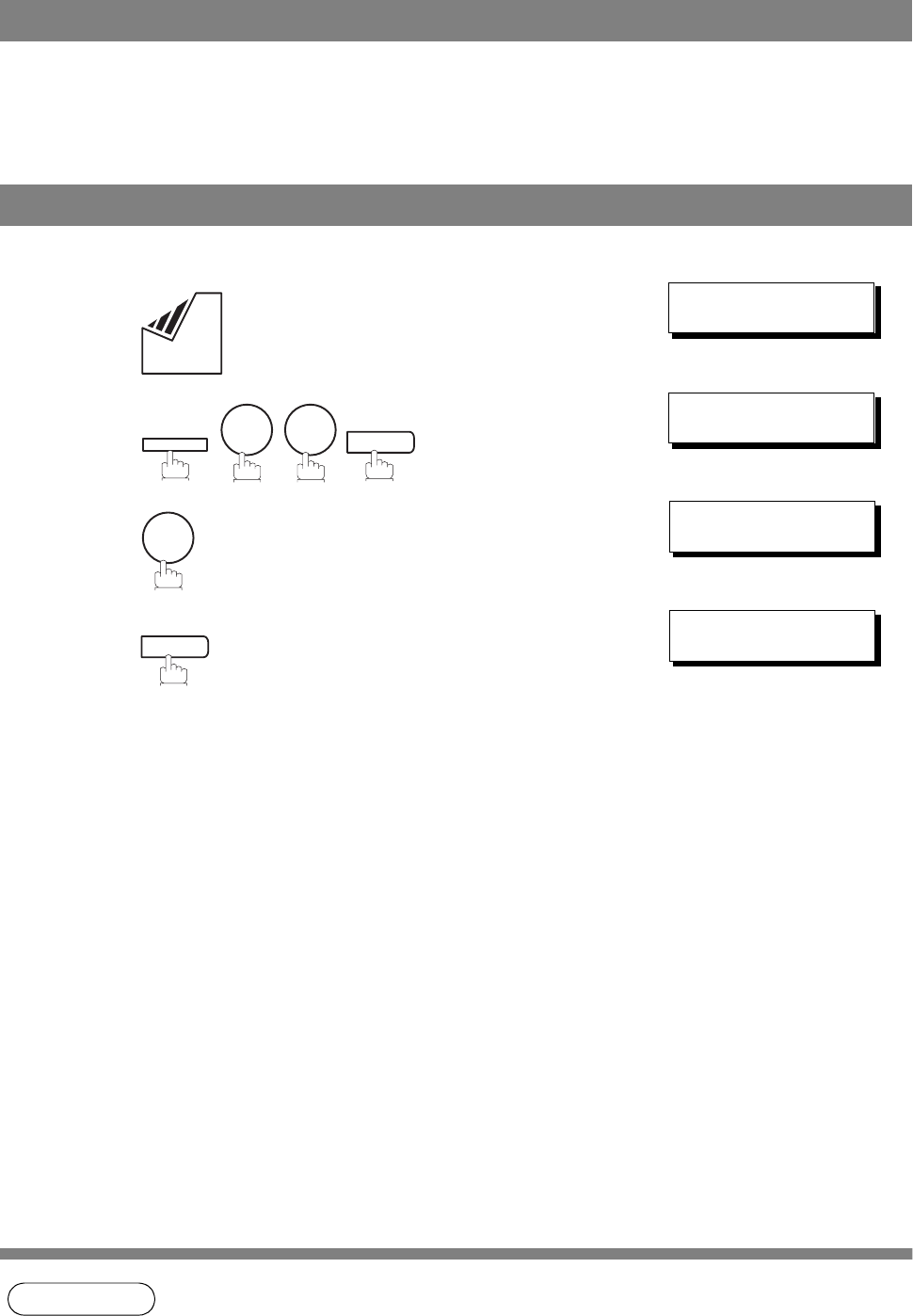
96
File Transmission
This feature allows your machine to store the document(s) into the File Transmission in order to send to a
single or to multiple locations when desired. The document(s) in the File Transmission will be kept until it is
manually deleted.
To store the document(s), follow the steps below.
NOTE
1. Only 1 file can be stored for File Transmission.
General Description
Storing the Document(s)
1
Set document(s) face down.
ENTER STATION(S)
THEN PRESS START 00%
2
FILE XMT MODE (1-4)
ENTER NO. OR
∨ ∧
3
1:STORE FILE?
PRESS SET TO SELECT
4
Your machine will start storing the document(s) into the
memory.
* STORE * NO.001
PAGES=002 10%
FUNCTION
2 3
SET
1
SET


















