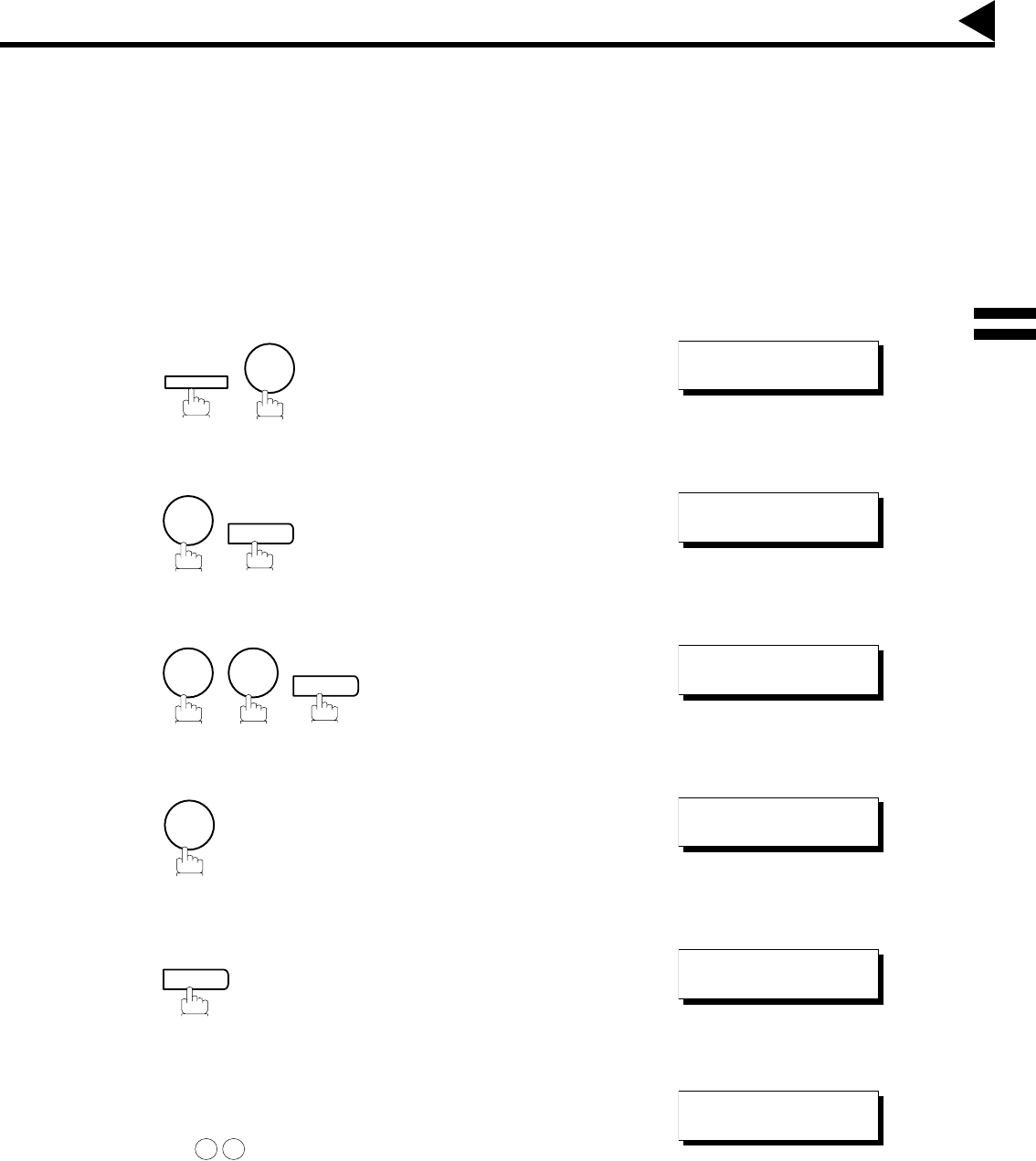
99
Department Code
General Description
This operation requires the user to input a preset 4-digit Department Code before transmission. The Department
Name of the selected Department Code is printed on the Header of each page sent, Cover Sheet, COMM.
Journal and Individual Transmission Journal. When the Department Code is set, the Transaction Journal will be
sorted by the Department Code number (01 - 24) when it is printed.
If you wish to prevent unauthorized persons from setting, changing or erasing the Department Code settings, you
should set the Access Code to restrict these settings. (See page 85)
Setting the Department Code
1
2
3
4
5
6
Enter Department Code number.
Ex: (01 to 24)
FUNCTION
7
SET MODE (1-6)
ENTER NO. OR
∨
∧
4
SET
FAX PARAMETER(01-99)
NO.=
❚
7 7
SET
77 LOGO/DEPT. CODE
1:INVALID
3
77 LOGO/DEPT. CODE
3:DEPT. CODE
SET
DEPT. CODE (01-24)
ENTER NO. OR
∨
∧
1 2
LOGO/DEPT. NAME
12
❚
5


















