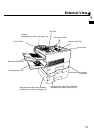4
Confidential Mailbox and Confidential Network Communications..............119
Confidential Mailbox ............................................................................................... 119
Compatibility with Other Machines 119
Sending a Confidential Document to a Remote Station's Mailbox 120
Polling a Confidential Document from a Remote Station's Mailbox 121
Receiving a Confidential Document to Your Machine's Mailbox 122
Storing a Confidential Document in Your Machine's Mailbox 123
Printing Out a Confidential Document from Your Machine's Mailbox 124
Deleting a Confidential Document Stored in Your Machine's Mailbox 125
Confidential Network Communications (Via a Center Station) .......................... 126
Compatibility with Other Machines 127
Setting Up Your Machine for Confidential Network Communications 127
Relayed Transmission .....................................................................................130
General Description ................................................................................................ 130
Compatibility with Other Machines 130
Relay Network 131
Setting Up Your Machine for Relayed Transmission 133
Sending a Document by Relayed Transmission 137
Printouts and Reports 138
Sub-addressing................................................................................................140
General Description ................................................................................................ 140
To set the Sub-address into a One-Touch/ABBR. DIaling Numbers 141
To send a Document with Sub-address 142
7
PRINTOUT JOURNALS AND LISTS
Journals and Lists ...........................................................................................143
Transaction Journal 143
Individual Transmission Journal (IND. XMT JOURNAL) 144
Communication Journal (COMM. JOURNAL) 147
One-Touch/Abbreviated and Directory Search List 149
Program List 152
FAX Parameter List 153
8
PROBLEM SOLVING
Troubleshooting...............................................................................................155
If You Have Any of These Problems 155
Information Codes 157
Clearing a Recording Paper Jam 160
Clearing a Document Jam 161
Cleaning the Document Scanning Area 162
Cleaning the Printer Roller 163
Adjusting the Automatic Document Feeder (ADF) 164
Verification Stamp 165
Replacing the Lithium Battery 166
Checking the Telephone Line 167