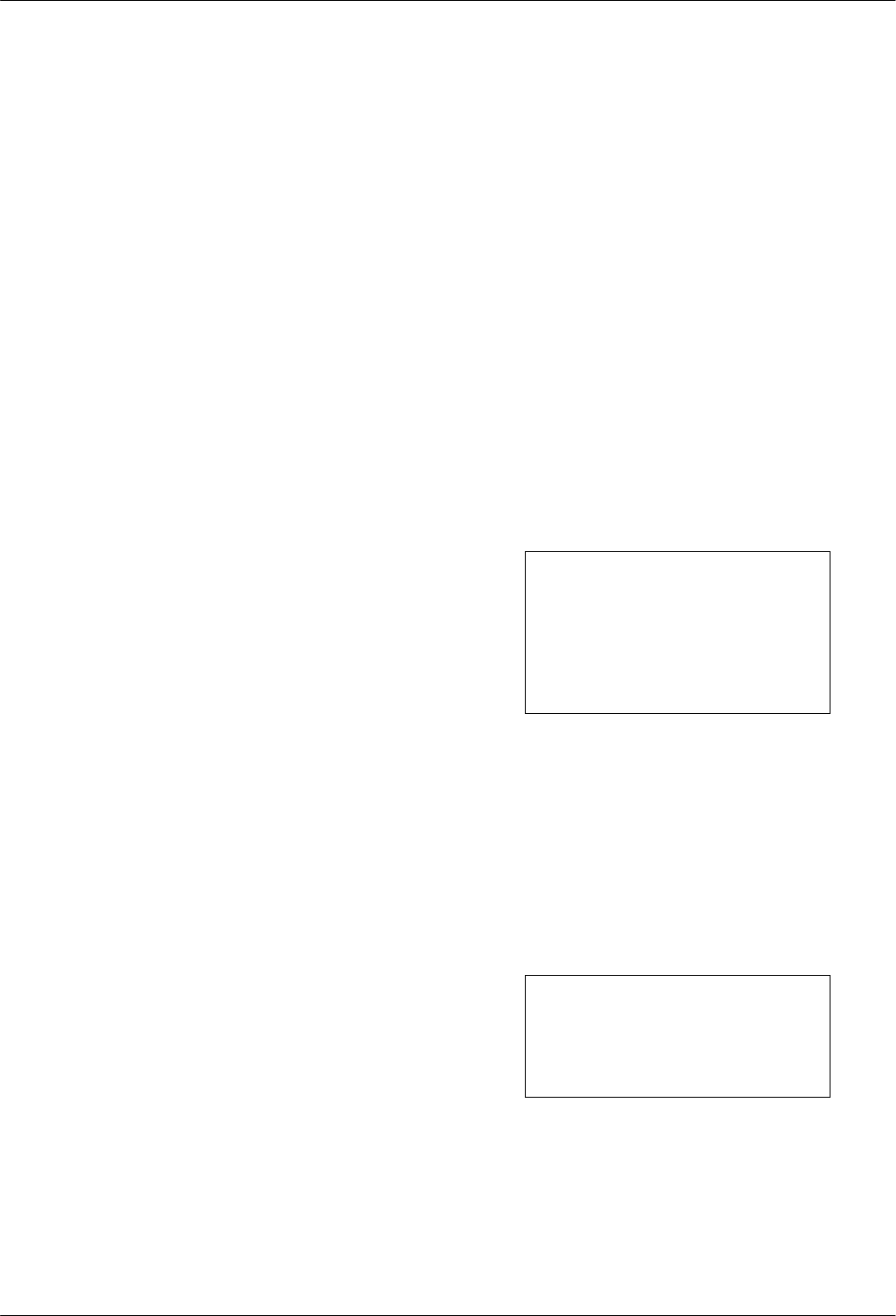
5-13615-A2-GB20-20 December 1996
Unit Configuration
Overview 5-1. . . . . . . . . . . . . . . . . . . . . . . . . . . . . . . . . . . . . . . . . . . . . . . . . . . . . . . . . . . . . . . . . . . . . . . . . .
Using the DCP to Set Configuration Options 5-2. . . . . . . . . . . . . . . . . . . . . . . . . . . . . . . . . . . . . . . . . . . . . .
Editing Configuration Options 5-2. . . . . . . . . . . . . . . . . . . . . . . . . . . . . . . . . . . . . . . . . . . . . . . . . . . . . .
Saving Configuration Options 5-3. . . . . . . . . . . . . . . . . . . . . . . . . . . . . . . . . . . . . . . . . . . . . . . . . . . . . . .
Example Using the DCP 5-3. . . . . . . . . . . . . . . . . . . . . . . . . . . . . . . . . . . . . . . . . . . . . . . . . . . . . . . . . . .
Configuration Option Tables 5-5. . . . . . . . . . . . . . . . . . . . . . . . . . . . . . . . . . . . . . . . . . . . . . . . . . . . . . . . . . .
Understanding the Tables 5-5. . . . . . . . . . . . . . . . . . . . . . . . . . . . . . . . . . . . . . . . . . . . . . . . . . . . . . . . . .
Overview
After
the DSU has been installed and any necessary
hardware switches or jumpers have been set, the software
configuration options must be set. Configuration options
are set via the DCP by accessing the Configuration
(Confg) branch of the menu (refer to the menu in
Appendix A).
There are eight configuration option areas within the
DSU:
• The Active area (Activ) contains the DualFlow
DSU configuration options currently being used.
• The Remote area (Remt
) allows a selected
DualFlow DSU’
s or DBM’
s configuration options
to be retrieved so they can be displayed, edited,
and/or saved back to the selected DSU or DBM,
another DSU or DBM, or the local DSU or DBM.
The remote configuration option sets that can be
retrieved are Activ
, Usr1, Usr2, and Usr3.
• The User 1 area (Usr1
) is a customer
-defined set of
stored configuration options. By having these
predetermined option sets stored, they can be
loaded rapidly as operating requirements change.
• The User 2 area (Usr2
) is functionally the same as
Usr1, providing further flexibility when creating
configurations for various applications.
• The User 3 area (Usr3) is another customer-defined
option set.
NOTE
The next three option sets,
SyBC, SyBT
, and DiDg, are
read-only storage areas;
changes cannot be saved to
these option sets.
• The factory-loaded configuration for the
Synchronous Backup application for a control DSU
is stored in the
SyBC area.
• The factory-loaded configuration for the
Synchronous Backup application for a tributary
DSU is stored in the
SyBT area.
• The factory-loaded configuration for the Dial
Diagnostic application is stored in the
DiDg area.
NOTE
A DualFlow DSU cannot
configure a non-DualFlow DSU
remotely.
5


















