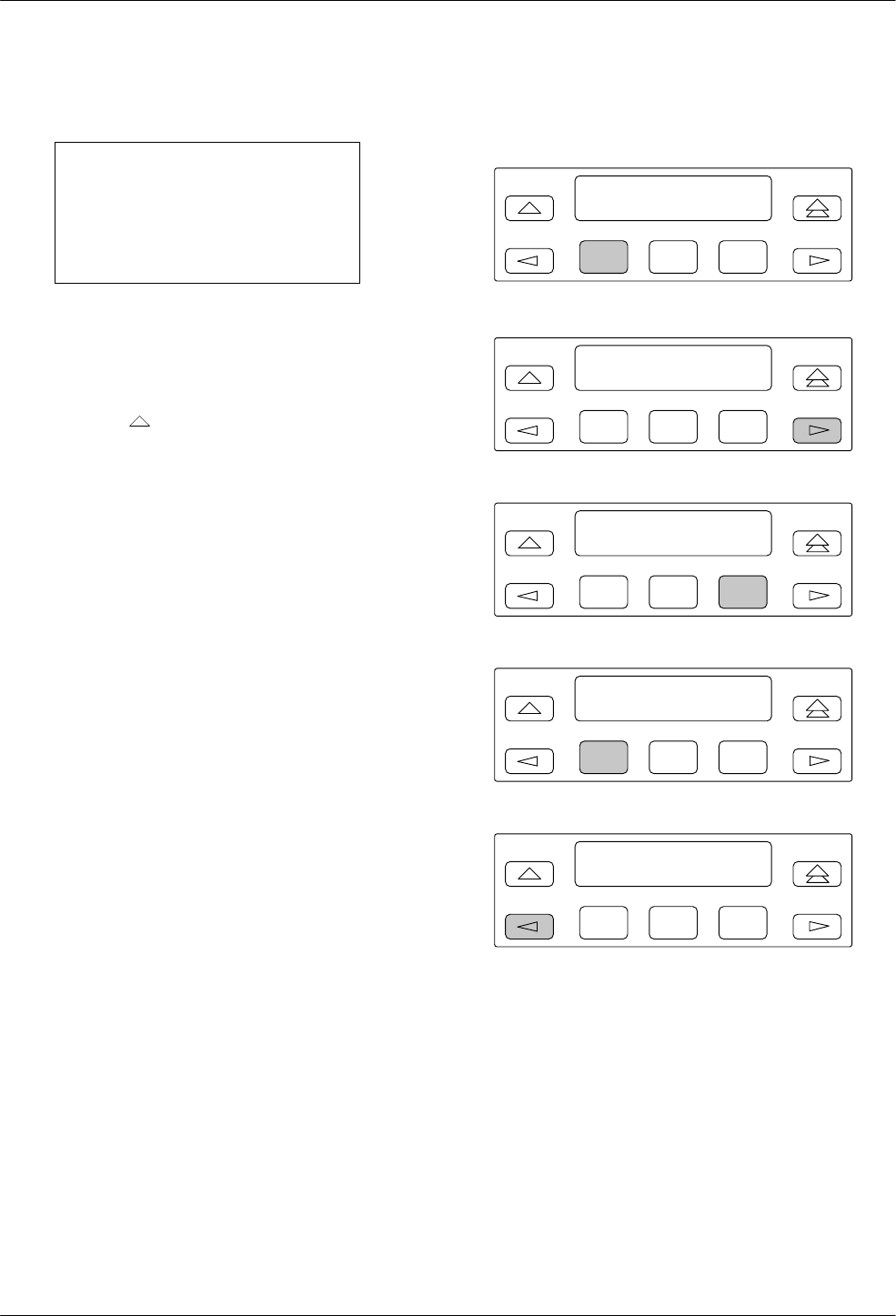
Unit Configuration
5-33615-A2-GB20-20 December 1996
Saving Configuration Options
CAUTION
Be extremely careful when
saving configuration options to
avoid saving them to the wrong
location.
To save edited configuration options:
. Procedure
1. From any configuration option in any option set,
press the
key to return to the Edit/Save
submenu.
2.
Press the F1 key below
SAVE.
3.
Select
area (Activ, Remt, Usr1, etc.) on the
Save to
screen.
• If Activ
is selected
, your changes take ef
fect
immediately.
• If Usr1,
Usr2
, or
Usr3
is selected
, your changes
are stored for future use.
• If the unit is a control and Remt
is selected
, the
complete set of configurations (all option sets
available to the unit) are sent to the tributary
and saved to its
Activ area.
Remember that you cannot save to the factory-
loaded configuration areas.
Example Using the DCP
In this example, load the configuration options stored
in the DiDg
area. Change
RTS Cntrl (in the DSU Port
option set) from FrcOn to DTE. Then, save the changes to
the Usr1 area and return to the top-level menu.
. Procedure
Press the DCP keys indicated by the shading.
F1
V.35 DSU 56 C
Local Remot
F2
F3
F1
Local Mode:
Stat Bckup Test
F2
F3
F1
Local Mode:
Bckup Test Confg
F2
F3
F1
Configure:
Opts PollL Dir
F2
F3
F1
Load from:
Activ Remt Usr1
F2
F3


















