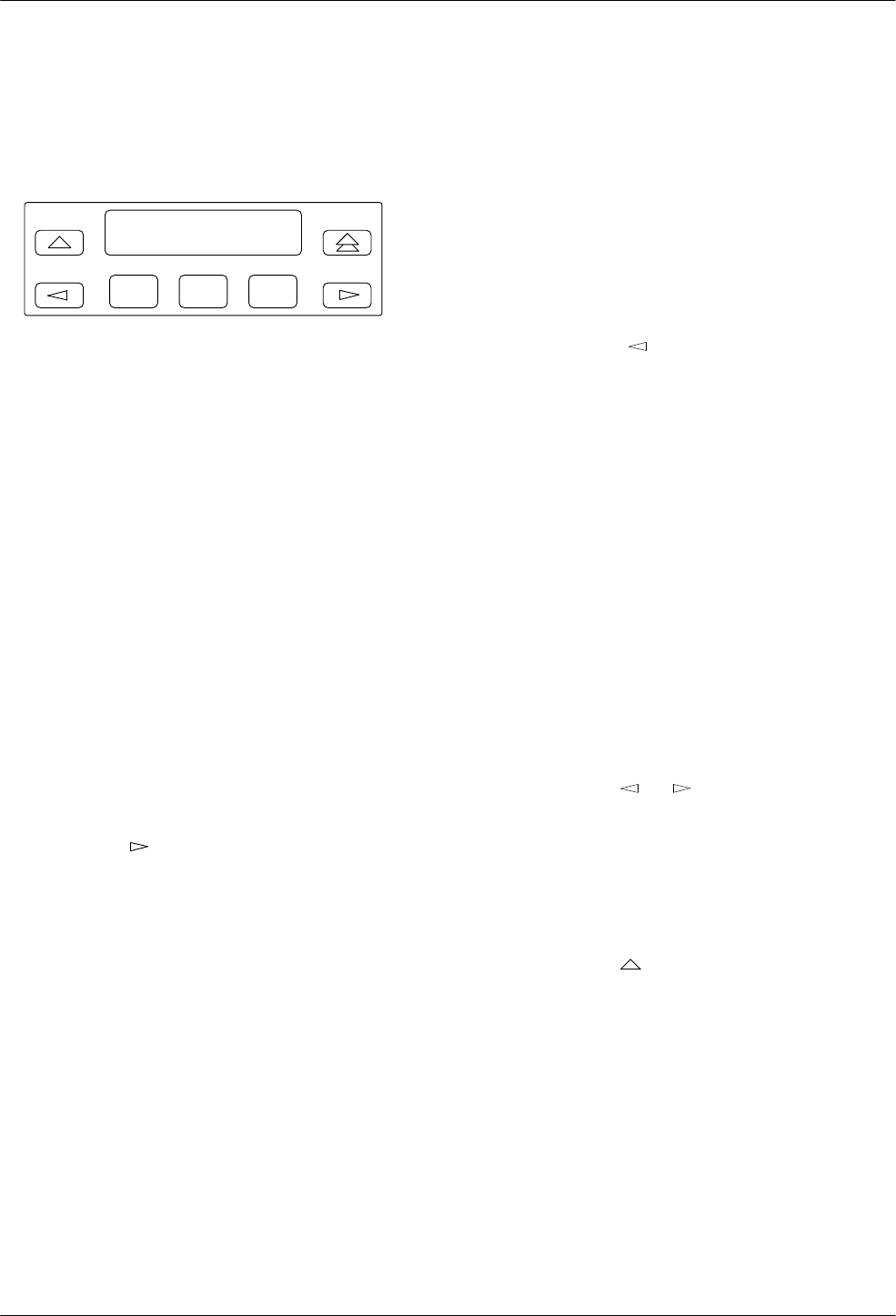
COMSPHERE DualFlow Data Service Units
5-2 December 1996 3615-A2-GB20-20
Selection of Activ
, Usr1, Usr2, Usr3, SyBC, SyBT
, or
DiDg from the Load from menu brings a complete set of
configuration option into the working buffer
. Once loaded,
the Edit/Save submenu appears (shown below).
F1
Edit/ Save:
SAVE DSU DSUpt
F2
F3
Using the DCP to
Set Configuration Options
Any one of the following 6 configuration option sets
can be selected: DSU, DSU Port, DBM, DBM Port,
Diagnostic (DBM and General), and Backup. The
configuration options can be edited and then saved to the
Activ
, Usr1, Usr2, or Usr3 storage areas.
In addition, an example is included to illustrate DCP
operation.
Editing Configuration Options
To edit or change configuration options:
. Procedure
1.
Select
Local, or Remot (Remote) and the remote
DSU’
s network address.
2.
Select
Confg (Configuration branch).
Press the
key until Confg appears, then press
the function key (F1, F2, or F3) directly below
Confg.
3.
Select
Opts (Configuration Options).
4.
Select
storage area
(Activ, Remt, Usr1, etc.) from
the
Load fr
om
screen.
If the unit is a control
and you select
Remt, enter
the network address of the remote DSU.
5. Select the option set
(e.g., DSU, DSUpt, DBM,
etc.) to be edited.
The first configuration option within that set
appears. Page through each configuration option
within the set as follows:
a. Press the F1 key to go to the Next
configuration option. These configuration
options scroll or wrap around (e.g. first, then
last; or last, then first).
b. To return to the previous configuration option,
press the
key
instead of
selecting Next.
Prev appears over the F1 key.
c.
Select
Prev
by pressing the F1 key
.
As you edit configuration options, be aware of the
following:
• The
first line
of each configuration option identifies
the option and its current setting.
If configuration data has been corrupted, ??? will
appear in place of the current value. If this occurs,
reset all configuration options, along with the
network address. Check the Backup Directory
entries, the poll list, and the DSU’
s local telephone
number
, as well.
• The
second line
displays all values that are
available for selection – three at a time, one above
each function key.
—
Press the
or key to scroll other
selections into view
.
— Press the function key (F1, F2, or F3) directly
below a value to select it.
—
Select
Next to proceed to the next option.
—
Select
Pr
ev
to return to a previous option.
—
Press the
key to return to the Edit/Save
submenu or screen, and select the next option
set to be edited.


















