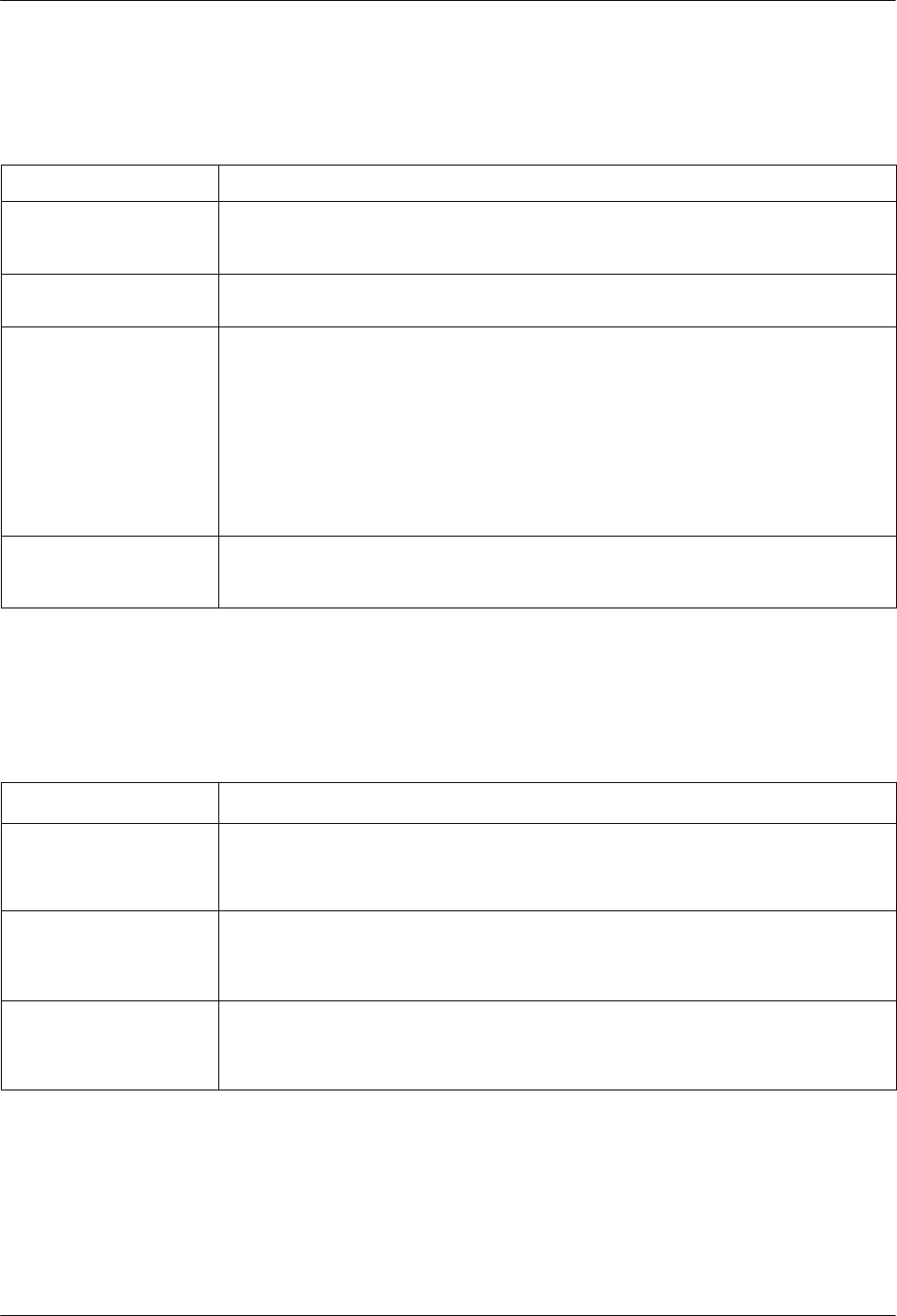
COMSPHERE 3821Plus Modem
C-4 February 1998 3821-A2-GB20-30
Table C-5
(2 of 2)
Modem – VF Connection
Symptom Action
Intermittent disconnects,
high error rates, or
excessive retransmissions
Use the AT&T7 command to perform a remote digital loopback test with pattern test.
Modem connects but sends
ERROR result code to DTE
Your modem may be configured to use security and you are not supplying the proper
passwords. See Chapter 7,
Security
.
Modem establishes and
disconnects a call
You may have a poor VF connection. Disconnect and dial again.
disconnects a call
The remote modem may have encountered an EC Disconnect, where the modem is
configured to establish a call using error correction.
If the modems cannot negotiate EC, then a disconnect occurs.
The remote modem may be in a forced Error Control mode (causing it to disconnect if there
is no error control). Reconfigure your modem to V.42/MNP or Buffer and try again.
Perform a Local Analog Loopback test to check the modem’s hardware operation.
High error rates occur when
running a local loopback or
self-test.
Incoming rings can cause data errors during a loopback test. If possible, disconnect the VF
line, then abort and restart the test.
Table C-6
Fax Operation
Symptom
Action
Modem cannot send or
receive a fax
Make sure that your fax software is correctly installed.
receive a fax
Check your fax software to see if there is an Answer mode or Receive Fax setting that must
be enabled.
Sections of your fax are
missing
This often indicates a noisy telephone line or a flow control problem. To resolve the flow
control problem, try using hardware flow control (RTS/CTS). This must be enabled in your
software (refer to the software’s documentation) and set within your modem using the
AT&K3 command (RTS/CTS flow control).
Your fax did not complete,
and your modem displays
result codes in the numeric
format
For some reason your modem and software are no longer communicating, and, as a result,
your modem is stuck in fax mode. Type ATE1V1 and press Enter. The software should
respond with an OK. Try sending or receiving the fax again.


















