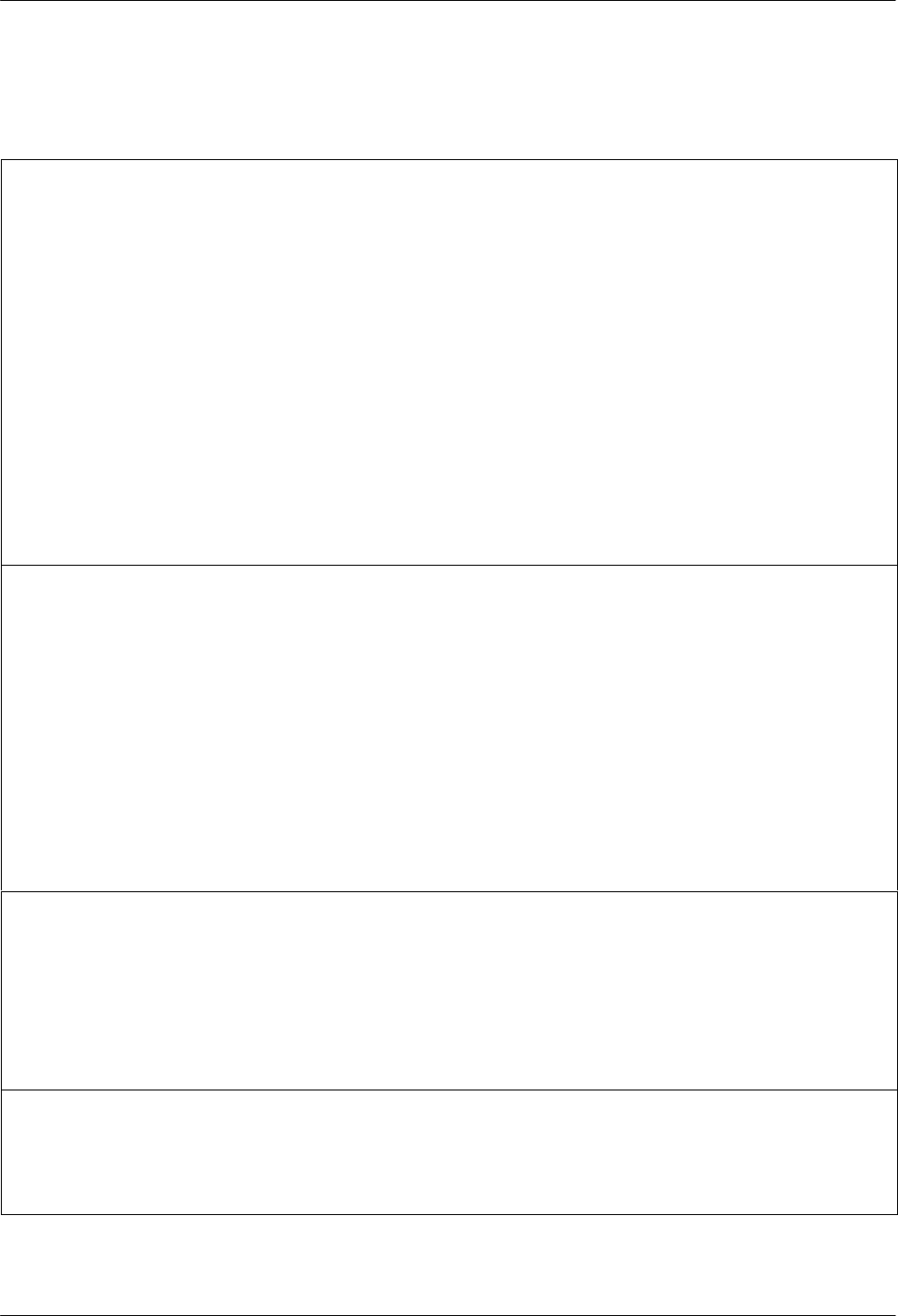
AT Commands and S-Registers
4-113821-A2-GB20-30 February 1998
Table 4-1
(9 of 13)
3821
Plus
AT Commands
&S
n
– DSR Control
Data Set Ready (DSR) is a signal from the modem to the DTE indicating the modem is connected and ready for
operation.
&S, &S0 Forced On. Forces DSR output ON constantly. This is usually used for leased-line applications and
when the DTE requires DSR to always be ON.
&S1 Standard RS232. Modem controls DSR to the DTE. The modem raises DSR when it begins the
handshake process. DSR lowers upon disconnect. The modem is not ready to receive data until
DSR, CTS, and LSD are active.
&S2 Wink When Disconnect. DSR is normally forced ON, but is turned Off for 1 to 2 seconds upon a
disconnect.
&S3 Follows DTR. When the modem receives DTR from the DTE, it sends DSR to the DTE.
&S4 On Early. DSR is low when the modem is in the idle state. DSR goes high immediately upon a
command to enter Data mode. This setting is required for some modem pooling applications.
&S5 Delay to Data. Operation is similar to the Standard RS232 setting except that DSR does not turn
ON until the modem enters Data mode. Normally, the modem raises DSR when it begins the
handshaking process.
&T
n
– Tests
&T, &T0 Abort. Stops any test in progress.
&T1 Local Analog Loopback. The modem must be in Direct mode.
&T2 Pattern. Transmits and receives a 511 Bit Error Rate Test (BERT). The modem must be online and in
Direct mode.
&T3 Local Digital Loopback test. The modem must be online and in Direct mode.
&T4 Enables Receive Remote Loopback Response configuration option.
&T5 Disables Receive Remote Loopback Response configuration option.
&T6 Remote Digital Loopback test. The modem must be online and in Direct mode.
&T7 Remote Digital Loopback with Pattern. The modem must be online and in Direct mode.
&T8 Local Loopback with Pattern. The modem must be in Direct mode.
&T9 Self-Test.
To start a test, set the S18 register to a desired test duration in seconds (for example, 30 seconds), and then issue the
&T
n
command. Test results are displayed as the number of errors sent or received over the number of blocks sent or
received.
&V
n
– View Configuration Options
Displays each configuration group within the Active (Operating), Active (Saved), Customer 1, and Customer 2
configuration areas as well as the telephone numbers stores in directory locations 1–10.
&V, &V0 Active (Operating) configuration options.
&V1 Active (Saved) configuration options.
&V2 Customer 1 configuration options.
&V3 Customer 2 configuration options.
&V4 Directory locations 1–10.
&V5 Status of VF line characteristics.
&W
n
– Write (Save to Memory)
Saves the current configuration options in Active (Operating) to one of three configuration areas:
&W, &W0 Saved to Active (Saved).
&W1 Saved to Customer 1.
&W2 Saved to Customer 2.


















