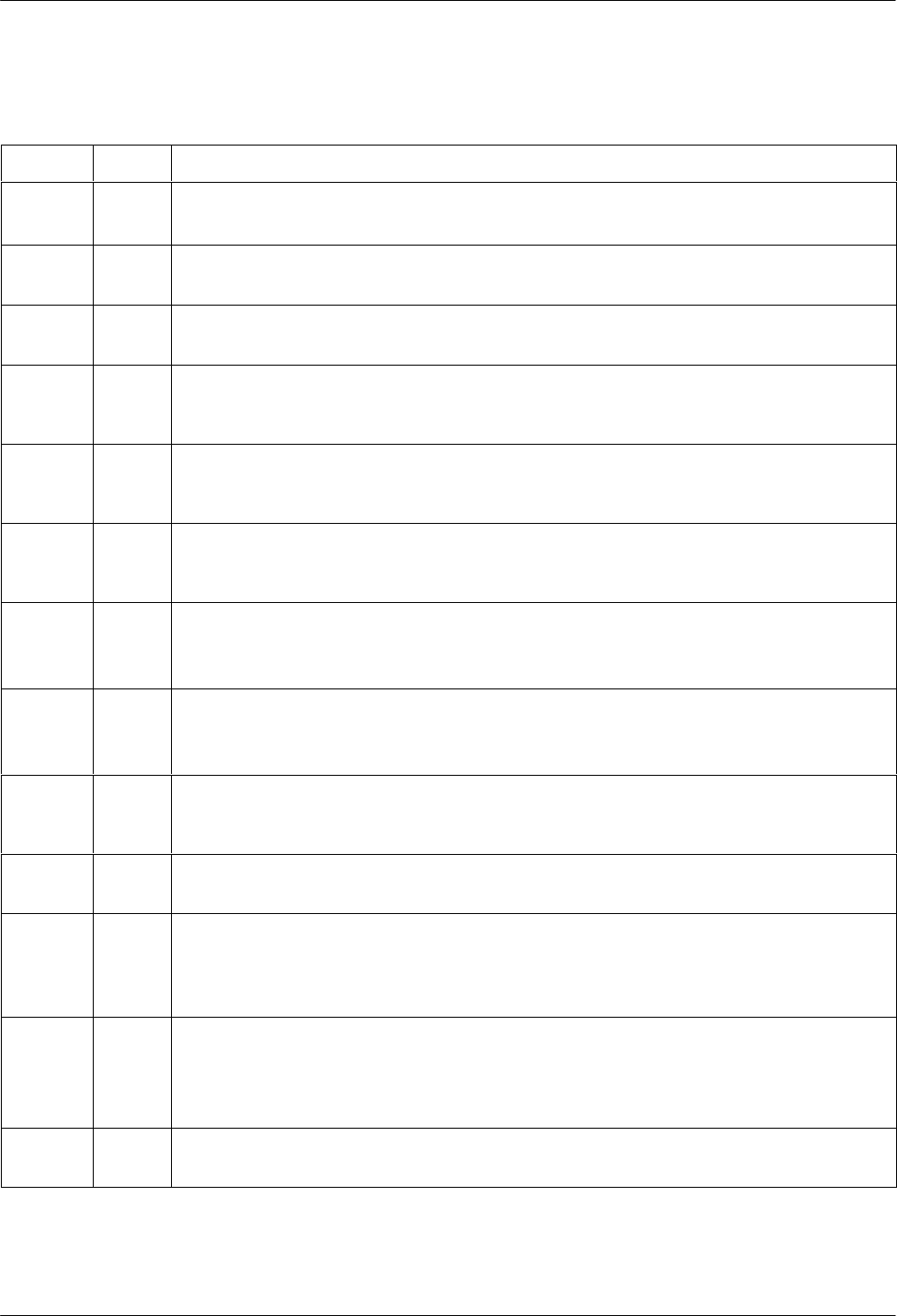
Introduction
1-33821-A2-GB20-30 February 1998
Table 1-1
3821
Plus
LEDs
Label
Color Indicates
ALRM A red Alarm A
ON: Modem A has detected a problem with its operation.
ALRM B red Alarm B
ON: Modem B has detected a problem with its operation.
ALRM C red Alarm C
ON: Modem C has detected a problem with its operation.
Mod A green Modem A
ON: The status of Modem A is reflected by the TXD, RXD, CD, RI, DTR, and OH LEDs. If the
Front Panel LED is ON, Modem A is connected to the SDCP.
Mod B green Modem B
ON: The status of Modem B is reflected by the TXD, RXD, CD, RI, DTR, and OH LEDs. If the
Front Panel LED is ON, Modem B is connected to the SDCP.
Mod C green Modem C
ON: The status of Modem C is reflected by the TXD, RXD, CD, RI, DTR, and OH LEDs. If the
Front Panel LED is ON, Modem C is connected to the SDCP.
TXD green Transmit Data
ON: The modem indicated by the A, B, or C LED is receiving data from the DTE to transmit.
The TXD and RXD LEDs blink for 5 seconds after a modem is selected using NMS or the SDCP.
RXD green Receive Data
ON: The modem indicated by the A, B, or C LED is transferring received data to the DTE.
The TXD and RXD LEDs blink for 5 seconds after a modem is selected using NMS or the SDCP.
CD green Carrier Detect
ON: The modem has detected a valid modulation carrier signal and is capable of transferring
received data to the DTE.
RI green Ring Indicate
Cycling ON and Off: The modem indicated by the A, B, or C LED is receiving a ring signal.
DTR green Terminal Ready
ON: The DTE connected to the modem indicated by the A, B, or C LED has turned ON the
DTR (Data Terminal Ready) signal, or the modem is configured to ignore DTR.
Off: The DTR signal of the modem indicated by the A, B, or C LED is Off.
OH green Off-Hook
ON: The modem indicated by the A, B, or C LED is off-hook and set for Dial.
Off: The modem indicated by the A, B, or C LED is on-hook and set for Dial.
Cycling ON and Off: āāThe modem indicated by the A, B, or C LED is set for leased line operation.
Front
Panel
amber Front Panel
ON: The SDCP is connected to the modem indicated by the A, B, or C LED.


















