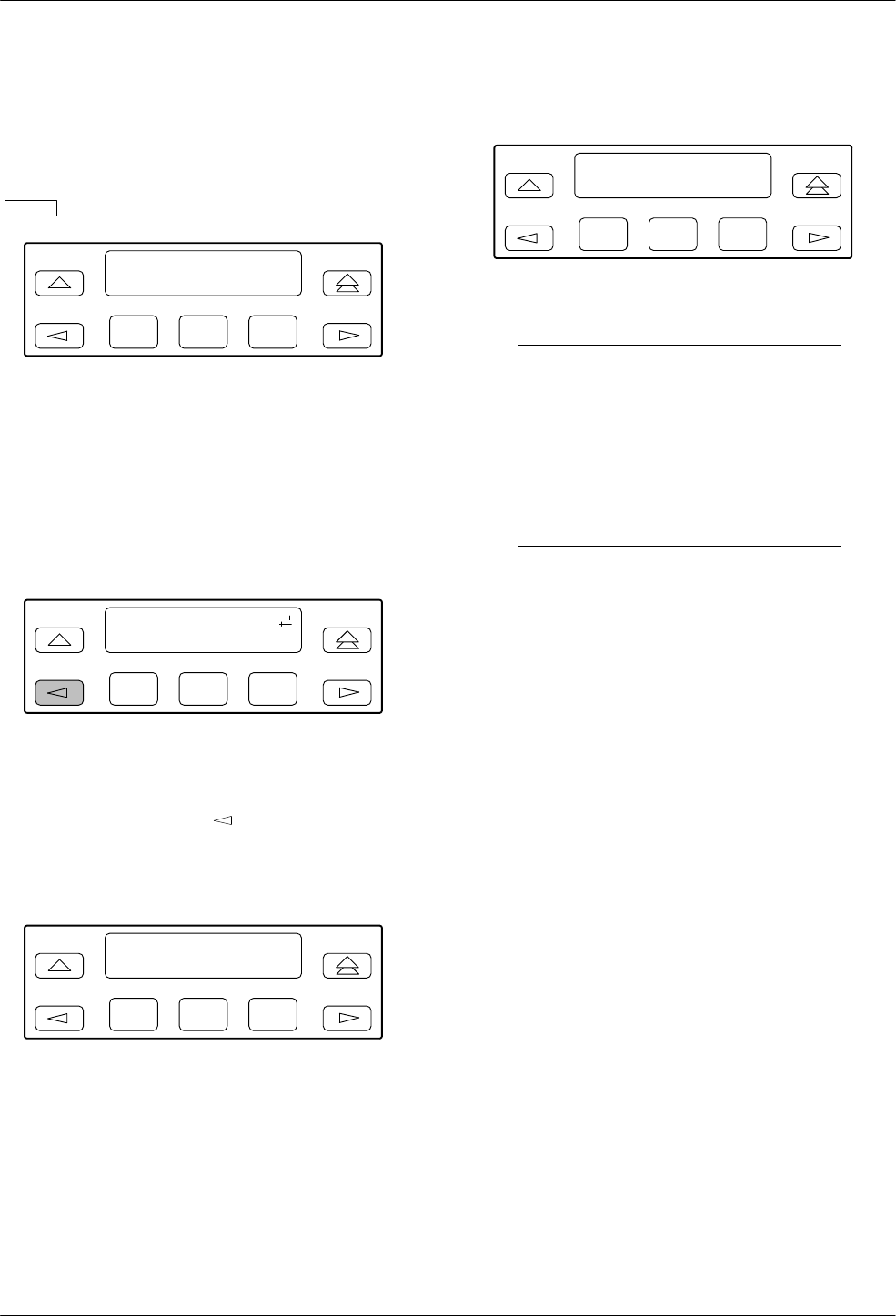
SDCP Menus
3-73821-A2-GB20-30 February 1998
Modem Select Branch
The Modem Select branch is the top level of the menu
structure. The modem selections are displayed when the
SDCP is first connected to a 3800Plus card (using the
Select
key on the SDCP).
F1
Idle : 33.6 >
MDMA mdmb mdmc
F2
F3
Press F1, F2, or F3 to connect the SDCP to modem A,
B, or C, respectively. The connected modem appears on
the SDCP in all uppercase characters.
Quick Configuration Display
The Quick Configuration display indicates the basic
operational characteristics of the modem.
F1
Leased:33.6
Status Configure
F2
F3
The modem’s Quick Configuration information
appears on the LCD’s bottom line.
To access the Quick Configuration display from the
Top-Level display, press the
key. Based on the
configuration of the modem, one of two screens appears.
If the modem is not operating with V.34 modulation,
the following screen appears.
F1
Leased:19.2 >
abbb cdd ee ffff
F2
F3
If the modem is operating with V.34 modulation, the
following screen appears.
F1
xxxx yyyyy zz >
abbb cdd ee ffff
F2
F3
The V.34 modulation Quick Configuration
information appears on the LCD’s top line.
NOTE
In Dial mode, where Automode
automatically adapts to the
modulation scheme of the remote
modem, the V.34 Quick
Configuration display may not
necessarily indicate the actual
(V.34) online modulation.
For more information on V.34, refer to the V.34
section in this chapter.
The following provides information about the Quick
Configuration LCD display.
a Displays the network position of the modem.
The letter C indicates this is a control
modem, and T indicates this is a tributary
modem.
bbb Displays the network management address
of the modem. The valid address field range
is from 001 to 256.
c Displays the DTE mode. The letter A
indicates the currently selected port is in
Asynchronous mode, and S indicates the
currently selected port is in Synchronous
mode. If the NMS channel is selected, the
letter in this location (A or S) will indicate
the status of Port 1. (The NMS channel is
always in Asynchronous mode.)
dd Displays the line mode. The letters LA
indicate Leased Answer mode, LO indicate
Leased Originate mode, and D indicates Dial
mode.
ee Displays the DTE port. For the 3821Plus
modem, this is always P1.


















