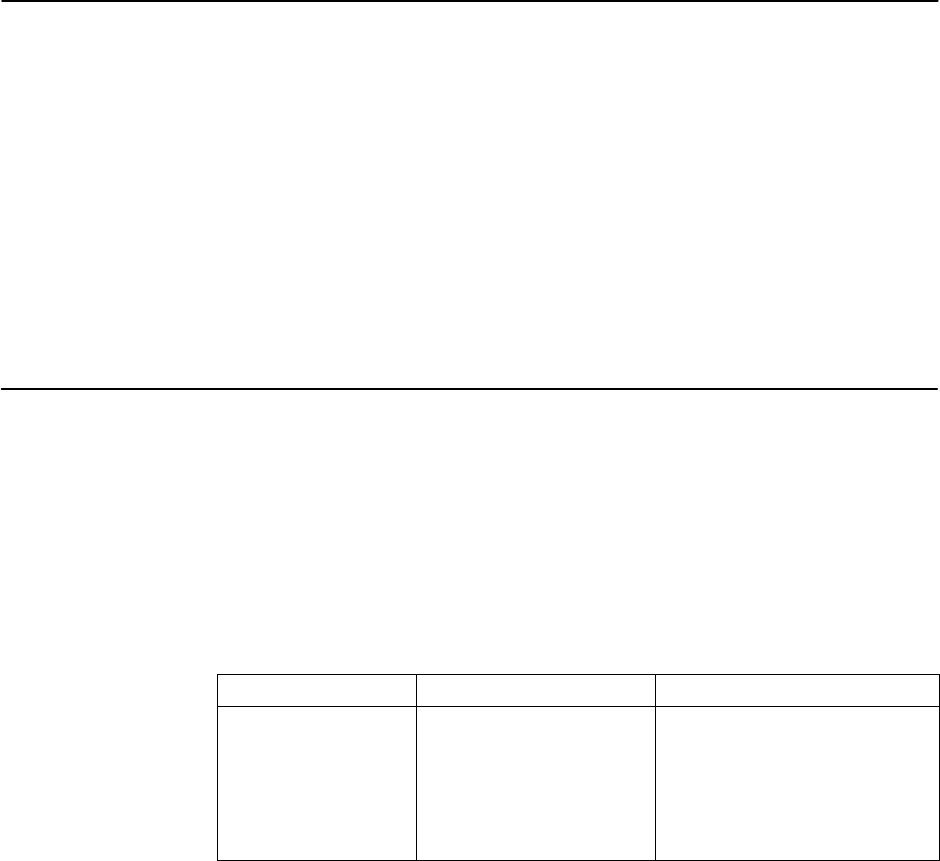
D-1
7112-A2-GB20-20
March 1998
Standards Compliance for
SNMP Traps
D
Overview
This section describes the unit’s compliance with SNMP standards and any
special operational features for the SNMP traps supported. The unit supports the
following user interface traps and enterprise-specific traps:
Trap: warmStart
SNMP Trap Description Possible Cause
warmStart The unit has reinitialized
itself.
The trap is sent after the
unit resets and stabilizes.
There are no
variable-bindings.
H Reset command.
H Power disruption.
Trap: authentificationFailure
Along with the authenticationFailure MIB, a string is returned that identifies the IP
address of the workstation that attempted to access the unit.
NOTE:
To display the address of the workstation that attempted to access the unit,
you must customize your SNMP trap by adding $1 after authentication failure.


















