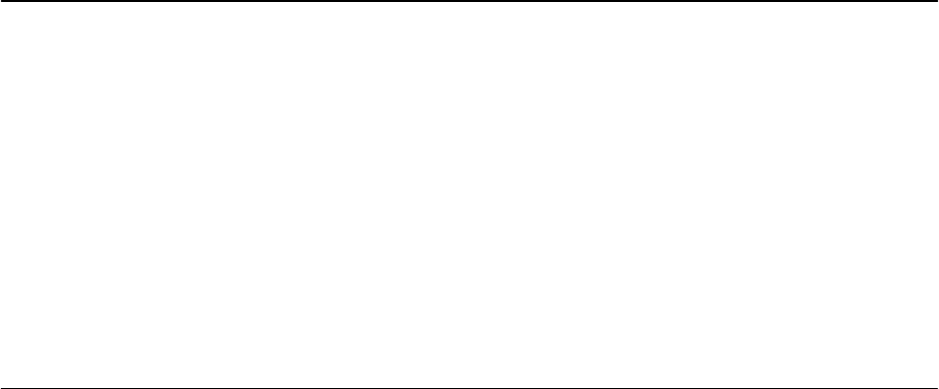
6-1
7112-A2-GB20-20
March 1998
Monitoring the DSU/CSU
6
What to Monitor
This chapter presents information on how to access and monitor DSU/CSU status
and performance statistics on the T1 network. You can monitor DSU/CSU
operations by monitoring:
H LEDs on the Status screen or the DSU/CSU’s front panel
H System and Test Status screens
H Highest priority Health and Status message on the last line of all screens
H Cross Connect Status screen
H Network Interface Status screen
H Network Performance Statistics screen
H Network Management System via SNMP MIB objects
H SNMP traps and other information reported by your NMS via SNMP MIB
objects


















