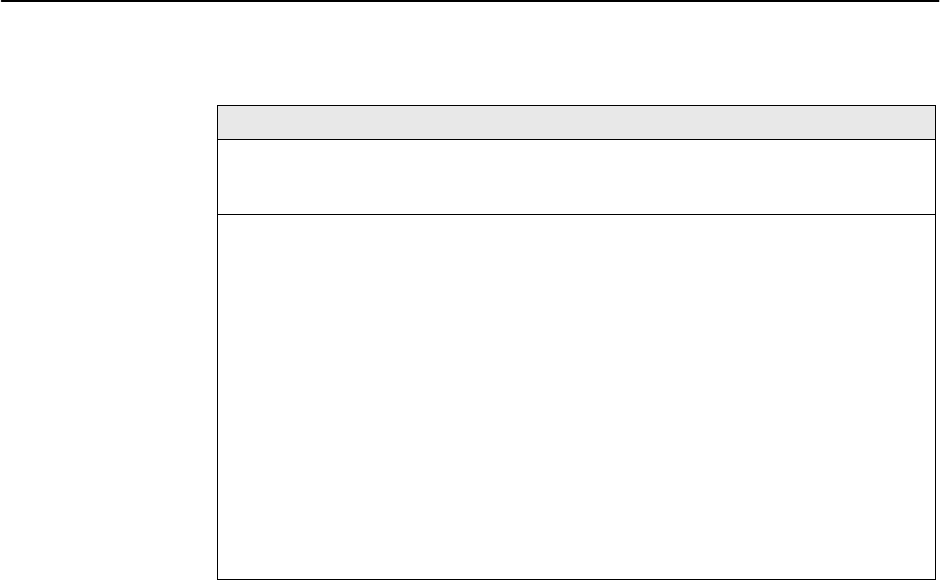
Configuration Options
A-19
8700-A2-GB20-00
April 2000
Table A-9. Cross-Connect Mode Options
(Cross-Connect Mode)
Possible Settings: DS1 Bypass, DS1 Cross-connect, DS0 Cross-connect,
Not Assigned, Disabled, Unframed
Default Setting: DS1 Bypass
Determines the cross-connect mode for the port.
DS1 Bypass – The entire DSX-1 or G.703 interface is connected directly to the DSL
interface.
DS1 Cross-connect – The entire DSX-1 or G.703 interface is connected through
cross-connect circuitry to the DSL port.
DS0 Cross-connect – Individual time slots of the DSX-1 or G.703 interface may be
connected to any time slot of any of the DSL interfaces.
Unassigned – None of the time slots associated with the port are assigned.
Unframed – (Model 8779 only.) Framing is disabled on the port. Since there are no time
slots, the port is set to DS1 Bypass mode. This value is displayed but cannot be
entered.
Disabled – The DSX-1 or G.703 port is disabled. No time slot assignments can be
made to the port. To enable the port use the DSX-1 Interface or G.703 Interface screen.
This value is displayed but cannot be entered.


















