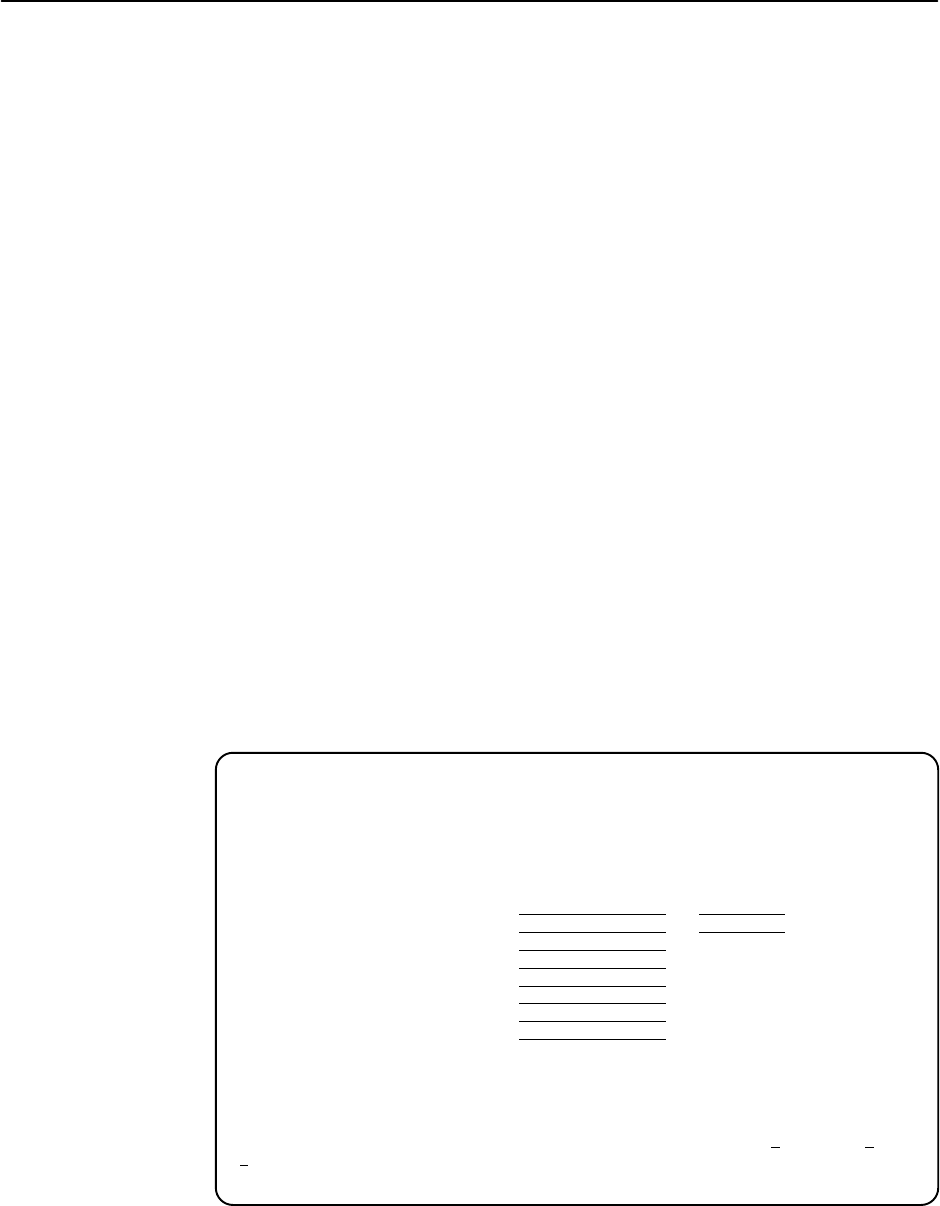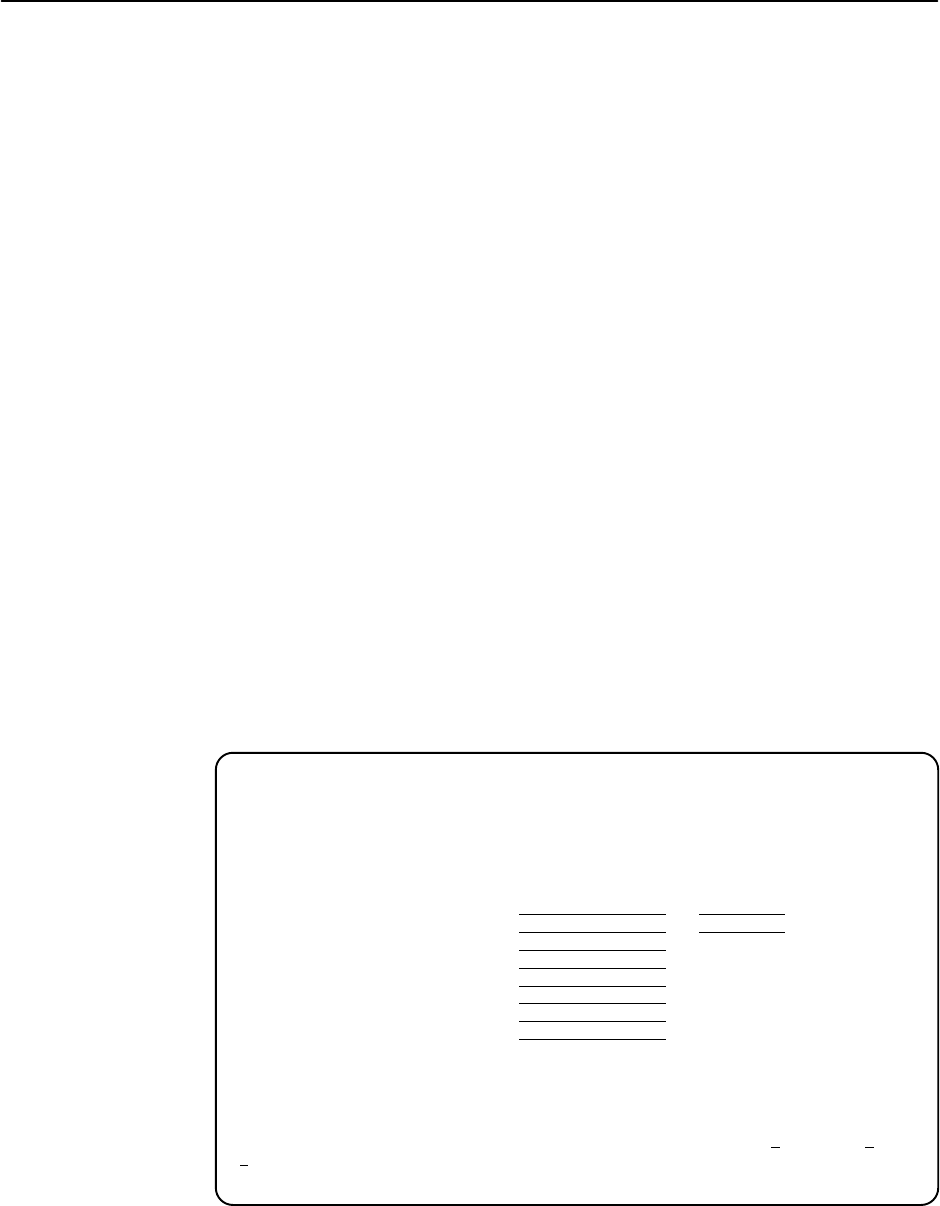
Cross-Connecting Ports
4-3
8700-A2-GB20-00
April 2000
NOTES:
Although the example in this chapter shows ports dedicated to voice or data,
a port can be configured for both voice and data.
In DS0 Cross Connect mode, for G.703 ports using Common Channel
Signaling (CCS), you must explicitly configure the cross-connections for Time
Slot 16 and related time slots.
You may find it useful to diagram your configuration. Appendix E,
Cross-Connection Worksheets, contains a skeleton diagram for this purpose. It
also contains worksheets for documenting your time slot cross-connections
before you begin to configure them.
Setting the Cross-Connect Modes
To access the Set Cross-Connect Mode screen, follow this menu selection
sequence:
Main Menu →Configuration →Load Configuration From →
Cross-Connect →Set Cross-Connect Mode
When the screen is first displayed, all ports are set to DS1 Bypass mode. In this
example, Ports 1 and 2 have been changed to DS0 Cross-connect, and Ports
3–8 have been changed to DS1 Bypass. Unassigned appears next to Ports 1
and 2 because time slots associated with the cross-connection have not yet been
assigned.
main/config/xconnect_mode
Slot: 18 Model: 87xx
CROSS-CONNECT MODE
DSX-1 Port MODE DSL Port
1 DS0 Cross-connect
Unassigned
2 DS0 Cross-connect Unassigned
3 DS1 Bypass 3
4 DS1 Bypass
4
5 DS1 Bypass
5
6 DS1 Bypass
6
7 DS1 Bypass
7
8 DS1 Bypass
8
Assign_DS0s
–––––––––––––––––––––––––––––––––––––––––––––––––––––––––––––––––––––––––––––––
Ctrl-a to access these functions, ESC for previous menu M
ainMenu Exit
S
ave Clear_All