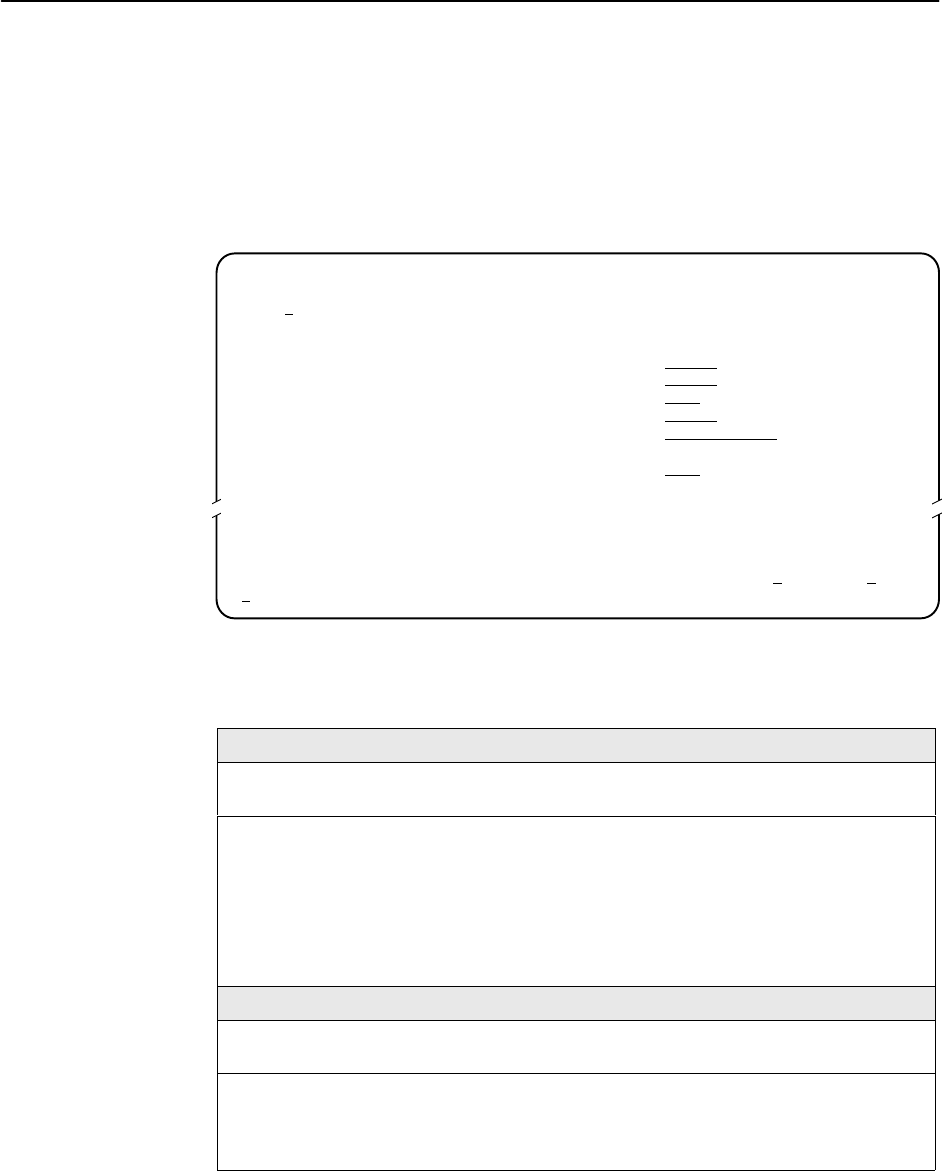
Configuration Options
A-8
8700-A2-GB20-00April 2000
G.703 Interface Options
For G.703 Interface Options (Model 8779), refer to Table A-5. To access the
G.703 Interface Options screen, follow this menu selection sequence:
Main Menu →Configuration →Load Configuration From →G.703
main/config/G.703
Slot: 4 Model: 87xx
Port: 2
G.703 INTERFACE OPTIONS
Port Status: Enable
Framing: Framed
Line Coding: HDB3
Line Framing: noCRC4
Time Slot 16: Data
Primary Clock Source: G703
––––––––––––––––––––––––––––––––––––––––––––––––––––––––––––––––––––––––––––––––
Ctrl-a to access these functions, ESC for previous menu M
ainMenu Exit
S
ave
Table A-5. G.703 Interface Options (1 of 2)
Port Status
Possible Settings: Enable, Disable
Default Setting: Enable
Determines whether the port can be configured and used.
Enable – The port can be configured and used.
Disable – The port cannot be configured or used. Configuration fields for the port are
inaccessible, no alarms or traps associated with the port are generated, and the LED
associated with the port is OFF.
Cross-connections are not cleared when a port is disabled.
Framing
Possible Settings: Framed, Unframed
Default Setting: Framed
Specifies whether G.704 framing is used for the G.703 interface.
Framed – The unit conforms to G.704 framing, using time slot 0.
Unframed – G.704 framing is disabled, and the port is forced to DS1 Bypass mode.


















