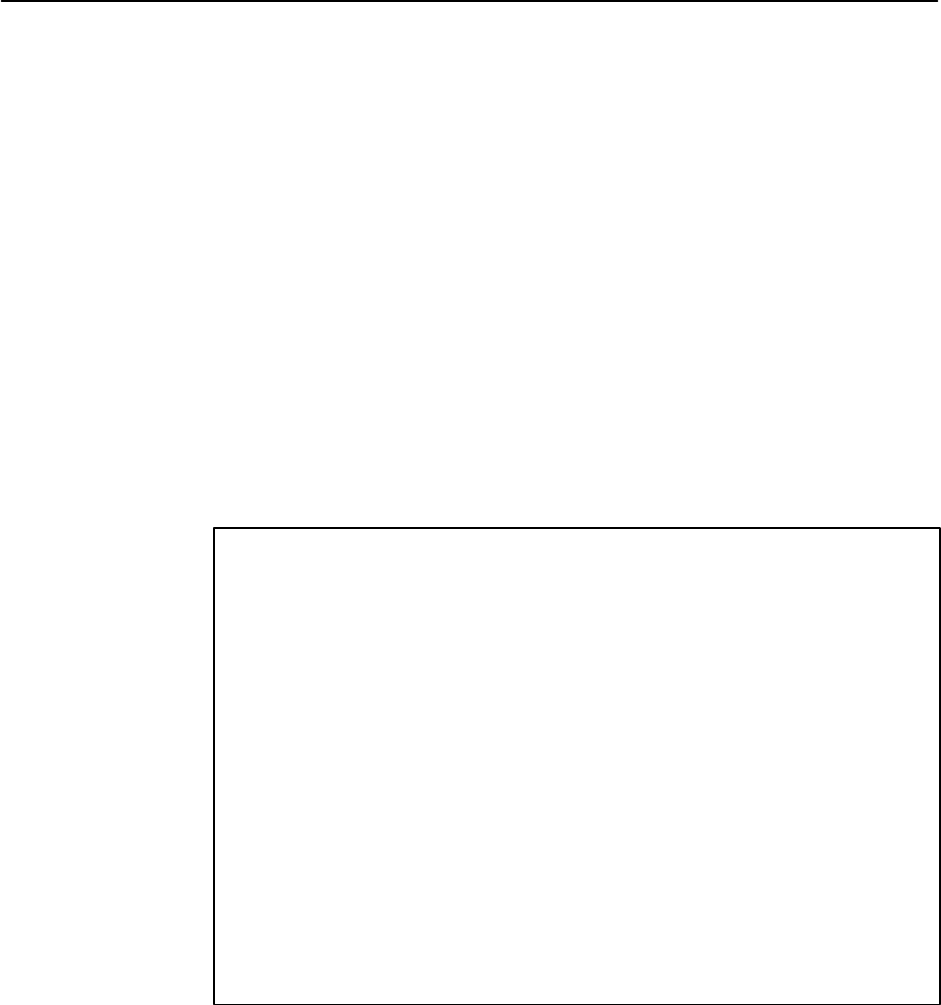
Customizing V.35-Compatible Units
5-2
7924-A2-GB20-30
October 1997
Making Changes from the Terminal Interface
The Board Configuration menu displays the current board software and hardware
settings. It also allows you to change certain parameters on the board.
This function is affected by the status of the switchpack (DIP switch control)
setting.
H When operating in Terminal Mode (the system default) you can make
configuration changes through the terminal menus.
H When operating in Switchpack Mode, you can display configuration
parameters using the terminal menus, but any configuration changes must be
made using the switchpacks and jumpers on the board hardware. Refer to
Making Changes in Switchpack Mode
on page 5-4.
To access the Board Configuration menu, enter 3 at the Main Menu Command
prompt.
Command→ 3
Board Configuration:
1) HDSL Card Type – CP
HDSL Interface/Rate – V.35 T1
2) Loops Enabled – Dual Loop (Loops A and B)
3) Payload Rate – 1536 Kbps (24x64)
Transmit Timing – Loop
HDSL FW Rev – 03
AT+T FW Rev – 1.17
CP Serial # – 85649
–––––––––––––––––––––––––––––––––––––––––––––
1–3) Board Configuration
4) Switch pack Definitions
?) Redisplays this menu
Q) Quit
Config→


















