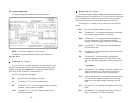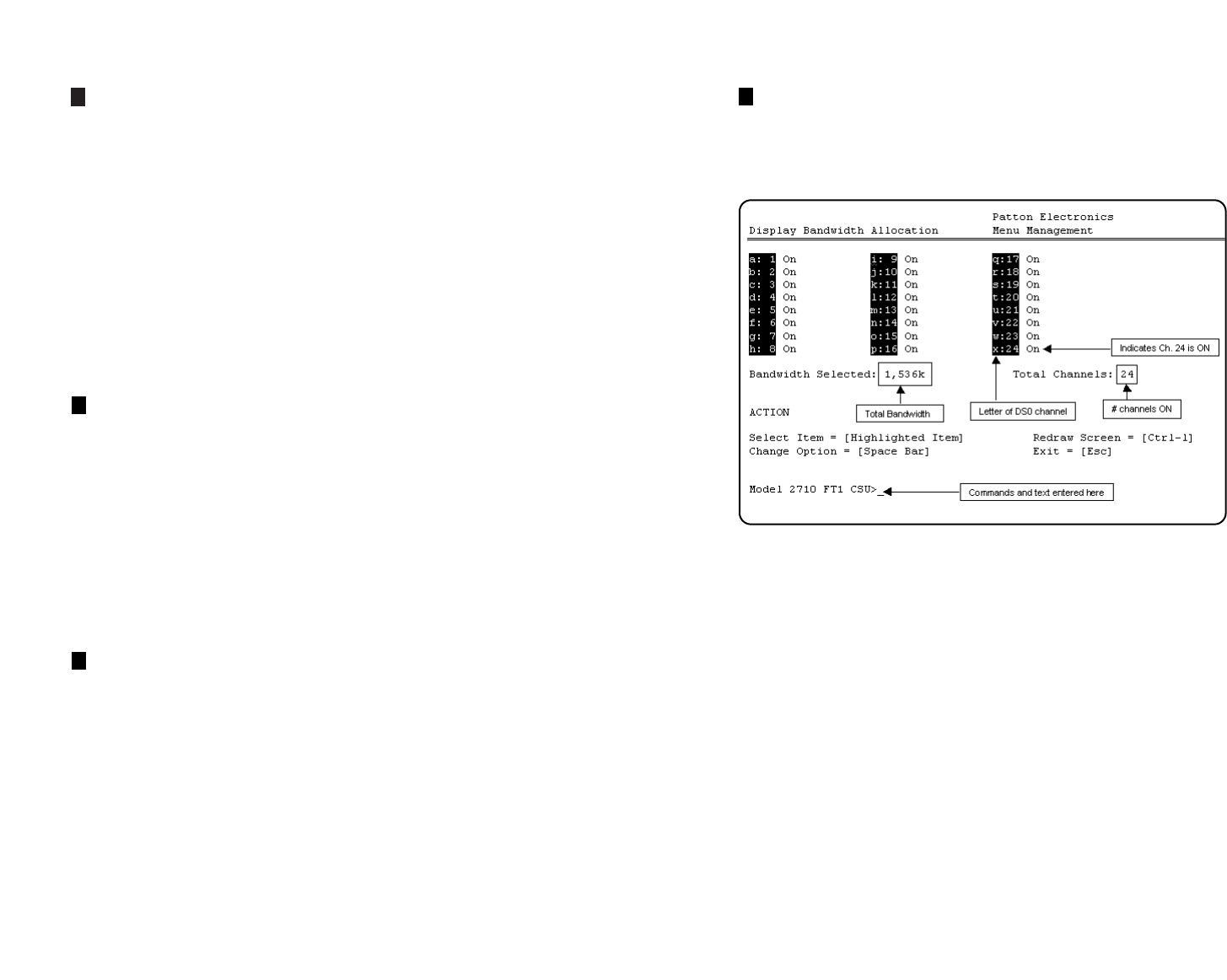
21
Remote In-band Loops: Enabled
(default)
Options: Enabled, Disabled
In ESF, D4 and Unframed formats, the unit can respond to special
repeating codes in the data stream that represent loopback com-
mands. The command to loop up (go into loopback) is a repeating pat-
tern of 00001s. This pattern overwrites the normal data. When this
code is detected for 5 seconds, the unit will go into loopback if the
Remote In-band Loopback is Enabled. When a repeating code of 001s
is received for 5 seconds, the unit loops down (goes out of loopback).
The delayed recognition guards against false starts, since the code
must be present for a long time continuously. When Disabled, the unit
will recognize the codes but will not respond to them. The loopback
timeout also applies to this feature.
V.54 Loops: Enabled
(default)
Options: Enabled, Disabled
This is a special in-band loopback facility that sends a special
pseudo-random pattern over the data stream. This is the only loopback
that the unit can initiate. This is useful for campus applications when
you need to put a remote unit in loopback. The unit responds to the
V.54 loopback command, and the whole process takes only a few sec-
onds to complete. When V.54 Loopback is disabled, the unit will not
be able to send or respond to V.54 loopback commands. The duration
of the loopback is limited by the loopback timeout setting.
Default Config Source: EEPROM
Option: EEPROM, Switch
The NetLink-T1™ can be initialized via the configuration in the on-
board permanent memory (EEPROM) or via the internal DIP switches
(Switch). Once the unit is powered up, you may change the settings
through the control port or the DIP switches.
If you do not have a terminal, you may force the unit to use the
DIP switches as the default configuration source by turning off the unit,
setting all the DIP switches to the ON position, then powering on the
unit.
h
i
j
22
DS0 Channel Configuration Menu [ Bandwidth/# Channels =
1,536/24 ]
(default)
The DS0 Channel Configuration Menu has a sub-menu that looks
like this:
You may configure the NetLink-T1™ to operate with any combina-
tion of active and inactive DS0 channels in this screen. When you exe-
cute the Save Changes command, the selected settings will be saved
to permanent memory, and the system will be updated to operate with
the new channel settings.
NOTE: In Unframed format, the Bandwidth Selected will display
“1,544k,” and the Total Channels will display “n/a.” When the DS0
Channel Rate is 56kbps, the Bandwidth Selected will be a multiple
of 56k, not of 64k. When using the DIP switches to set the band-
width, the starting channel is always channel 1.
n