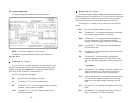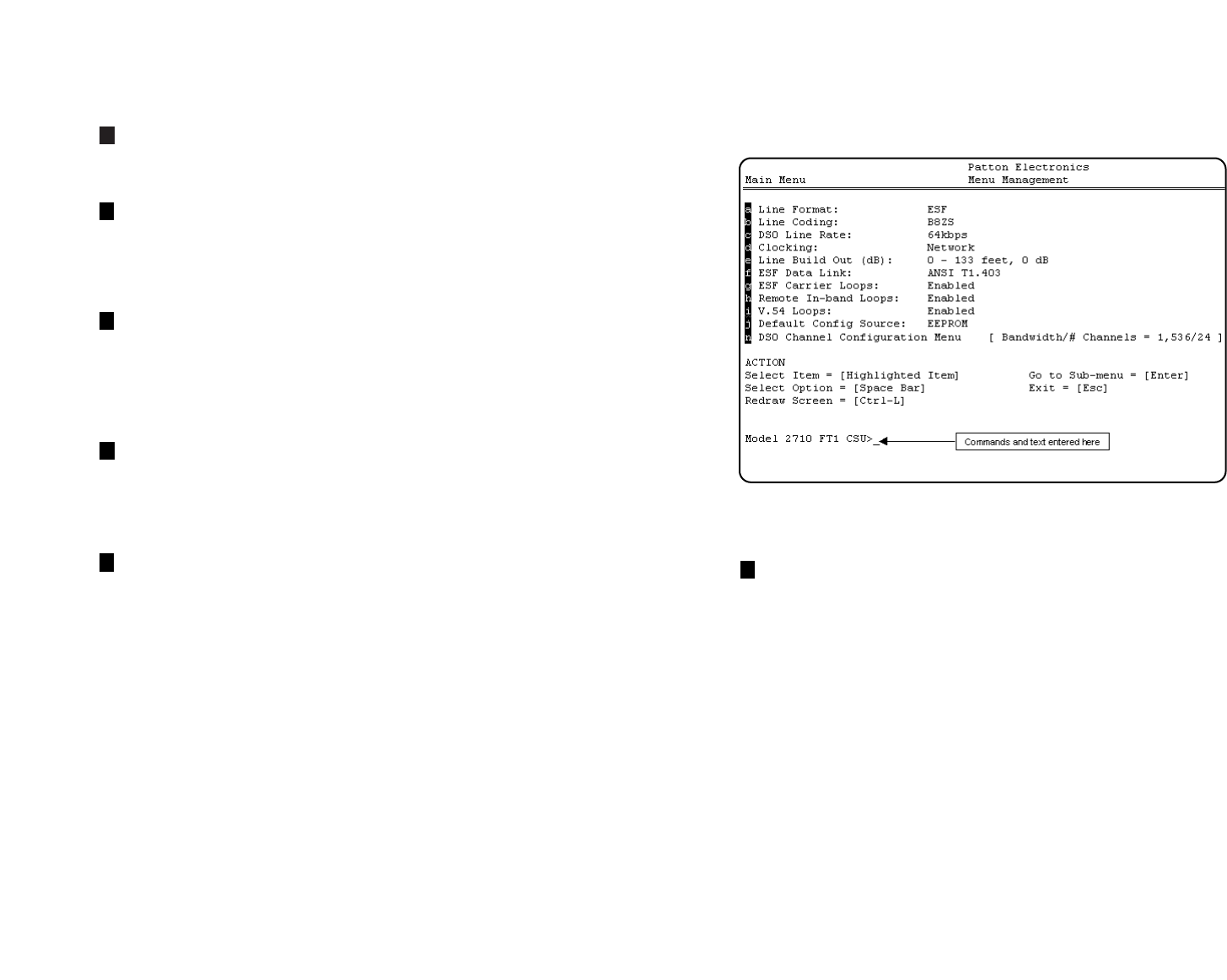
15
The Main Menu options are briefly described below.
System Configuration options allow you to change various
aspects of the NetLink-T1™’s operation, e.g., framing, line
coding, and aggregate bandwidth.
System Diagnostics/Statistics options allow you to monitor
the network performance, initiate V.54 loops, local loops, and
send test patterns. Network performance parameters are
updated once a second, giving you the ability to quickly deter-
mine if there is a problem.
Unit Options allow you to customize the NetLink-T1™ for
your location. You can change the default header names to
give each unit a unique name and password. Also, you can
reset the unit to its default settings without the manual. It also
has a Service Information screen in case you need technical
assistance from Patton.
Save Changes Once you have configured the unit to your
satisfaction, you can save the changes permanently by exe-
cuting the Save Changes command. This will update the unit’s
configuration and save all the parameters to permanent mem-
ory.
Logoff For security, log off the control menu by executing the
Logoff command. This will blank the screen until an [Enter]
key is pressed.
a
b
c
d
e
16
3.2.2 System Configuration
The default System Configuration menu looks like this:
The System Configuration options are described below:
Line Format: ESF
(default)
Options: ESF, D4, UNFRAMED
D4: This is an older, but widely used, line format that does not
provide FDL, so network interface performance cannot be
monitored so easily. AT&T TR 62411 contains the specifica-
tions for this format and the ESF. D4 is also known as
Superframe format. According to TR 62411, “The Superframe
format…consists of 12 frames of 193 bits each for a total of
2316 bits. Each 193 bit frame consists of 192 bits preceded
by one framing bit….the framing bit is time shared to both
synchronize the terminal equipment and to identify the signal-
ing frames.” (Sec. 4.1.1)
a