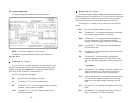9
Switches SW1, SW2, and SW3
Use Switches SW1, SW2 and SW3 to set the DTE data rate.
Each setting represents an nx56/nx64 setting.
SW1 SW2 SW3 Speed
Off Off Off Clear Channel (Unframed)
On Off Off 112kbps/128kbps
Off On Off 224kbps/256kbps
On On Off 336kbps/384kbps
Off Off On 448kbps/512kbps
On Off On 672kbps/768kbps
Off On On 896kbps/1024kbps
On On On 1344kbps/1536kbps
SWITCH SET SUMMARY TABLE
Position Function Factory Default Selected Option
SW1 Data Rate On
SW2 Data Rate On
SW3 Data Rate On
SW4 Framing & Coding Off
SW5 DS Zero Rate On
SW6 Clock Mode Off
SW7 Line Build Out Off
SW8 Line Build Out Off
1.536 Mbps
(DTE Rate)
ESF/B8ZS
64 kbps
Network
0dB
10
Switch SW4: Line Framing and Coding
Use Switch SW4 to control the Network Line Framing and Coding
Options. Set these options to be the same as the Line Framing and
Coding Options given to you by your Service Provider. If you are using
two Model 2710s together as short range modems, set both units iden-
tically.
SW4 Line Framing & Coding
Off ESF/B8ZS
On D4/AMI
Line Framing Options:
D4/Superframe
: The D4 framing format, as specified in AT&T
TR62411 is the standard in which twelve frames make up a
superframe. All signaling and synchronization are done in-
band.
Extended Superframe: Extended Superframe, as specified in
AT&T TR 54016, consists of twenty-four (24) T1 frames. The
framing bits are now used for framing, CRC and the Facility
Data Link (FDL). The FDL allows maintenance messages
and information to be passed between the 2710 and the
Central Office.
Line Coding Options:
Alternate Mark Inversion (AMI)
: This mode does not inherently
account for ones density. To meet this requirement, each time
slot can be reduced to 56 kbps and the Least Significant Bit
(LSB) of each time slot set to one.
Bipolar 8 Zero Substitution (B8ZS): This mode assures proper
bit density in the data stream. In this mode any data pattern
can be transmitted without causing ones density errors. This
mode allows for 64 kbps clear channel timeslots.
Switch SW5: DS0 Channel Rate
Use Switch SW5 to set the DS0 rate.
SW5 Setting
Off 56 kbps
On 64 kbps