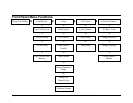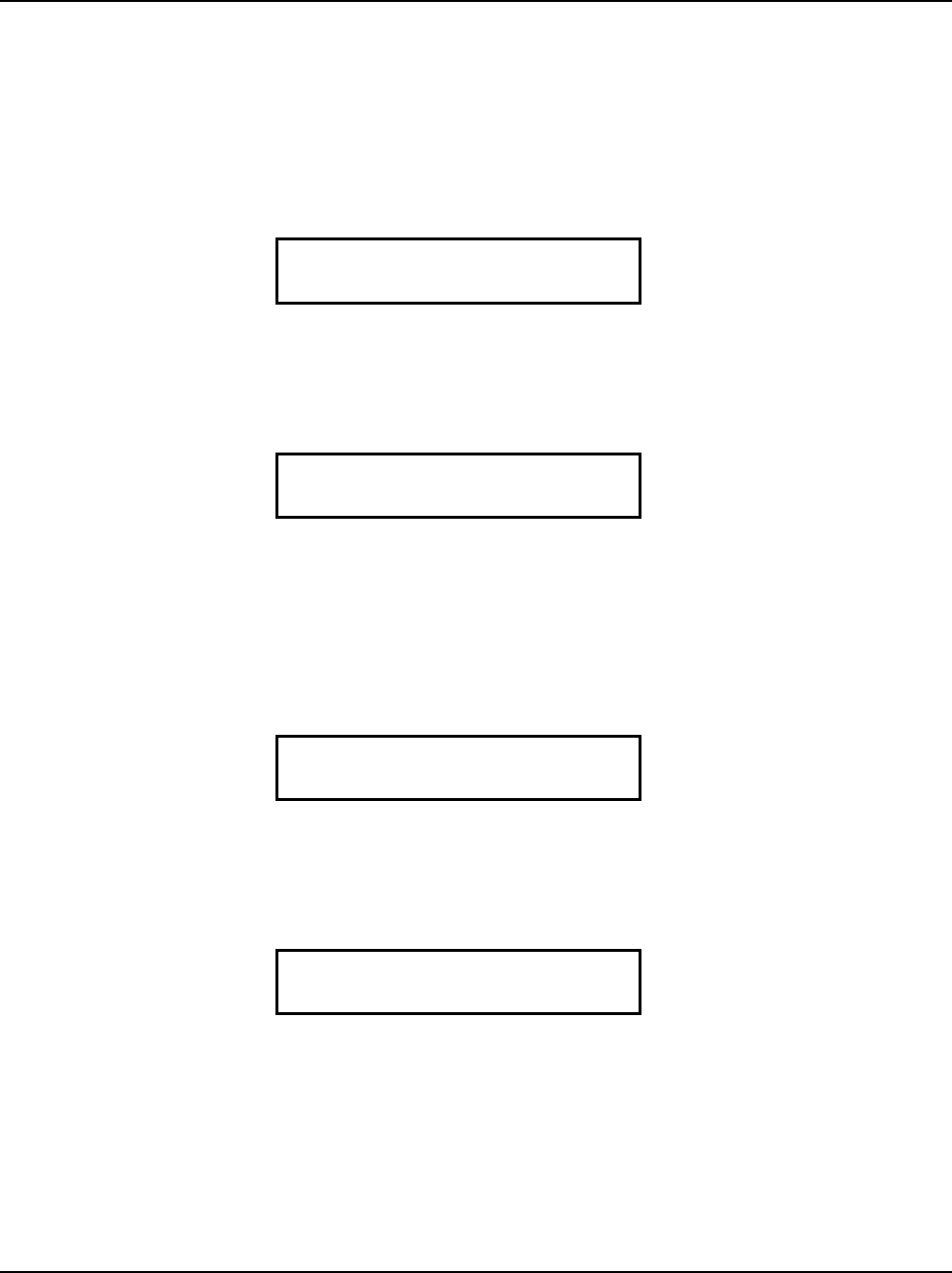
Users Manual Model 656/636 Control Panel Operation • 21
LCD Display
The LCD display is a 2 line, 24 character, with back lighting feature for easy
readability. The first line of the display in most cases will be a prompt or question.
the second line is the response.
Diagnostic Tests
During power up the following tests and screens will be displayed.
ENGLISH ONLY VXX.XX
DIAGNOSTIC TEST 1
This screen is displayed during the Control Panel test.
This screen will be displayed while the Front Panel is initializing and waiting for the
TCB response. The top line will display the FRONT PANEL code version and the
machine language (ENGLISH,GERMAN,SPANISH ETC). For example if German
were the second language installed the screen would look as follows:
GERMAN / ENGLISH VXX.XX
DIAGNOSTIC TEST 1
The code will check the functionality of the LED's and the display. Each state of
the LED's will be checked - (red, green, amber and off). The code will check the
LCD display by writing a character to the display, checking for communications and
then reading the character back and comparing with the code. If an error occurs, the
code will halt the diagnostic test and blink the ERROR LED.
The keypad is also checked during DIAGNOSTIC TEST 1. Each key is tested to
see if it is stuck on. If a fault condition is detected, the test is halted and the screen
will display the first error key found with the following display:
(BUTTON NAME) KEY STUCK
DIAGNOSTIC TEST 1
The (BUTTON NAME) will be one of the push button names on the front panel -
START, FEED, TEST, STOP, EXIT, MODE, <YES, NO>, OR ENTER.
When the code has finished the above tests, the code will attempt to communicate
with the Control Board (TCB). If all tests are complete and no errors detected, then
the system will go to DIAGNOSTIC TEST 2 and display the TCB code version.
CONTROLLER VXX . XX
DIAGNOSTIC TEST 2
This screen should be displayed once the TCB has requested signon from the Front
Panel and the system is waiting for the AT to complete its initialization.