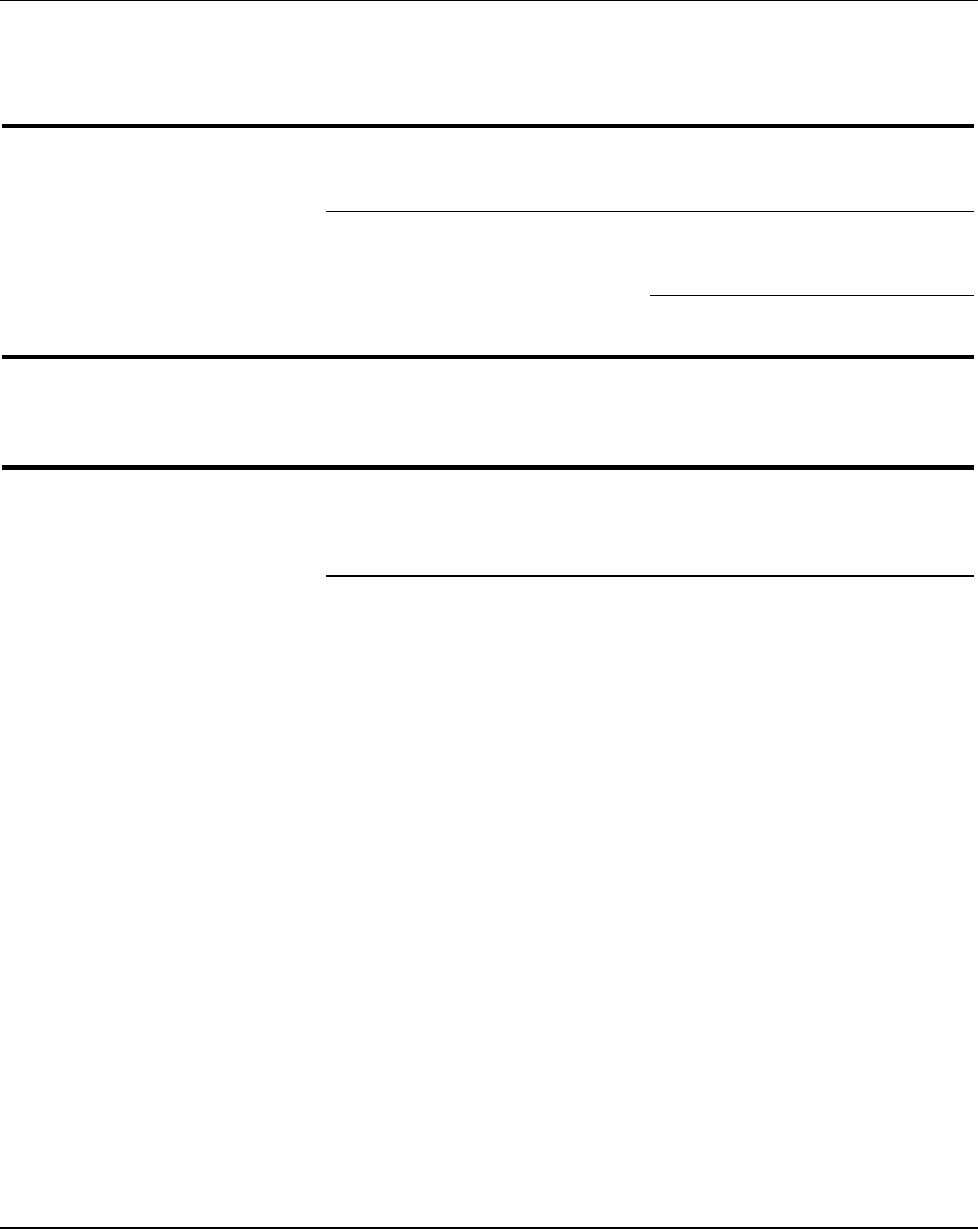
Users Manual Model 656/636 Mechanical Trouble Shooting • 53
Mechanical Trouble Shooting
Stock
Problem Probable Cause Corrective Action
Stock will not roll or jumps 1) Incorrect adjustment of unwind
web guides
1) Be sure stock roll is as flat as
possible and does not extend over
core.
2) Adjust rear web guide to 31/32"
(24.6mm) from case surface to
guide surface touching roll.
3) Adjust outer web guide to touch
stock roll but not pinch the roll.
Machine fails to stop at end of roll. 1) Incorrect adjustment of stock-out
switch trigger arm.
1) Adjust stock-out switch arm to
approximately 3/4" (19mm) from
back side of stock when threaded
through machine.
Stock does not pull smoothly through
printhead module.
1) Web guide in sensor plate
incorrectly adjusted.
1) Adjust moveable web guide to
touch outer edge of stock with rear
edge touching rear web guide. Do
not pinch.
2) Stock is slipping in drive or drive
pressure is uneven.
2) Remove stock from drive rollers.
Using a piece of stock the same
thickness as the stock being run as
a "feeler" gauge, adjust set screws
in drive endplates clockwise until
"feeler" gauge barely slides
between rollers with pressure lever
closed. Rotate set screws
clockwise an additional 1/2 - 3/4
turn. Rethread and operate. Minor
adjustment can now be made to
cause stock to run 31/32"
(24.6mm) from upright frame.


















