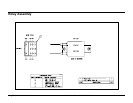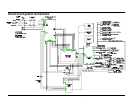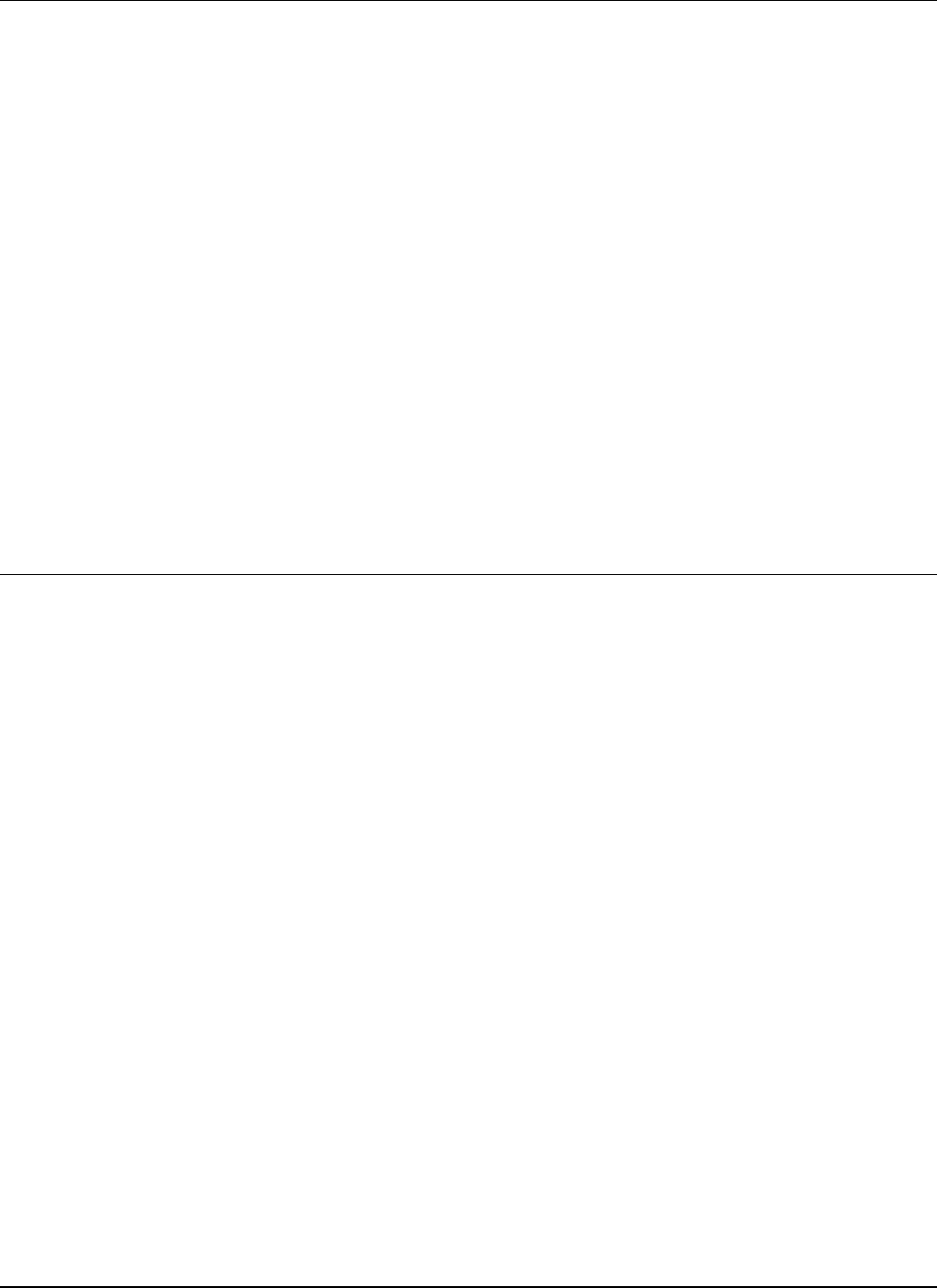
Users Manual Model 656/636 Maintenance / Adjustments • 39
Mechanical Adjustment Of Feed Roller Pressure (Blue
Roller)
General
The blue rubber pressure roller is supported by an eccentric shaft mounted in
bearings located in vertical slots in the front and rear mounting plates of the drive
module. These bearings are supported by compression springs and controlled by set
screws located in the top of the bearing mounts.
Adjustment Procedure:
1) Release eccentric control lever and remove stock.
2) Using a piece of the same stock being run as a "feeler" gauge, adjust set-screws
until "feeler" gauge just slides between rollers evenly across width of rollers with
pressure eccentric lever closed.
3) Release pressure and rethread. Further equally adjust set-screws (2) clockwise
1/2 - 3/4 of a turn. Close pressure lever.
4) Operate machine. Minor adjustments can now be made to the set-screws to cause
stock to run 31/32" (24.6mm) from upright frame.
Mechanical Adjustment of Stock Sense - Mark Light
Receiver
General
The receiver for light from the LED emissions bar for stock registration is mounted
on a square shaft directly above the web guide plate assembly, just prior to the print
module. Although this bar is factory adjusted prior to shipment, it may be necessary
to readjust the bar to assure proper light reception.
Adjustment Procedure:
1) Remove machine rear cover.
2) Slide receiver block to the rear of the square bar.
3) Thread pre punched stock through web guide and adjust outer guide to lightly
touch outer edge of stock.
4) Move stock until pre punched hole is visible in slot above LED bar.
5) Slide receiver block out until it is located approximately over the hole. (accurate
adjustment forward and back can be accomplished when printer is electrically
activated.)