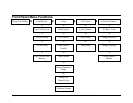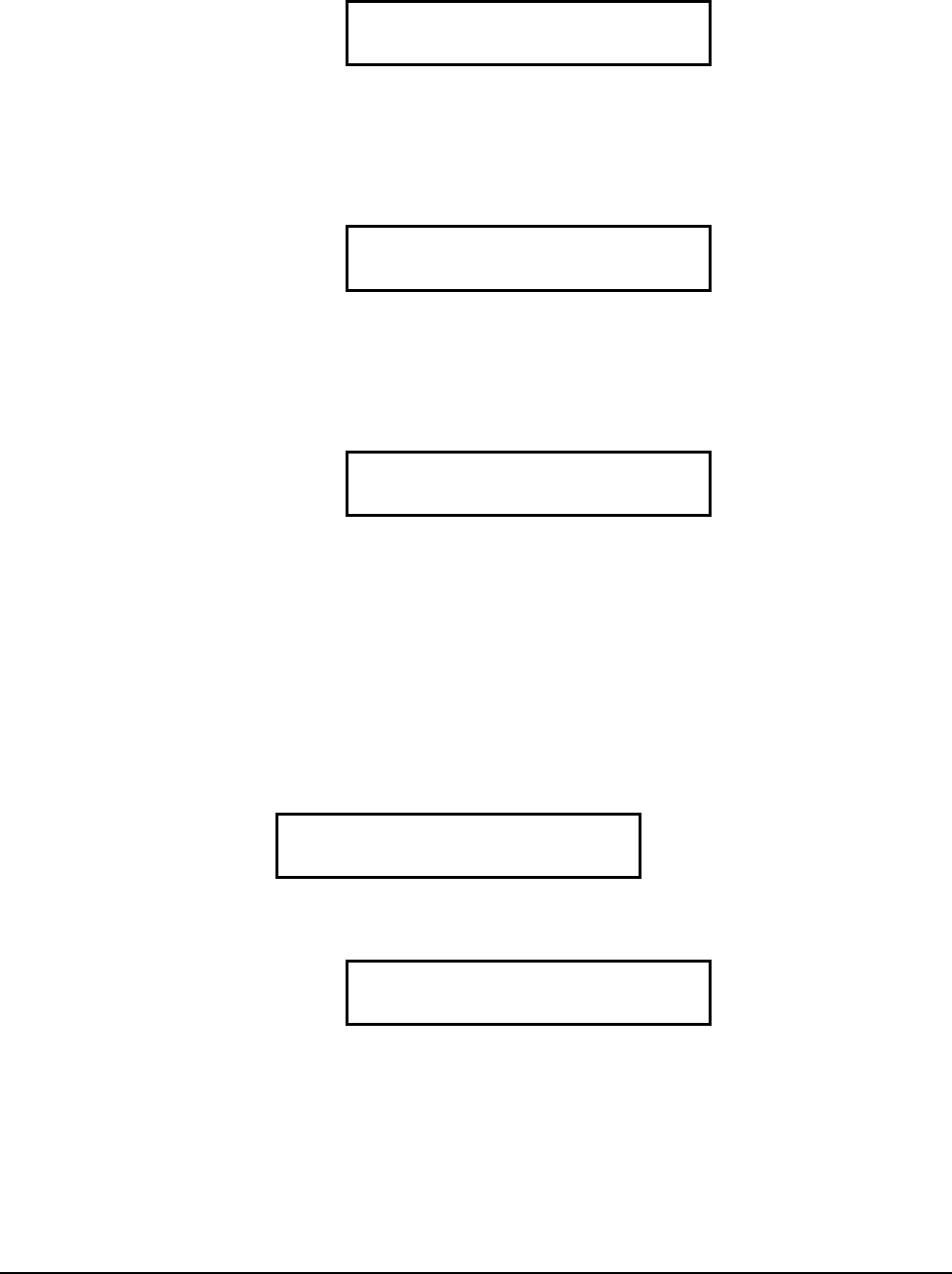
24 • Control Panel Operation Users Manual Model 656/636
PRESS ENTER TO
PRINT VERIFIER HISTORY
This screen follows the PRINT LAST VERIFIER SCAN screen if a verifier
is connected to the printer. This screen allows the user to print history
report of the scanner reads.
Prints a report of the history of barcode scan quality.
PRESS ENTER TO
PRINT VERIFIER SETUP
This screen follows the PRINT VERIFIER HISTORY REPORT screen if a
verifier is connected to the printer. This screen allows the user to print a
verifier report containing verifier setup information.
Prints a report of all verifier current settings.
ENTER TO CLEAR
VERIFIER SCAN MEMORY
This screen follows the BARCODE VERIFIER ON screen if there is a
verifier connected to the printer. This screen allows the user to clear the
scan history memory in the verifier.
Pressing ENTER clears the verifier scan history.
Pressing the MODE ↓ key will take the user to the Strobe adjust screen.
Pressing the EXIT ↑ key will take the user back to the HOME screen.
Setup Mode
Use the Mode ↓ key to move to the following screen.
PRESS ENTER FOR
SETUP
Use the Enter ↵ key to enter this mode.
CHANGE PRINT
PRINT: 0 NEW PRINT: + 2
For 300 and 240 dpi machines = .016" increments.
Use the <YES key to decrease the number and the > NO key to increase
the number.
Adjustment from - 9 to + 10. Zero is the middle of the range
Use the Enter ↵ key to save the new value