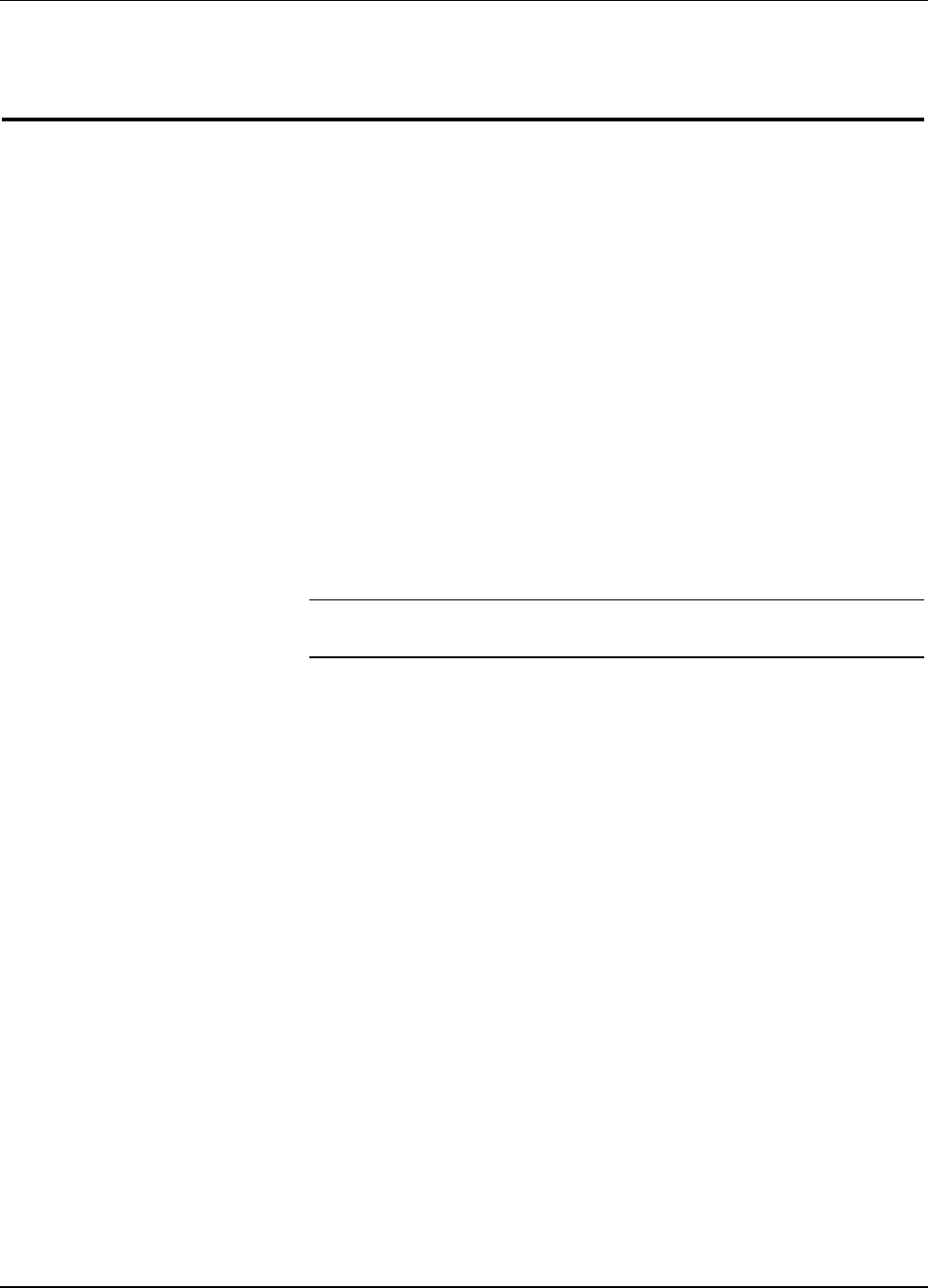
56 • Mechanical Trouble Shooting Users Manual Model 656/636
Print
Problem Probable Cause Corrective Action
Poor print - uneven or no print
(mechanical). Also see electrical
trouble shooting.
1) Incorrect printhead pressure
adjustment.
1) Remove stock and ink. Close
printhead. Release pressure (2
knurled knobs). Readjust
pressure by turning knob(s)
clockwise until they just contact
printhead plate. Reinstall stock
and ink. Turn adjusters
clockwise approximately 1/8 turn
(5 clicks of knob). As machine
operates, increase pressure (2-3
clicks at a time) until best print is
obtained. Narrow webs will
require less pressure on front
adjuster. If print is still poor,
loosen (2) M3 cap screws visible
on outer edges of printhead
carrier. Adjust tangent point to
optimum print by rotating M3
screw in top center of printhead
plate. Lock in place with 2 outer
M3 cap screws.
2) Broken ink. 2) Replace ink and readjust (see INK
trouble shooting).
3) Ink not rewinding. 3) Readjust (see INK trouble
shooting).


















