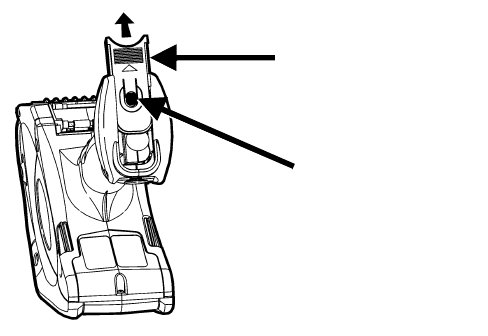
2-2 Using Batteries
Charging the Main Battery
To charge the main battery, use either the Monarch 9462™ single-station
or 9464™ four-station battery chargers. See the documentation for those
chargers for more information. Charging time is approximately 1.5 – 3
hours.
WARNING: The battery might explode if placed on a different charger.
Changing the Main Battery
To change the main battery:
1. Turn the printer over and press the button on the battery compartment
door (at the bottom of the printer’s handle) and slide it open (the door
stays attached).
Battery
Compartment
Door
Button


















